Convert WAV to MP3 |
  |
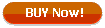
(only $24.90) |
WAV (Wave audio format) is widely used for storing audio data on PCs. WAV files are relatively large in size, compared to other ‘lossy' formats, such as MP3, WMA, AAC, ATRAC, etc. Uncompressed WAV files possess a relatively
high quality level, and some radio broadcasters take advantage of them.
Because WAV files are large in size, they are a little too tough for online transfer. MP3 uses a lossy compression algorithm, and hence it is stripped of many data elements that are present in WAV files. MP3 files are received through so called perceptual coding, which results in deletion of a group of data elements that are not perceived by the human ear. Therefore, MP3 files can decently reproduce all basic sound elements that are generally perceived by listeners.
Converting WAV to MP3

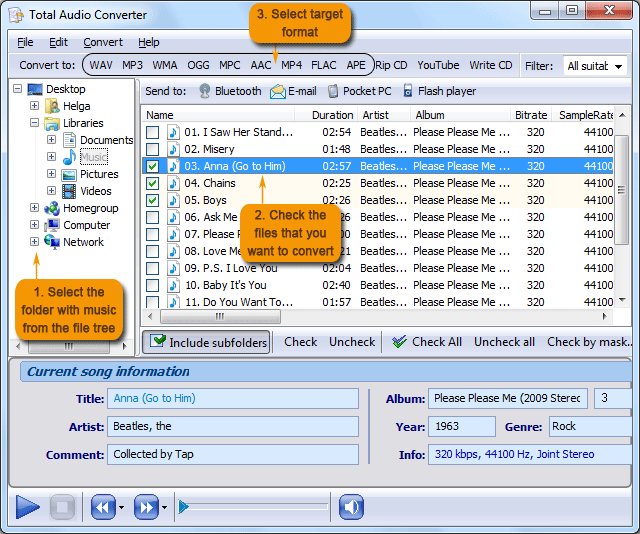 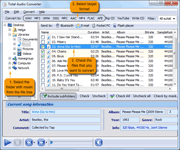
|
|
Total Audio Converter can easily convert WAV to MP3 as well as 30 other audio formats. As we can see, it is not a WAV converter or MP3 converter, it is an all-in-one converter, and its name just tells the whole story.
With Total Audio Converter you can use batch mode to convert WAV to MP3. Most interesting, whether you convert one file or to hundred files, the speed is almost the same. It takes just a few seconds to render WAV files in the MP3 format.
Total Audio Converter integrates into Windows. Once it is downloaded and installed, Convert to option appears in the popup menu. This mode permits you to convert your wav files right from the desktop. You can use this tool conveniently from within other applications via Command line. It does not take any expert knowledge to operate the program successfully. The program's intuitive and robust interface makes it a piece of cake for even a novice to figure out how it works in a matter of seconds.

If you feel like you have doubts about the sound quality of your MP3 file, you can check it with the integrated audio player. Having listened to the WAV file and to the MP3 file, you can see the difference between the two.
Total Audio Converter is available for download. You can download the trial version and use it for 30 days, after which you can either remove it from your computer or buy the registered version and get all the upgrades for free.
Interface languages: English, Spanish, Italian, Duth, German, French, Russian, Korean, Japanese.
Windows Vista/7/8/10/11 |
Related topics
Convert Opus to WAV with custom settingsConvert WAV to AAC with custom settingsHow to convert WAV to MP4 easy?Use FLAC to WAV with many handy optionsBack to Total Audio Converter Home