 Windows Vista/7/8/10/11
Interface languages: English, Spanish, German, French, Russian, Dutch, Swedish, Italian, Portuguese, Czech, Japanese, Chinese, Korean
Windows Vista/7/8/10/11
Interface languages: English, Spanish, German, French, Russian, Dutch, Swedish, Italian, Portuguese, Czech, Japanese, Chinese, Korean
|
If you need to publish your Excel spreadsheets online, then, most likely you will face a need to convert them into HTML, a format that can be displayed in a Web browser and that usually contains text, tables, images, and other content that is displayed on the page.
There are several ways to convert Excel to HTML, but so far the most efficient one is using specialized Excel HTML converter like Total Excel Converter by CoolUtils.

All you need to do convert spreadsheets with the help of this application is:
- Download Total Excel Converter here. You can choose to either buy the fully functional version of the program or to get the 30-day free trial version.
- Install Total Excel Converter following the instructions of the setup wizard and then launch the program as usual.
- Select the Excel files you want to convert by ticking them off in the tree of files and folders.
- Set HTML as target format by pressing the “HTML” button on the top bar.
- Click “Start!” button to begin conversion with default settings or change them according to your preferences.
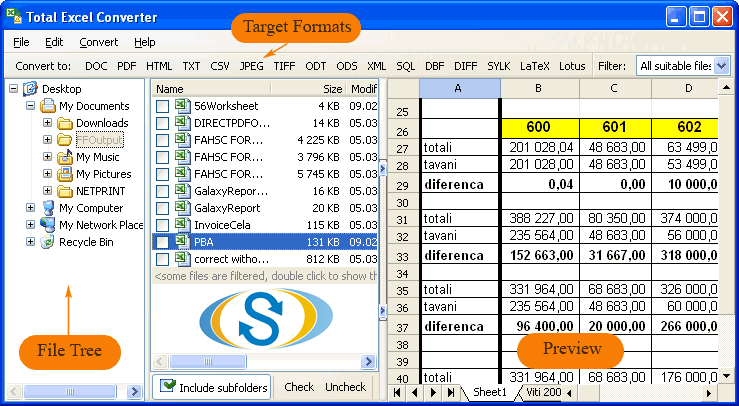 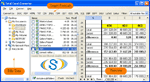
“Why should I prefer Total Excel Converter to other programs?” you may wonder. There are many reasons for you to choose this converter, but the most outstanding are:
- Batch conversion mode that allows you to convert Excel to HTML in batch, thus saving you tons of time and nerves.
- Compatibility with numerous formats. Input formats supported by Total Excel Converter are ODT, ODS, XML, SQL, WK2, WKS, DBF, TEX, and DIF, while output formats include DOC, DOCX, PDF, HTML, Access, TXT, ODT, ODS, XML, SQL, CSV, Lotus, DBF, TEX, DIFF, SYLK, and even LaTeX.
- User-friendly interface that allows to master the program in seconds even if you are a beginning computer user.
Simply download your free trial version of Total Excel Converter now and use it for 1 month at no charge to experience truly high quality of file processing! Or, contact CoolUtils customer support to learn more about available conversion software.
|