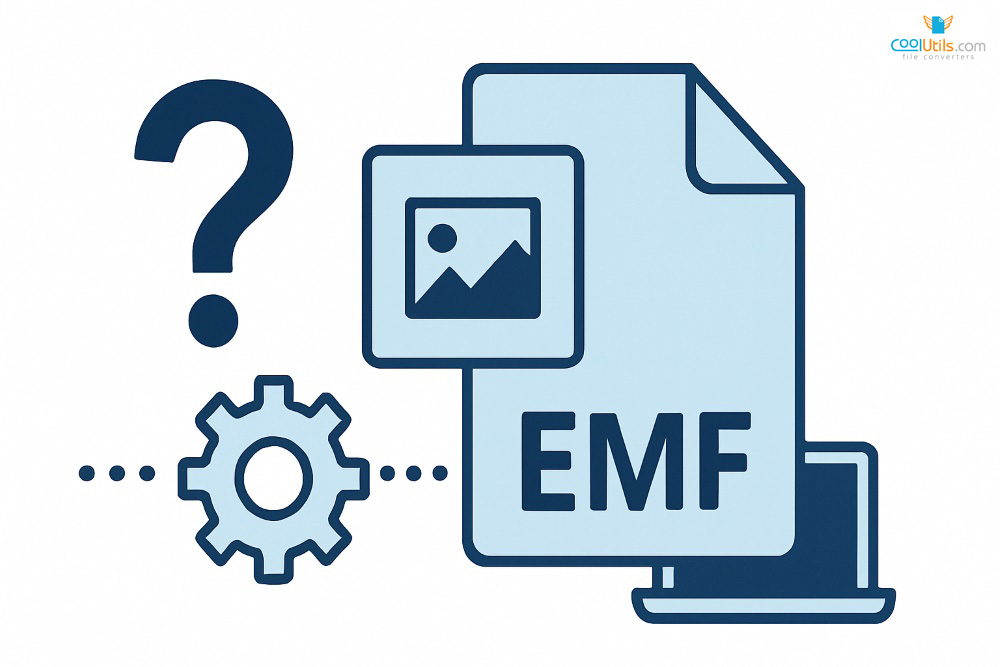
What Is an EMF File?
Enhanced Metafile format emerged in 1992 with Windows NT 3.1. This vector graphics format revolutionized how Windows handles scalable graphics. Unlike pixel-based images, EMF files store drawing commands. This approach ensures perfect quality at any size.
Key Takeaways
- EMF stands for Enhanced Metafile, a Windows-native vector graphics format.
- Vector format allows infinite scaling without quality loss.
- Device independent format works across different printers and displays.
- EMF files store drawing commands rather than pixel data.
- Best suited for Windows environments and Microsoft Office integration.
- Cross-platform compatibility requires conversion to other formats.
- Created as an improved version of the older WMF format.
- Supports 32-bit color data and rich graphics capabilities.
What is an EMF File? Demystifying the Format
A Windows Enhanced Metafile (EMF) is a vector file format designed specifically for Microsoft’s operating system. The format stores graphics as a series of drawing commands. These commands tell the system how to recreate the image.
Don’t confuse this with Jasspa’s MicroEmacs Macro File, which also uses the .EMF extension. This distinction becomes important during professional projects. Sometimes colleagues send files that appear to be graphics files but turn out to be text macro files!
This article focuses exclusively on the Windows Enhanced Metafile. EMF files contain metafile records that describe geometric shapes, text, and bitmap images. Instead of storing individual pixels, they store mathematical descriptions of visual elements.
| File Type | Purpose | Content |
| Windows Enhanced Metafile | Graphics | Vector drawing commands |
| MicroEmacs Macro File | Text editing | Macro instructions |
Key Features and Advantages of EMF Files
The enhanced metafile format offers several compelling advantages. As a vector format, EMF files scale infinitely without losing sharpness. EMF graphics can be printed from business card size to billboard dimensions. The quality remains perfect at every scale.
Device independence sets EMF apart from many other formats. The same file renders consistently across different devices. Whether viewing on screen or printing, the output remains faithful to the original design.
EMF supports 32-bit color data, enabling rich graphics with millions of colors. This improvement over the older windows metafile format makes it an excellent choice for professional presentations. The format handles complex gradients and color transitions beautifully.
Small file size is another benefit that proves valuable in professional workflows. Vector files typically consume less storage than equivalent bitmap images. For projects requiring multiple graphics, this efficiency becomes significant.
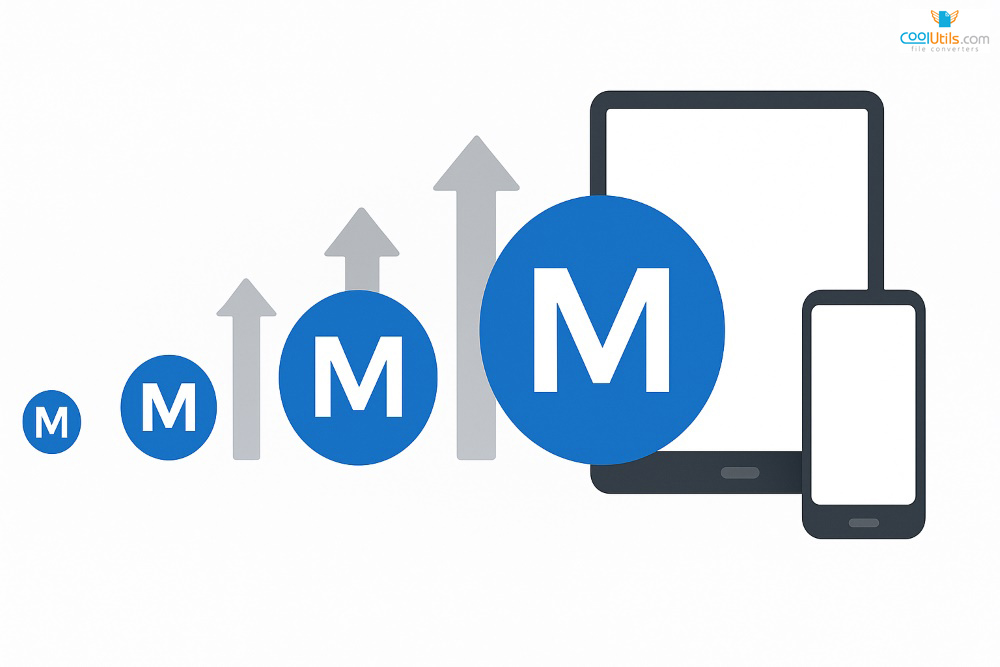
EMF in Context: Comparison with Other Vector Formats
Understanding how EMF compares to other vector formats helps choose the right tool. The enhanced windows metafile evolved from the older WMF format. EMF introduced 32-bit improvements and enhanced color support.
Professional projects often require choosing EMF over WMF for corporate identity packages. Clients needing graphics that work across various Windows applications benefit from EMF’s superior color handling.
SVG serves as the web-focused alternative to EMF. While SVG excels in browser environments, the format integrates better with Microsoft software. EPS remains the print industry standard, but EMF works seamlessly within Windows workflows.
The compressed EMZ format reduces file size while maintaining EMF’s vector qualities. EMZ proves useful when sharing large graphics files via email or cloud storage.
Format Comparison:
- EMF: Best for Windows app integration and Office documents.
- SVG: Best for web interactivity and cross-platform use.
- EPS: Best for professional printing workflows.
- WMF: Legacy format, superseded by EMF.
Working with EMF Files: Opening, Viewing, and Compatibility
How to Open and View EMF Files
Opening EMF files on Windows requires no special software. Windows Photo Viewer handles most files effortlessly. Simply double-click the file icon. The default image viewer displays the graphic immediately.
Microsoft Office applications excel at working with EMF files. Word, PowerPoint, and Excel can insert EMF graphics directly. This integration makes the file format perfect for business documents and presentations.
Many graphics programs also support the format. Adobe Illustrator, CorelDRAW, and free alternatives like Inkscape can open EMF files. These applications allow editing and conversion to other formats.
Steps to open EMF files:
- Double-click on Windows (uses default viewer).
- Insert into Office applications via Insert > Pictures.
- Open with graphics software for editing capabilities.
Cross-Platform Compatibility and Conversion
EMF’s Windows-centric nature creates challenges on other platforms. Mac and Linux systems offer limited direct support for EMF files. Conversion is often recommended for clients using non-Windows systems.
Converting EMF to more universal formats solves compatibility issues. SVG maintains vector properties for web use. PNG works well when vector editing isn’t needed. These conversions ensure your graphics work everywhere.
For batch converting EMF files or precise control over output, specialized tools provide the best results. CoolUtils offers reliable EMF conversion services:
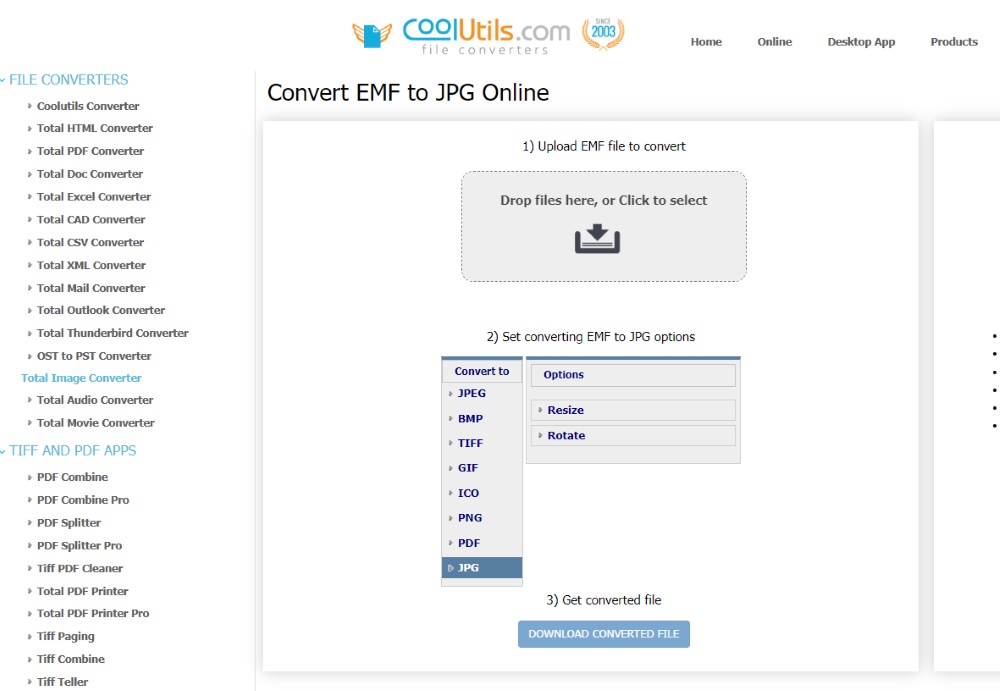
Creating, Editing, and Troubleshooting EMF Files
Creating and Editing EMFs
Most EMF files are exported from vector graphics applications rather than created directly. Adobe Illustrator, CorelDRAW, and Inkscape can export to EMF format. The process involves creating graphics in the native editor, then using “Export As” or “Save As” EMF.
Export settings require special attention when creating EMF files. Resolution settings affect how the file renders. Color profile choices impact color accuracy across different devices.
When exporting from Illustrator, select “Enhanced Metafile” from the format dropdown. The preview feature lets users verify the output before saving. This approach prevents issues later in the workflow.

Common EMF Issues and Solutions
EMF file problems usually stem from application compatibility issues. Sometimes an EMF file appears blank in certain programs. This happens when the application doesn’t fully support EMF specifications.
Display issues can often be resolved by trying different compatible programs. If Windows Photo Viewer shows the file correctly, but another application doesn’t, the problem lies with that specific software.
Corrupted EMF files require re-exporting from the original source. When possible, keeping source files in native formats enables easy re-creation if EMF versions become problematic.
Common Solutions:
- File won’t open ? Try Windows Photo Viewer or Office applications.
- Displays incorrectly ? Re-export from original vector source.
- Wrong file type ? Verify it’s not a MicroEmacs macro file.
Practical Applications and Future Outlook
EMF files excel in specific Windows-centric scenarios. Microsoft Office integration remains their strongest advantage. PowerPoint presentations with EMF graphics scale perfectly across different display sizes. Word documents maintain crisp graphics when printed or viewed digitally.
Printing purposes benefit from EMF’s device independent format. Print jobs using these files produce consistent results across different printers. This reliability makes EMF valuable for corporate communications and marketing materials.
While newer vector formats exist, EMF retains relevance within the Microsoft ecosystem. Understanding this format remains valuable for anyone working extensively with Windows OS or dealing with legacy graphics. The format serves specific needs that more universal formats don’t address as effectively.
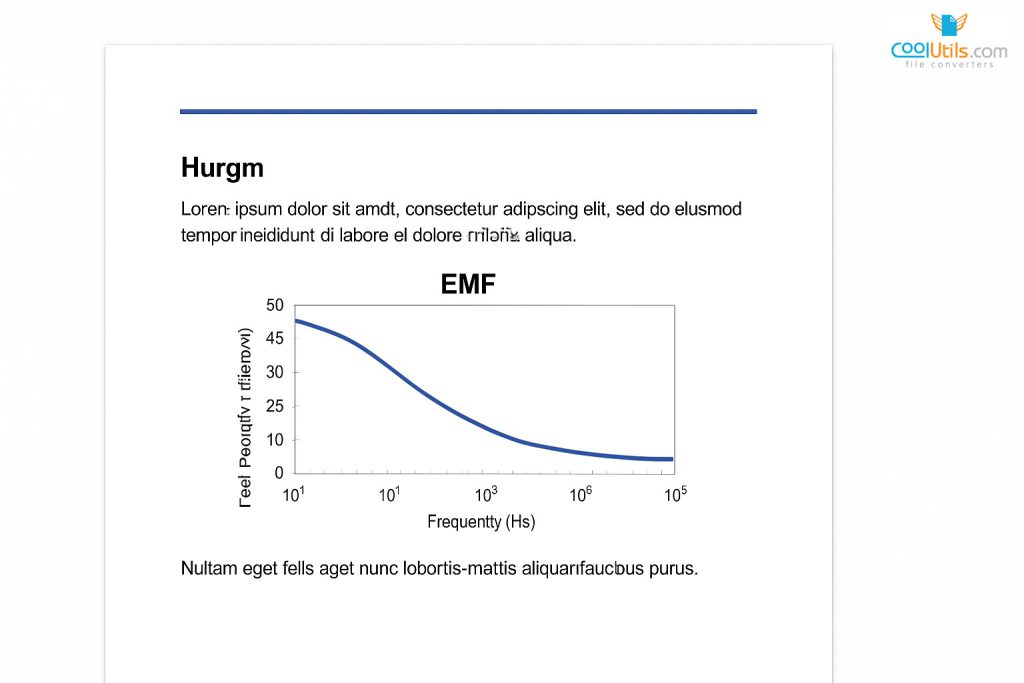
Conclusion: Leveraging EMF Files Effectively
EMF’s Windows-native vector capabilities and device independence make it ideal for specific scenarios. Use EMF files when working within Microsoft environments or when you need guaranteed Windows compatibility. For broader cross-platform use, consider converting to more universal formats.
The enhanced metafile format continues serving Windows users who need reliable, scalable graphics. Master this format to handle professional projects that demand the highest quality output within Windows workflows.
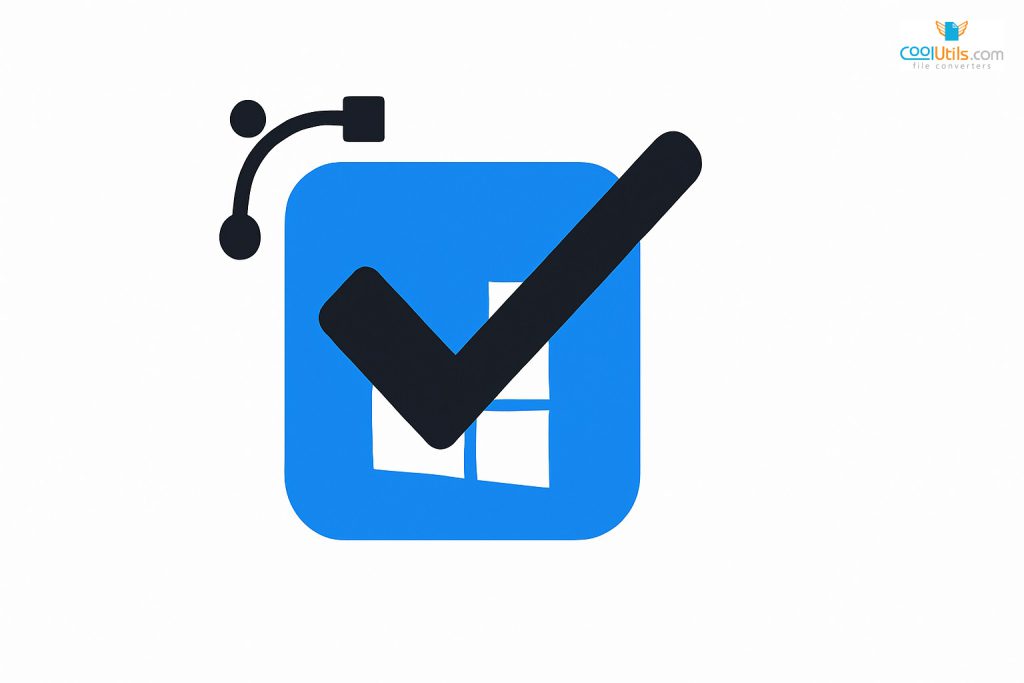
FAQs
What is a EMF file?
An EMF file is a Windows Enhanced Metafile containing vector graphics data. It stores drawing commands rather than pixels, allowing infinite scaling without quality loss.
What apps can open EMF files?
Windows Photo Viewer, Microsoft Office applications, Adobe Illustrator, CorelDRAW, and Inkscape can open EMF files. Most Windows graphics programs support this format natively.
How to convert EMF file to jpg?
Use CoolUtils EMF to JPG converter or graphics software like Photoshop. Open the EMF file and export or save as JPG format with desired quality settings.
What is the EMF file in Photoshop?
Photoshop can import EMF files as vector smart objects or rasterized images. The import dialog allows choosing resolution and size for optimal results in your project.