What is a FLAC file?
A FLAC file is an audio file. It is useful because it is compressed using the FLAC audio encoding algorithm. This algorithm is an open source lossless, audio code, which is excellent at storing high-quality audio in a small space. FLAC is a much better format than CDA and WAV, as the sound quality is as good as a CD but with about half the size of these previous files.
Why would you want to split a FLAC file?
A FLAC splitter is essential for two reasons. The first reason to split FLAC is to rip an individual track from a CD. A CD is loaded with a cue file, which gives individual information about what track is playing now and what is coming next. To split FLAC files, you take this information and use it to make an individual file of each track you want.
Continue reading “How to Split a FLAC File: Guide For Beginners”
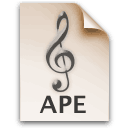 APE and FLAC files can contain whole albums composed of several tracks. Normally they are accompanied by a CUE file, that says where each track starts and ends and the tracks’ names. The CUE file makes it possible to split APE or FLAC albums into individual tracks. Total Audio Converter will do the job for you.
APE and FLAC files can contain whole albums composed of several tracks. Normally they are accompanied by a CUE file, that says where each track starts and ends and the tracks’ names. The CUE file makes it possible to split APE or FLAC albums into individual tracks. Total Audio Converter will do the job for you.