
MBOX represents a widely-used email storage solution that holds multiple email messages in a single plain text document. This format serves as the foundation for email archiving, migration, and legal discovery processes across various platforms. From Gmail exports through Google Takeout to professional eDiscovery workflows, understanding this format proves essential for effective email data management.
Key takeaways
- MBOX is a generic term for storing email collections in plain text format
- Sequential storage concatenates multiple messages with distinctive separator lines
- Cross-platform compatibility ensures accessibility across different email systems
- Legal applications support eDiscovery with comprehensive metadata preservation
- Multiple variants (mboxo, mboxrd, mboxcl, mboxcl2) handle message separation differently
- Simple structure enables both automated processing and manual inspection
Understanding MBOX Files: Definition, Purpose, and Evolution
The MBOX format represents a generic term for a family of related formats designed to store email collections. Originally implemented in Fifth Edition Unix, this solution has evolved into one of computing’s most enduring email storage approaches. The core concept involves concatenating all messages from email accounts into a single file, with each message separated by distinctive marker lines.
Four popular MBOX formats emerged over decades: mboxo, mboxrd, mboxcl, and mboxcl2. This naming scheme, developed by Daniel J. Bernstein and Rahul Dhesi in 1996, distinguishes between different formats within the family that handle message separation and content preservation differently. These formats originated from different Unix versions, addressing specific challenges in email storage.
The MBOX family maintains broad compatibility across platforms, making these documents invaluable for email migration and archival storage. Unlike proprietary solutions tied to specific email client applications, this format provides universal accessibility that outlasts technology changes.
How MBOX Files Work: Structure and Key Characteristics
Understanding the structure reveals why this approach remains effective for email storage. Each document begins with a “From ” line (including the space), serving as the separator between individual entries. This separator typically includes the sender’s address and timestamp, creating clear boundaries for parsing applications.
The message structure follows a predictable pattern. After the “From ” separator comes complete email headers, including sender, recipient, subject, and delivery information. It’s body follows with actual content, while attachments are encoded using MIME format within the text stream.
| Component | Purpose | Location |
| From Line | Message separator | Start of each message |
| Headers | Metadata storage | After separator |
| Body | Message content | After headers |
| Attachments | MIME encoding | Within body |
Key characteristics include:
- Plain text storage remains human-readable
- Sequential arrangement with clear separation markers
- Complete header preservation maintains metadata
- MIME encoding handles media content within text
- Architecture simplifies backup operations
However, the “From ” separator creates ambiguities when identical sequences appear in message content, leading to various mutually incompatible mechanisms across different MBOX formats.
Opening, Viewing, and Importing MBOX Files

Accessing these documents requires understanding available tools for different platforms. The straightforward approach involves importing directly into compatible email client applications like Thunderbird, Apple Mail, or similar solutions supporting this format. These email client tools parse the structure automatically, presenting individual email messages in familiar interfaces.
Specialized viewer applications offer advantages for users preferring dedicated solutions. These tools provide inspection capabilities without requiring full installations, supporting search functionality and metadata display. The choice between import and viewing depends on whether ongoing management or simple inspection is needed.
Microsoft Outlook users face additional considerations since Microsoft Outlook primarily uses PST format. Converting these documents becomes necessary for Microsoft Outlook integration, though several third-party tools facilitate this process while preserving message content and basic metadata.
Platform approaches include:
- Mac systems: Apple Mail provides native import functionality
- Windows systems: Thunderbird offers reliable handling across versions
- Linux systems: Various applications support this format natively
- Web access: Online viewers enable inspection without software installation
Common Uses and Applications of MBOX Files
Email backup represents one of the most common applications, particularly when creating local archives of email accounts. Gmail exports exemplify this use case, allowing users to export their history within a zip file download. This cross-platform compatibility eliminates vendor concerns while providing flexibility in choosing email solutions.
Migration scenarios frequently rely on these documents as an intermediary step. When switching between different providers, these files serve as universal bridges, preserving message content during transitions. Professional environments utilize these documents for compliance and archival purposes, creating permanent records or preparing data for legal review.
The plain text nature ensures long-term accessibility even as email technologies evolve. Additional applications include:
- Development and testing with sample datasets
- Data analysis for communication patterns
- System administration for server backups
- Personal organization with topic-based archives
MBOX in eDiscovery and Legal Contexts
Legal professionals increasingly encounter these documents during electronic discovery processes, where preserving email metadata becomes crucial for litigation success. The format’s ability to maintain complete message headers, timestamps, and recipient information makes it valuable for establishing communication timelines and authenticity.
Metadata preservation represents a critical advantage in legal contexts. Unlike export solutions that strip technical details, these documents retain comprehensive header information including routing data, delivery confirmations, and server timestamps. This information proves essential when establishing message timing or potential alterations.
Specialized eDiscovery software tools often prefer this format for processing large volumes of email data. These platforms parse documents efficiently, apply search filters, and generate reports while maintaining message integrity. The structure supports advanced techniques including keyword searching, date filtering, and participant analysis.
Professional eDiscovery platforms account for format variations, but organizations should verify compatibility before proceeding with critical legal matters where different formats may handle message encoding differently.
Best Practices for Managing MBOX Files
Effective MBOX files management requires systematic approaches preventing data loss and ensuring reliable access. Clear naming conventions help distinguish between different email sources, date ranges, or account types. Descriptive names including source application, export date, and content scope maintain organization as MBOX files archives grow.
Regular backup procedures become essential since MBOX files can grow large, and corruption affects access to entire message collections. Multiple storage locations, including cloud storage and physical media, protect against hardware failures. The architecture makes backup straightforward but concentrates risk if corruption occurs.
Size management deserves attention as MBOX files become unwieldy with thousands of messages. Some applications struggle with extremely large MBOX files, leading to performance issues. Consider splitting large archives into smaller, manageable pieces organized by date ranges.
Essential practices include:
- Verification procedures: Test integrity using application imports
- Documentation: Maintain export source records and processing details
- Access testing: Verify archived documents remain readable
- Migration planning: Monitor application developments for future changes
Converting MBOX Files to Other Formats
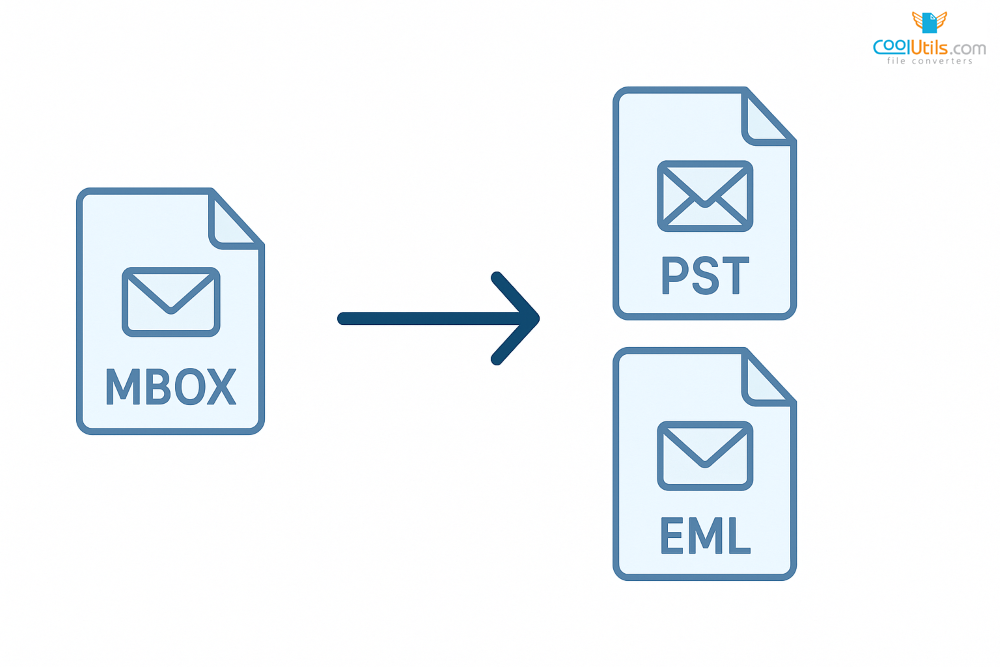
Format conversion becomes necessary when integrating with different email systems. PST to MBOX conversion helps users migrating from Outlook environments, while OST to MBOX conversion supports offline Outlook data integration. These processes preserve message content while adapting to structural requirements.
Converting in opposite directions presents different challenges. MBOX to PDF conversion creates archival documents suitable for legal submission or permanent record keeping. PDF format ensures consistent presentation across platforms while maintaining readability without specialized email software.
Professional conversion tools offer batch processing capabilities, handling large numbers efficiently while preserving metadata integrity. These tools provide options for handling attachments, maintaining folder structures, and addressing encoding issues during transitions.
Conversion considerations include metadata preservation, file integrity, encoding compatibility, and batch processing efficiency.
Essential conversion considerations include:
- Metadata preservation: Ensuring critical header information survives the conversion process
- Embedded content: Verifying that embedded files transfer correctly
- Encoding compatibility: Addressing character set issues that may affect message display
- Batch processing: Managing large-scale conversions efficiently
- Format validation: Testing converted files before permanent migration
- Backup procedures: Maintaining original files during conversion process
Troubleshooting Common MBOX Issues
Import failures represent frequent problems users encounter. These issues often stem from malformed “From ” separator lines or unexpected characters confusing parsing algorithms. When applications fail to import properly, examining structure with text editors can reveal formatting problems requiring correction.
Corrupted message contents may appear when processes modifying a mailbox simultaneously create conflicts. This situation occurs when a network email delivery program and mail reader access the same document concurrently without proper message file locking mechanisms. Implementing appropriate file locking procedures prevents conflicts on network mounted file systems.
Large document handling presents common challenges. Some applications struggle with documents containing thousands of entries, leading to memory issues or incomplete imports. Splitting oversized documents often resolves performance problems while maintaining data accessibility.
Resolution strategies include alternative import tools, file validation using specialized tools, and incremental processing for better handling. When two or more processes attempt modification, actual file corruption occurs without enable message file locking procedures. Systems must protect against such scenarios where existing message integrity depends on proper locking mechanisms.
Google’s servers implement robust protection against these issues, utilizing advanced Google’s servers architecture and Google’s servers monitoring systems. While Thunderbird version implementations vary in handling capabilities, Google’s servers maintain consistent performance. The new message processing must account for these factors to prevent actual file corruption.
Conclusion: The Enduring Role of MBOX Files
The format’s longevity demonstrates simple solution value in technology. Plain text foundation ensures long-term accessibility while broad application support maintains practical utility across platforms. As email systems evolve, these documents provide reliable bridges between different technologies and software generations. This enduring relevance makes knowledge essential for managing email archives, conducting eDiscovery, or planning data migration projects.
FAQs
How do I open an MBOX file?
Import the document into compatible applications like Thunderbird or Apple Mail. Alternatively, use dedicated viewer applications that parse and display messages without requiring full installations.
What is a MBOX used for?
These documents store multiple messages in plain text format, commonly used for email backup, migration between different applications, archival storage, and eDiscovery processes in legal contexts.
Can I open an MBOX file in Gmail?
Gmail cannot directly open these documents. Third-party migration tools or applications like Thunderbird are needed to import data, then forward or migrate messages to Gmail through standard protocols.