क्या आपके पास एक PDF फाइल है जिसे आपको टेक्स्ट में बदलने की आवश्यकता है? अगर ऐसा है, तो आपकी किस्मत अच्छी है! इस गाइड में, हम आपको दिखाएंगे कि CoolUtils के कनवर्टर का उपयोग करके PDF को टेक्स्ट में कैसे बदलें। हम आपके PDF फाइल्स को टेक्स्ट में बदलने के कुछ फायदों पर भी चर्चा करेंगे। तो बिना देरी के चलिए शुरू करते हैं!
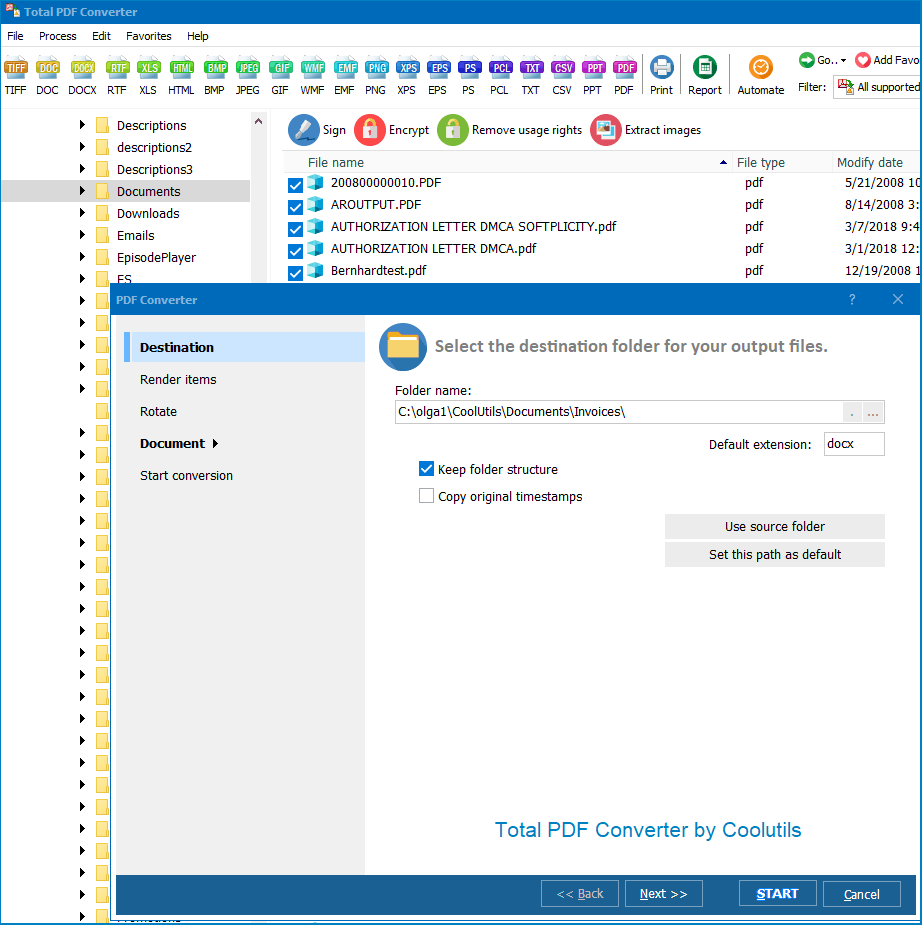
PDF को टेक्स्ट में बदलने के कई फायदे हैं। एक के लिए, यह आपको अपने PDF फाइल्स को बहुत अधिक आसानी से एडिट करने की अनुमति देता है। आप अपने दस्तावेज़ में विशिष्ट कीवर्ड या वाक्यांशों को अधिक तेज़ी से खोज सकते हैं जब यह टेक्स्ट फॉर्मेट में होता है। इसके अतिरिक्त, अपने PDF फाइल्स को टेक्स्ट में बदलना आपके कंप्यूटर या अन्य उपकरणों पर स्पेस बचाने में मदद कर सकता है।
हमें आशा है कि यह गाइड आपको PDF को टेक्स्ट में बदलने में सहायक रही है CoolUtils के कनवर्टर का उपयोग करते हुए! यदि आपके पास कोई और प्रश्न हैं, तो कृपया हमारी सपोर्ट टीम से सहायता के लिए संपर्क करें। CoolUtils चुनने के लिए धन्यवाद!
string src="C:\\test\\Source.PDF";
string dest="C:\\test\\Dest.TIFF";
PDFConverterX Cnv = new PDFConverterX();
Cnv.Convert(src, dest, "-c TIFF -log c:\\test\\PDF.log");
MessageBox.Show("कन्वर्ट पूरा!");
//फॉर्म्स के साथ काम करना
Cnv.LoadFromFile(src);
Cnv.SetFormFieldValue(0, "Test Name");
Cnv.SaveToFile(src);
डाउनलोड .NET PDF कन्वर्टर उदाहरण
public static class Function1
{
[FunctionName("Function1")]
public static async Task Run(
[HttpTrigger(AuthorizationLevel.Anonymous, "get", "post", Route = null)] HttpRequest req,
ILogger log)
{
StringBuilder sbLogs = new StringBuilder();
sbLogs.AppendLine("शुरू...");
try
{
ProcessStartInfo startInfo = new ProcessStartInfo();
startInfo.CreateNoWindow = true;
startInfo.UseShellExecute = false;
var assemblyDirectoryPath = Path.GetDirectoryName(Assembly.GetExecutingAssembly().Location);
assemblyDirectoryPath = assemblyDirectoryPath.Substring(0, assemblyDirectoryPath.Length - 4);
var executablePath = $@"{assemblyDirectoryPath}\Converter\PDFConverterX.exe";
sbLogs.AppendLine(executablePath + "...");
var msgPath = $@"{assemblyDirectoryPath}\MSG\MSG.pdf";
var outPath = Path.GetTempFileName() + ".tiff";
startInfo.FileName = executablePath;
if (File.Exists(outPath))
{
File.Delete(outPath);
}
if (File.Exists(executablePath) && File.Exists(msgPath))
{
sbLogs.AppendLine("फाइलें मौजूद हैं...");
}
else
sbLogs.AppendLine("EXE और MSG फाइलें मौजूद नहीं हैं...");
startInfo.WindowStyle = ProcessWindowStyle.Hidden;
startInfo.Arguments = $"{msgPath} {outPath}";
using (Process exeProcess = Process.Start(startInfo))
{
sbLogs.AppendLine($"प्रतीक्षा करें...{DateTime.Now.ToString()}");
exeProcess.WaitForExit();
sbLogs.AppendLine($"पूरा...{DateTime.Now.ToString()}");
}
int sleepCounter = 10;
while(!File.Exists(outPath) && sleepCounter > 0)
{
System.Threading.Thread.Sleep(1000);
sbLogs.AppendLine("सौंपना...");
sleepCounter--;
}
if (File.Exists(outPath))
sbLogs.AppendLine("कन्वर्ज़न सफलतापूर्वक पूरा हो गया।");
}
catch (Exception ex)
{
sbLogs.AppendLine(ex.ToString());
}
return new OkObjectResult(sbLogs);
}
}
#include <windows.h>
static const CLSID CLSID_PDFConverterX =
{0x6B411E7E, 0x9503,0x4793,{0xA2, 0x87, 0x1F, 0x3B, 0xA8, 0x78, 0xB9, 0x1C}};
static const IID IID_IPDFConverterX =
{0xEF633BED, 0xC414,0x49B0,{0x91, 0xFB, 0xC3, 0x9C, 0x3F, 0xE0, 0x08, 0x0D}};
#undef INTERFACE
#define INTERFACE IPDFConverterX
DECLARE_INTERFACE_(IPDFConverterX, IDispatch)
{
STDMETHOD(QueryInterface)(THIS_ REFIID, PVOID*) PURE;
STDMETHOD(Convert)(THIS_ LPCTSTR, LPCTSTR, LPCTSTR) PURE;
STDMETHOD(About)(THIS) PURE;
//const SourceFile: WideString; const DestFile: WideString; const Params: WideString; safecall;
};
typedef HRESULT (__stdcall *hDllGetClassObjectFunc) (REFCLSID, REFIID, void **);
int main () {
HRESULT hr;
if (CoInitialize(NULL)) {
printf ("CoInitialize में त्रुटि।");
return -1;
}
LPCTSTR lpFileName = "PDFConverter.dll";
HMODULE hModule;
hModule = LoadLibrary (lpFileName);
printf ("hModule: %d\n", hModule);
if (hModule == 0) {
printf ("LoadLibrary में त्रुटि।");
return -1;
}
hDllGetClassObjectFunc hDllGetClassObject = NULL;
hDllGetClassObject = (hDllGetClassObjectFunc) GetProcAddress (hModule, "DllGetClassObject");
if (hDllGetClassObject == 0) {
printf ("GetProcAddress में त्रुटि।");
return -1;
}
IClassFactory *pCF = NULL;
hr = hDllGetClassObject (&CLSID_PDFConverterX, &IID_IClassFactory, (void **)&pCF);
/* अलग आईडी के साथ लोड नहीं हो सकता */
printf ("hr hDllGetClassObject: %d\n", hr);
if (!SUCCEEDED (hr)) {
printf ("hDllGetClassObject में त्रुटि।");
return -1;
}
IPDFConverterX *pIN;
hr = pCF->lpVtbl->CreateInstance (pCF, 0, &IID_IPDFConverterX, (void **)&pIN);
printf ("hr CreateInstance: %d\n", hr);
if (!SUCCEEDED (hr)) {
printf ("hDllGetClassObject में त्रुटि।");
return -1;
}
hr = pCF->lpVtbl->Release (pCF);
printf ("hr Release: %d\n", hr);
if (!SUCCEEDED (hr)) {
printf ("Release में त्रुटि।");
return -1;
}
hr = pIN->lpVtbl->About (pIN);
printf ("hr About: %d\n", hr);
if (!SUCCEEDED (hr)) {
printf ("About में त्रुटि।");
return -1;
}
hr = pIN->lpVtbl->Convert (pIN, "test.pdf", "test.html","-cHTML");
printf ("hr Convert: %d\n", hr);
if (!SUCCEEDED (hr)) {
printf ("Convert में त्रुटि।");
return -1;
}
return 0;
}
dim C
Set C=CreateObject("PDFConverter.PDFConverterX")
C.Convert "c:\source.PDF", "c:\dest.HTML", "-cHTML -log c:\pdf.log"
set C = nothing
dim C
Set C=CreateObject("PDFConverter.PDFConverterX")
Response.Clear
Response.AddHeader "Content-Type", "binary/octet-stream"
Rresponse.AddHeader "Content-Disposition", "attachment; filename=test.TIFF"
Response.BinaryWrite c.ConvertToStream("C:\www\ASP\Source.PDF", "C:\www\ASP", "-cTIFF -log c:\PDF.log")
set C = nothing
$src="C:\\test.pdf";
$dest="C:\\test.tiff";
if (file_exists($dest)) unlink($dest);
$c= new COM("PDFConverter.PDFConverterX");
$c->convert($src,$dest, "-c TIFF -log c:\doc.log");
if (file_exists($dest)) echo "OK"; else echo "असफल:".$c->ErrorMessage;
require 'win32ole'
c = WIN32OLE.new('PDFConverter.PDFConverterX')
src="C:\\test\\test.pdf";
dest="C:\\test\\test.tiff";
c.convert(src,dest, "-c TIFF -log c:\\test\\PDF.log");
if not File.exist?(dest)
puts c.ErrorMessage
end
import win32com.client
import os.path
c = win32com.client.Dispatch("PDFConverter.PDFConverterX")
src="C:\\test\\test.pdf";
dest="C:\\test\\test.tiff";
c.convert(src, dest, "-c TIFF -log c:\\test\\PDF.log");
if not os.path.exists(file_path):
print(c.ErrorMessage)
uses Dialogs, Vcl.OleAuto;
var
c: OleVariant;
begin
c:=CreateOleObject('PDFConverter.PDFConverterX');
C.Convert('c:\test\source.pdf', 'c:\test\dest.tiff', '-c TIFF -log c:\test\PDF.log');
IF c.ErrorMessage<> Then
ShowMessage(c.ErrorMessage);
end;
var c = new ActiveXObject("PDFConverter.PDFConverterX");
c.Convert("C:\\test\\source.pdf", "C:\\test\\dest.tiff", "-c TIFF");
if (c.ErrorMessage!="")
alert(c.ErrorMessage)
use Win32::OLE; my $src="C:\\test\\test.pdf"; my $dest="C:\\test\\test.tiff"; my $c = CreateObject Win32::OLE 'PDFConverter.PDFConverterX'; $c->convert($src,$dest, "-c TIFF -log c:\\test\\PDF.log"); print $c->ErrorMessage if -e $dest;
नि:शुल्क ट्रायल डाउनलोड करें और अपने फाइलों को मिनटों में कन्वर्ट करें।
कोई क्रेडिट कार्ड या ईमेल की आवश्यकता नहीं।
© 2026. सभी अधिकार सुरक्षित. CoolUtils File Converters