Hai un file PDF che devi convertire in testo? Se sì, sei fortunato! In questa guida, ti mostreremo come convertire PDF in testo usando il convertitore di CoolUtils. Discuteremo anche alcuni dei vantaggi di convertire i tuoi file PDF in testo. Quindi, senza ulteriori indugi, iniziamo!
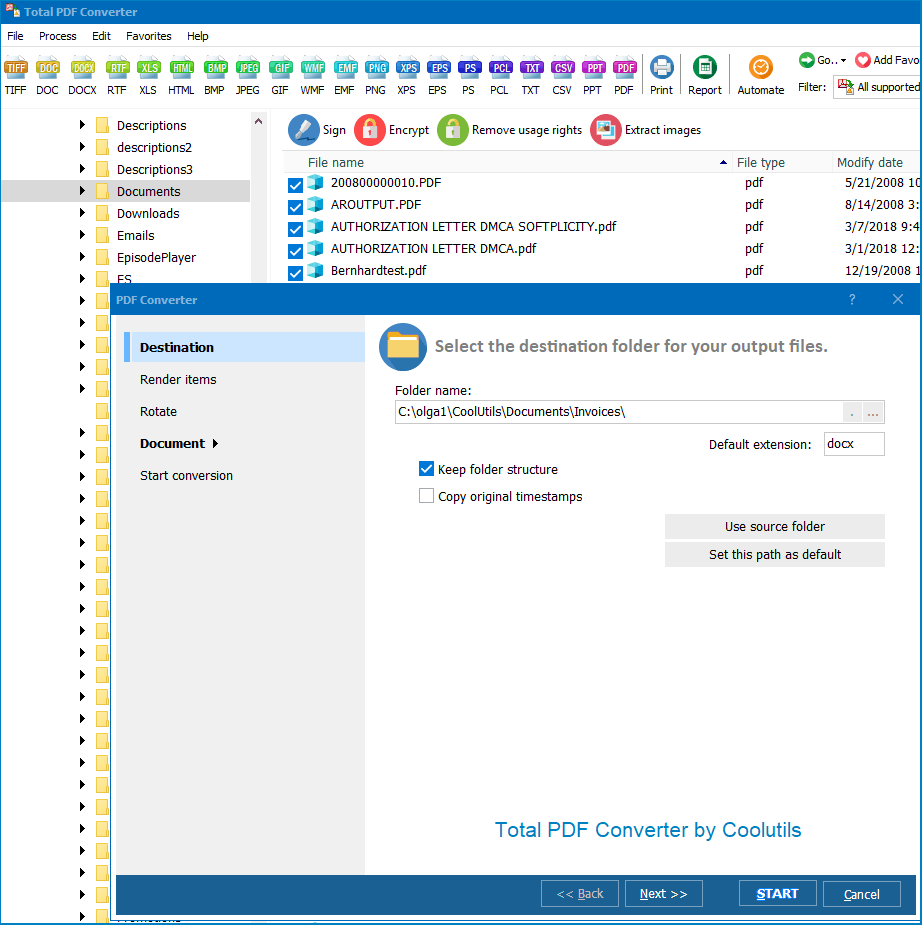
Ci sono molti vantaggi nel convertire PDF in testo. Innanzitutto, ti permette di modificare i tuoi file PDF molto più facilmente. Puoi anche cercare nel tuo documento parole chiave o frasi specifiche molto più velocemente quando è in formato testo. Inoltre, convertire i tuoi file PDF in testo può aiutare a risparmiare spazio sul tuo computer o su altri dispositivi.
Speriamo che questa guida sia stata utile nel mostrarti come convertire PDF in testo usando il convertitore di CoolUtils! Se hai ulteriori domande, non esitare a contattare il nostro team di supporto per assistenza. Grazie per aver scelto CoolUtils!
string src="C:\\test\\Source.PDF";
string dest="C:\\test\\Dest.TIFF";
PDFConverterX Cnv = new PDFConverterX();
Cnv.Convert(src, dest, "-c TIFF -log c:\\test\\PDF.log");
MessageBox.Show("Conversione completa!");
//Lavorare con Moduli
Cnv.LoadFromFile(src);
Cnv.SetFormFieldValue(0, "Nome Test");
Cnv.SaveToFile(src);
Scarica Esempio di convertitore PDF .NET
public static class Function1
{
[FunctionName("Function1")]
public static async Task Run(
[HttpTrigger(AuthorizationLevel.Anonymous, "get", "post", Route = null)] HttpRequest req,
ILogger log)
{
StringBuilder sbLogs = new StringBuilder();
sbLogs.AppendLine("iniziato...");
try
{
ProcessStartInfo startInfo = new ProcessStartInfo();
startInfo.CreateNoWindow = true;
startInfo.UseShellExecute = false;
var assemblyDirectoryPath = Path.GetDirectoryName(Assembly.GetExecutingAssembly().Location);
assemblyDirectoryPath = assemblyDirectoryPath.Substring(0, assemblyDirectoryPath.Length - 4);
var executablePath = $@"{assemblyDirectoryPath}\Converter\PDFConverterX.exe";
sbLogs.AppendLine(executablePath + "...");
var msgPath = $@"{assemblyDirectoryPath}\MSG\MSG.pdf";
var outPath = Path.GetTempFileName() + ".tiff";
startInfo.FileName = executablePath;
if (File.Exists(outPath))
{
File.Delete(outPath);
}
if (File.Exists(executablePath) && File.Exists(msgPath))
{
sbLogs.AppendLine("file esistono...");
}
else
sbLogs.AppendLine("file EXE & MSG NON esistono...");
startInfo.WindowStyle = ProcessWindowStyle.Hidden;
startInfo.Arguments = $"{msgPath} {outPath}";
using (Process exeProcess = Process.Start(startInfo))
{
sbLogs.AppendLine($"attendere...{DateTime.Now.ToString()}");
exeProcess.WaitForExit();
sbLogs.AppendLine($"completo...{DateTime.Now.ToString()}");
}
int sleepCounter = 10;
while(!File.Exists(outPath) && sleepCounter > 0)
{
System.Threading.Thread.Sleep(1000);
sbLogs.AppendLine("attendere...");
sleepCounter--;
}
if (File.Exists(outPath))
sbLogs.AppendLine("Conversione completata con successo.");
}
catch (Exception ex)
{
sbLogs.AppendLine(ex.ToString());
}
return new OkObjectResult(sbLogs);
}
}
#includestatic const CLSID CLSID_PDFConverterX = {0x6B411E7E, 0x9503,0x4793,{0xA2, 0x87, 0x1F, 0x3B, 0xA8, 0x78, 0xB9, 0x1C}}; static const IID IID_IPDFConverterX = {0xEF633BED, 0xC414,0x49B0,{0x91, 0xFB, 0xC3, 0x9C, 0x3F, 0xE0, 0x08, 0x0D}}; #undef INTERFACE #define INTERFACE IPDFConverterX DECLARE_INTERFACE_(IPDFConverterX, IDispatch) { STDMETHOD(QueryInterface)(THIS_ REFIID, PVOID*) PURE; STDMETHOD(Convert)(THIS_ LPCTSTR, LPCTSTR, LPCTSTR) PURE; STDMETHOD(About)(THIS) PURE; //const SourceFile: WideString; const DestFile: WideString; const Params: WideString; safecall; }; typedef HRESULT (__stdcall *hDllGetClassObjectFunc) (REFCLSID, REFIID, void **); int main () { HRESULT hr; if (CoInitialize(NULL)) { printf ("Errore in CoInitialize."); return -1; } LPCTSTR lpFileName = "PDFConverter.dll"; HMODULE hModule; hModule = LoadLibrary (lpFileName); printf ("hModule: %d\n", hModule); if (hModule == 0) { printf ("Errore in LoadLibrary."); return -1; } hDllGetClassObjectFunc hDllGetClassObject = NULL; hDllGetClassObject = (hDllGetClassObjectFunc) GetProcAddress (hModule, "DllGetClassObject"); if (hDllGetClassObject == 0) { printf ("Errore in GetProcAddress."); return -1; } IClassFactory *pCF = NULL; hr = hDllGetClassObject (&CLSID_PDFConverterX, &IID_IClassFactory, (void **)&pCF); /* Non può caricare con ID diverso */ printf ("hr hDllGetClassObject: %d\n", hr); if (!SUCCEEDED (hr)) { printf ("Errore in hDllGetClassObject."); return -1; } IPDFConverterX *pIN; hr = pCF->lpVtbl->CreateInstance (pCF, 0, &IID_IPDFConverterX, (void **)&pIN); printf ("hr CreateInstance: %d\n", hr); if (!SUCCEEDED (hr)) { printf ("Errore in hDllGetClassObject."); return -1; } hr = pCF->lpVtbl->Release (pCF); printf ("hr Release: %d\n", hr); if (!SUCCEEDED (hr)) { printf ("Errore in Release."); return -1; } hr = pIN->lpVtbl->About (pIN); printf ("hr About: %d\n", hr); if (!SUCCEEDED (hr)) { printf ("Errore in About."); return -1; } hr = pIN->lpVtbl->Convert (pIN, "test.pdf", "test.html","-cHTML"); printf ("hr Convert: %d\n", hr); if (!SUCCEEDED (hr)) { printf ("Errore in Convert."); return -1; } return 0; }
dim C
Set C=CreateObject("PDFConverter.PDFConverterX")
C.Convert "c:\source.PDF", "c:\dest.HTML", "-cHTML -log c:\pdf.log"
set C = nothing
dim C
Set C=CreateObject("PDFConverter.PDFConverterX")
Response.Clear
Response.AddHeader "Content-Type", "binary/octet-stream"
Rresponse.AddHeader "Content-Disposition", "attachment; filename=test.TIFF"
Response.BinaryWrite c.ConvertToStream("C:\www\ASP\Source.PDF", "C:\www\ASP", "-cTIFF -log c:\PDF.log")
set C = nothing
$src="C:\\test.pdf";
$dest="C:\\test.tiff";
if (file_exists($dest)) unlink($dest);
$c= new COM("PDFConverter.PDFConverterX");
$c->convert($src,$dest, "-c TIFF -log c:\doc.log");
if (file_exists($dest)) echo "OK"; else echo "fallito:".$c->ErrorMessage;
require 'win32ole'
c = WIN32OLE.new('PDFConverter.PDFConverterX')
src="C:\\test\\test.pdf";
dest="C:\\test\\test.tiff";
c.convert(src,dest, "-c TIFF -log c:\\test\\PDF.log");
if not File.exist?(dest)
puts c.ErrorMessage
end
import win32com.client
import os.path
c = win32com.client.Dispatch("PDFConverter.PDFConverterX")
src="C:\\test\\test.pdf";
dest="C:\\test\\test.tiff";
c.convert(src, dest, "-c TIFF -log c:\\test\\PDF.log");
if not os.path.exists(file_path):
print(c.ErrorMessage)
uses Dialogs, Vcl.OleAuto;
var
c: OleVariant;
begin
c:=CreateOleObject('PDFConverter.PDFConverterX');
C.Convert('c:\test\source.pdf', 'c:\test\dest.tiff', '-c TIFF -log c:\test\PDF.log');
IF c.ErrorMessage<> Then
ShowMessage(c.ErrorMessage);
end;
var c = new ActiveXObject("PDFConverter.PDFConverterX");
c.Convert("C:\\test\\source.pdf", "C:\\test\\dest.tiff", "-c TIFF");
if (c.ErrorMessage!="")
alert(c.ErrorMessage)
use Win32::OLE; my $src="C:\\test\\test.pdf"; my $dest="C:\\test\\test.tiff"; my $c = CreateObject Win32::OLE 'PDFConverter.PDFConverterX'; $c->convert($src,$dest, "-c TIFF -log c:\\test\\PDF.log"); print $c->ErrorMessage if -e $dest;
Scarica la versione di prova e converti i tuoi file in pochi minuti.
Non è richiesta carta di credito o email.
© 2026. Tutti i diritti riservati. CoolUtils File Converters