 Converting emails with attachments helps to keep important information from your mail history in local copies, suitable for reading and editing, if needed. Total Mail Converter Pro is able to process attachments in different ways – convert them to a new format, save in original format to a folder, insert some types of attached files into a converted mail copy. The recent update of this program allows renaming attachments during conversion.
Converting emails with attachments helps to keep important information from your mail history in local copies, suitable for reading and editing, if needed. Total Mail Converter Pro is able to process attachments in different ways – convert them to a new format, save in original format to a folder, insert some types of attached files into a converted mail copy. The recent update of this program allows renaming attachments during conversion.
This feature will prevent you from getting lost in your attachments.
When processing a lot of messages in one batch and leaving attached files with their original names, it becomes very complicated to understand, which file belongs to the mail copy. Now you are able to set the template for naming extracted attachment by specific rule:
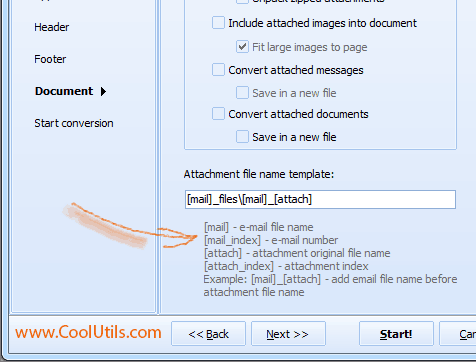
You can assign a template in tags. This way you will handle any number of emails and files processed with ease. For creating a name template it is possible to use such tags as:
[mail] – the name of the email
[attach] – original name of the attachment
[mail_index] – mail number
[attach_index] – original attachment ID
The future name can be any combination of aforementioned tags. This is how you can connect every attachment to the mail it belongs too. The email file name can contain in the attachment copy name.
Total Mail Converter Pro version is able to process attachments of any types, and the choice of available actions depends on their type. For instance, executable files can be only stored in their native format, while images can be either inserted to converted email or saved to a separate folder. Attached messages and documents can be converted or saved as they are.
Using this way to convert emails, you will not only backup your mails and attachments, preventing them from loss, but also will properly sort all converted copies in your local storage. And what is the biggest benefit – Total Mail Converter Pro does this automatically! Just give it a try.
The new version of Total Mail Converter Pro is ready for you https://www.coolutils.com/TotalMailConverterPro If the attached file can not be converted to PDF (for example an audio file), then it is placed into the same folder in the original file type.
I am having problems saving attachments like EXE or WAV when I also check [Convert Attached Documents].
I want to accomplish the following:
Convert the MSG file to PDF
Extract the attachments and convert the attachment to PDF if possible
Thanks