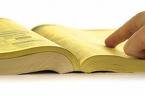 We were sick and tired of blank pages in PDF files. They take too much space and lead to the wrong page count. So about 2 years ago we developed Tiff Pdf Cleaner. This unique tool detects and deletes blank pages from PDF and TIFF files. Today Tiff Pdf Cleaner has become smarter due to a new algorithm used to find blank pages.
We were sick and tired of blank pages in PDF files. They take too much space and lead to the wrong page count. So about 2 years ago we developed Tiff Pdf Cleaner. This unique tool detects and deletes blank pages from PDF and TIFF files. Today Tiff Pdf Cleaner has become smarter due to a new algorithm used to find blank pages.
When we say blank pages we mean that the page does not contain any sufficient information on it. But from the machine’s point of view it’s a bit different. If there is a dot on the page it is considered to be not blank.
First we implemented Working Area. It allows setting the area of search. In case you know that every PDF page has a footer you may set the working area above it. If the program does not find any info above the footer, the page will be considered to be blank. That was a great option and a life-saver to many of our clients.
Later we gathered more info about detecting blank pages. The experience shows that many customers want to detect a page blank even if there is something on it (few dots or some scratches). So we have created a new option – Tolerance. Now you can set the value you need and always get accurate results. Download the latest version of Tiff Pdf Cleaner to get the advantage of the new algorithm.
Yes, if you use Total Folder Monitor https://www.coolutils.com/TotalFolderMonitor
Can the program run in the background as a service watching a folder for incoming files and removing blank pages once files arrive?
This site really has all the information I needed about this subject and
didn’t know who to ask.
Spot on with this write-up, I truly think this website needs a great deal more attention.
I’ll probably be returning to read more, thanks for the info!
need to get rid of Blank Pages can’t excess my email acct
What is the command line for setting the blank page tolerance detecting?
If this options is not possible in cmd, i’m not interested in buy this program.
What is the command line for setting the blank page tolerance detecting?
Hey good stuff…keep up the good work! :)