Total Movie Converter Xはウェブサーバー用のビデオコンバーターです
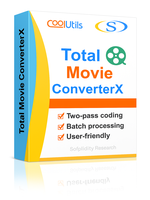
Windows
2000/2003/Vista
7/8/10/11
and
2012/2016/2019/2022 Server
and
Docker/Citrix/Wine
Total Movie Converter Xでは、フォーマット間でコーデック/システムタイプを変更できます。Total Movie Converter Xの強力なビデオデコンプレス/コンプレスエンジンにより、ビデオファイル変換が非常に速く処理されます。バッチ変換モードは時間を大幅に節約します。変換するファイルを選択し、プログラムに任せるだけです。
このプログラムは使いやすさを重視して開発されました。余計な質問はしません。初心者でもすぐに使いこなせるほどシンプルです。手頃な価格で高品質なTotal Movie Converter Xを選んで、映画を迅速かつ簡単に変換しましょう。無料でお試しください(30日間の試用期間、制限なし)。本当に価値があることが分かります。
ActiveX API
IMovieConverterX = インターフェース(IDispatch)
['{95D69328-35CD-43AB-8F1A-16717258D51F}']
procedure Convert(const SourceFile: WideString; const DestFile: WideString; const Params: WideString); safecall;
function Register(const RegName: WideString; const RegKey: WideString): WideString; safecall;
function About: WideString; safecall;
property ErrorMessage: WideString;
property LogFile: WideString;
end;
dim C
Set C=CreateObject ("MovieConverter.MovieConverterX")
C.Convert "c:\\source.AVI", "c:\\dest.MPEG", "-cMPEG -log c:\\movie.log"
Response.Write C.ErrorMessage
set C = nothing
$src="C:\\test.AVI";
$dest="C:\\test.WMV";
if (file_exists($dest)) unlink($dest);
$c= new COM("MovieConverter.MovieConverterX");
$c->convert($src,$dest, "-c WMV -log c:\\movie.log");
if (file_exists($dest)) echo "OK"; else echo "fail:".$c->ErrorMessage;
ActiveXは32ビット専用であることに注意してください。64ビットのInternet Information Server (IIS)でActiveXを使用しようとすると、ActiveXは動作しません。代わりにコマンドライン版を使用してください。 |
 Total Movie ConverterX tailored to YOUR needs.
Total Movie ConverterX tailored to YOUR needs.
Contact us. We will gladly enhance our movie converter so that it fit your needs perfectly. Customization is often free to our customers. |
現在サポートされているファイル形式変換の一部:
|
|
|
(30日間の無料試用を含む)
(のみ $770.00)
更新 Wed, 14 Jan 2026
(のみ $770.00)
無料トライアルをダウンロードして、ファイルを数分で変換。
クレジットカードもメールアドレスも不要。