The PDF format allows us to create documents of different sizes - A5, A3, letters, etc. Sometimes you need to unify the format of a bunch of pages but keep the style intact. The best and easiest way to convert PDF page size is by using the PDF size converter from our site. Your document will be ready in just a few minutes!
Total PDF Converter is extraordinary - it is a powerful all-purpose solution. Aside from transforming PDFs into other formats, it facilitates modification in a variety of ways. Change PDF page size or the appearance and content of any document according to your needs.
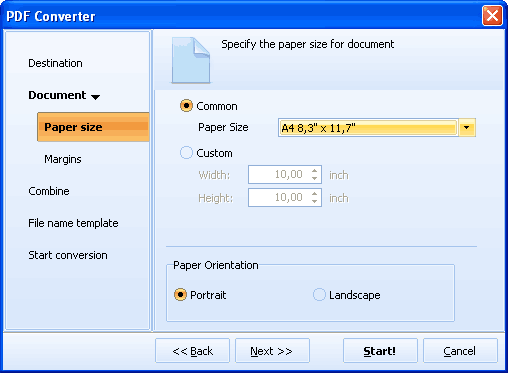
Here is how to change PDF page size and switch between these formats quickly and easily. After opening the converter, there are just a few simple steps.
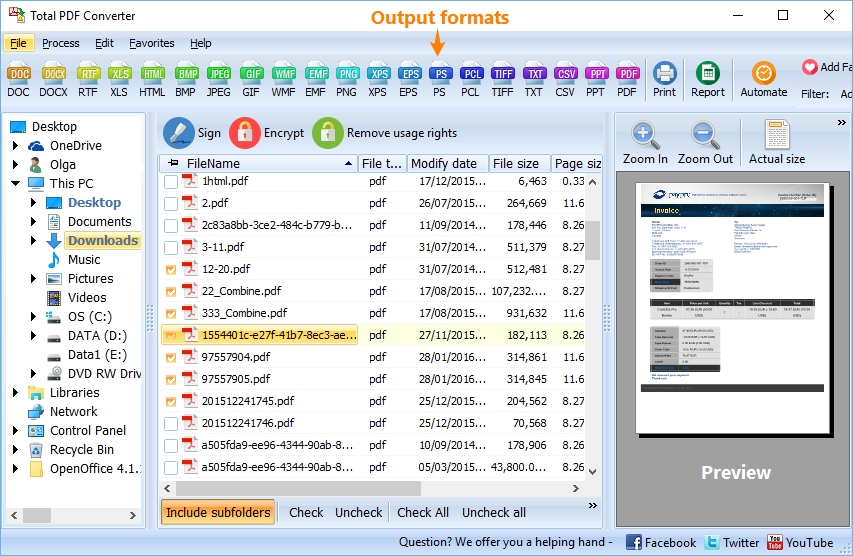
The procedure for this is similar. Open the PDF size converter, pick the source files, and launch the wizard. Choose A4 as the destination format, select the desired orientation, and click Start! If you need to change PDF page size, this is as easy as 1-2-3!
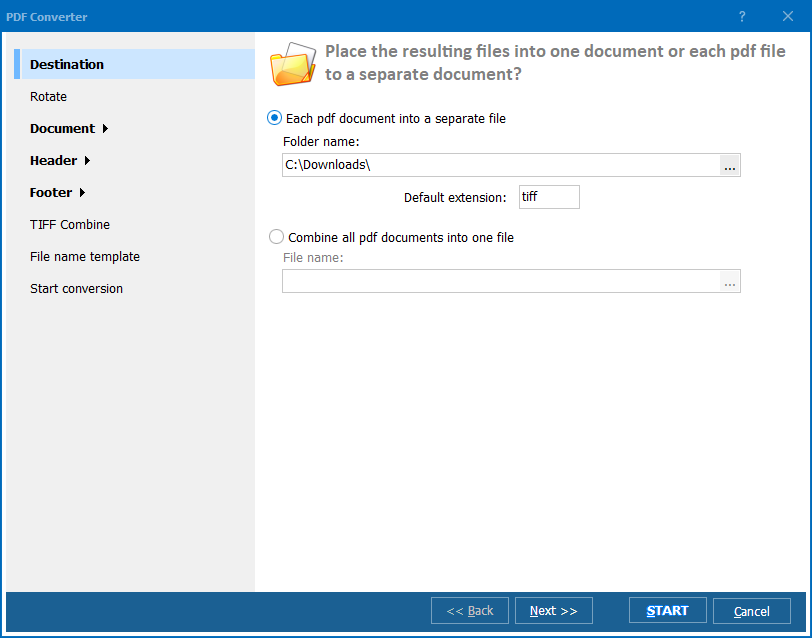
You can merge PDF files even if some originals are bigger than others - unify and change PDF page size in a click! However, the system doesn't just convert PDF page size. It has many more helpful features. For example, you can:
Get a trial version of the PDF size converter to try it for free! CoolUtils offers flexible licensing. Convert and edit as many PDFs as you like, as often as you like - there are no limits!
Download free trial and convert your files in minutes.
No credit card or email required.
© 2025. All rights reserved. CoolUtils File Converters