在Web服务器上安全批量转换您的CAD文件为图像。
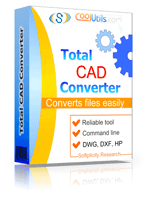
Windows
2000/2003/Vista
7/8/10/11
and
2012/2016/2019/2022 Server
and
Docker/Citrix/Wine
Total CAD ConverterX (SDK) 可以在网络服务器上将 CAD 文件转换为 PDF、TIFF、JPEG、BMP、WMF、PNG、DXF、BMP。该程序没有图形用户界面或任何干扰信息。源格式的列表相当广泛:dxf、dwg、dwf、plt、hg、hgl、hpg、plo、hp、hpl、hpgl、hp1、hp2、hpgl2、gl2、spl、prn、svg、cgm。Total CAD Converter X (SDK) 包括命令行转换器和 ActiveX。
Total CAD ConverterX 具有独特的选项,可以一次批量转换多个 CAD 文件:
在寻找基于服务器的解决方案?探索一系列以卓越性能为目标的服务器产品,请访问CoolUtils Server Products。
如果您需要编程语言的示例,请联系我们。我们会为您创建任何示例。
string src="C:\\test\\Source.dwg";
string dest="C:\\test\\Dest.PDF";
CADConverterX Cnv = new CADConverterX();
Cnv.Convert(src, dest, "-c PDF -log c:\\test\\CAD.log");
MessageBox.Show("转换完成!");
public static class Function1
{
[FunctionName("Function1")]
public static async Task Run(
[HttpTrigger(AuthorizationLevel.Anonymous, "get", "post", Route = null)] HttpRequest req,
ILogger log)
{
StringBuilder sbLogs = new StringBuilder();
sbLogs.AppendLine("started...");
try
{
ProcessStartInfo startInfo = new ProcessStartInfo();
startInfo.CreateNoWindow = true;
startInfo.UseShellExecute = false;
var assemblyDirectoryPath = Path.GetDirectoryName(Assembly.GetExecutingAssembly().Location);
assemblyDirectoryPath = assemblyDirectoryPath.Substring(0, assemblyDirectoryPath.Length - 4);
var executablePath = $@"{assemblyDirectoryPath}\Converter\CADConverterX.exe";
sbLogs.AppendLine(executablePath + "...");
var msgPath = $@"{assemblyDirectoryPath}\MSG\MSG-1.dwg";
var outPath = Path.GetTempFileName() + ".pdf";
startInfo.FileName = executablePath;
if (File.Exists(outPath))
{
File.Delete(outPath);
}
if (File.Exists(executablePath) && File.Exists(msgPath))
{
sbLogs.AppendLine("files exists...");
}
else
sbLogs.AppendLine("EXE & MSG files NOT exists...");
startInfo.WindowStyle = ProcessWindowStyle.Hidden;
startInfo.Arguments = $"{msgPath} {outPath}";
using (Process exeProcess = Process.Start(startInfo))
{
sbLogs.AppendLine($"wait...{DateTime.Now.ToString()}");
exeProcess.WaitForExit();
sbLogs.AppendLine($"complete...{DateTime.Now.ToString()}");
}
int sleepCounter = 10;
while(!File.Exists(outPath) && sleepCounter > 0)
{
System.Threading.Thread.Sleep(1000);
sbLogs.AppendLine("sleep...");
sleepCounter--;
}
if (File.Exists(outPath))
sbLogs.AppendLine("Conversion complete successfully.");
}
catch (Exception ex)
{
sbLogs.AppendLine(ex.ToString());
}
return new OkObjectResult(sbLogs);
}
}
dim C
Set C=CreateObject("CADConverter.CADConverterX")
C.Convert "c:\test\source.dwg", "c:\test\dest.pdf", "-cPDF -log c:\test\CAD.log"
Response.Write C.ErrorMessage
set C = nothing
dim C
Set C=CreateObject("CADConverter.CADConverterX")
Response.Clear
Response.AddHeader "Content-Type", "binary/octet-stream"
Rresponse.AddHeader "Content-Disposition", "attachment; filename=test.pdf"
Response.BinaryWrite c.ConvertToStream("C:\www\ASP\Source.dwg", "C:\www\ASP", "-cpdf -log c:\html.log")
set C = nothing
PHP 示例:
$src="C:\\test\\test.dwg";
$dest="C:\\test\\test.pdf";
if (file_exists($dest)) unlink($dest);
$c= new COM("CADConverter.CADConverterX");
$c->convert($src,$dest, "-c pdf -log c:\\test\\Mail.log");
if (file_exists($dest)) echo "OK"; else echo "fail:".$c->ErrorMessage;
require 'win32ole'
c = WIN32OLE.new('CADConverter.CADConverterX')
src="C:\\test\\test.dwg";
dest="C:\\test\\test.pdf";
c.convert(src,dest, "-c PDF -log c:\\test\\CAD.log");
if not File.exist?(dest)
puts c.ErrorMessage
end
import win32com.client
import os.path
c = win32com.client.Dispatch("CADConverter.CADConverterX")
src="C:\\test\\test.dwg";
dest="C:\\test\\test.pdf";
c.convert(src, dest, "-c PDF -log c:\\test\\CAD.log");
if not os.path.exists(file_path):
print(c.ErrorMessage)
uses Dialogs, Vcl.OleAuto;
var
c: OleVariant;
begin
c:=CreateOleObject('CADConverter.CADConverterX');
C.Convert('c:\test\source.dwg', 'c:\test\dest.pdf', '-cPDF -log c:\test\CAD.log');
IF c.ErrorMessage<> Then
ShowMessage(c.ErrorMessage);
end;
var c = new ActiveXObject("CADConverter.CADConverterX");
c.Convert("C:\\test\\source.dwg", "C:\\test\\dest.pdf", "-c PDF");
if (c.ErrorMessage!="")
alert(c.ErrorMessage)
use Win32::OLE; my $src="C:\\test\\test.dwg"; my $dest="C:\\test\\test.pdf"; my $c = CreateObject Win32::OLE 'CADConverter.CADConverterX'; $c->convert($src,$dest, "-c pdf -log c:\\test\\CAD.log"); print $c->ErrorMessage if -e $dest;
"使用这个软件非常有帮助。我们有很多旧的.plt文件,若没有这样的软件帮助,我们就无法再打开它们了。我发现Total CAD Converter非常易于使用。谢谢!"
 Brian Litherland, PE
Brian Litherland, PE
首席工程师 交通设计
www.lochgroup.com
"我使用Inkscape运行激光切割机。Inkscape的确能以PLT文件导出,但通常非常不稳定,往往失败。我曾使用另一个免费转换器,但导出文件的质量很差——大多数曲线都是弯曲的。Total CAD Converter转换成平滑的曲线并提供许多其他导出选项。"
 Calida Hartley
Calida Hartley