Download-Software zum Konvertieren von PDF zu DOC, Excel, HTML, Text oder Bildern

Windows
2000/2003/Vista/7/8/10/11/Citrix
Die Total PDF Converter Software wandelt PDF-Dateien in DOC, RTF, TIFF, XLS, HTML, EPS, PS, TXT, CSV, PDF/A und Bilder im Batch-Verfahren um. Im Gegensatz zu anderen Batch-PDF-Konvertern ist der Total PDF Converter dank einer gut durchdachten Benutzeroberfläche äußerst benutzerfreundlich. Darüber hinaus erhalten registrierte Benutzer direkten Zugriff auf Befehlszeilen-Unterstützung für den geräuschlosen automatischen Betrieb im Hintergrund.
Mit Unterstützung für über 25 verschiedene Formate ist der Total PDF Converter weder komplex noch schwer zu bedienen. Wenn Sie eine Serverversion ohne GUI oder störende Meldungen benötigen, schauen Sie sich den Total PDF Converter X mit ActiveX an. Kaufen Sie noch heute Ihre Lizenz und konvertieren Sie PDF-Dateien in der vollständig registrierten Version in 5 Minuten.
(enthält 30 Tage KOSTENLOSE Testversion)
(nur $39.90)
"Wir hatten etwa 2.200 PDF-Dateien, die in TIFF umgewandelt werden mussten. Der Projektmanager sagte, wir müssten die Dateien erneut scannen, in die hinteren Schränke gehen, die Schränke abstauben, die Dateien finden und herausholen und sie erneut scannen und natürlich die Berichte dann erneut ablegen. Mit dem Total PDF Converter haben wir eine Kopie der Dateien in ein Unterverzeichnis gelegt, ich ging hinein und wählte das Unterverzeichnis aus, und 2 Stunden später waren die Dateien umgewandelt. Danke für ein großartiges Produkt zu einem angemessenen Preis."
![]() Carolyn Gorup
Senior Manager
Carolyn Gorup
Senior Manager
"Ich finde Ihr Windows-Produkt hervorragend konzipiert und ausgeführt. Die GUI ist sehr einfach; Steuerungen sind durchdacht platziert. Man braucht kein Handbuch, um schnell produktiv zu werden. Leistung und Qualität der Ergebnisse erfüllen oder übertreffen die Erwartungen. Ihre Geschäftspreisgestaltung liegt genau in der Mitte des Marktes, ein guter Platz. Die Kommandozeile ist, wo ich die meiste Arbeit erledigen werde. Als alter DOS-Benutzer fühlte ich mich „wie zu Hause“. Sobald ich die Parameter herausfand, war die Leistung ausgezeichnet."
![]() Bruce A. Chitiea
SafeSectors, Inc.
Bruce A. Chitiea
SafeSectors, Inc.
Aktualisiert Sun, 08 Feb 2026
(nur $39.90)
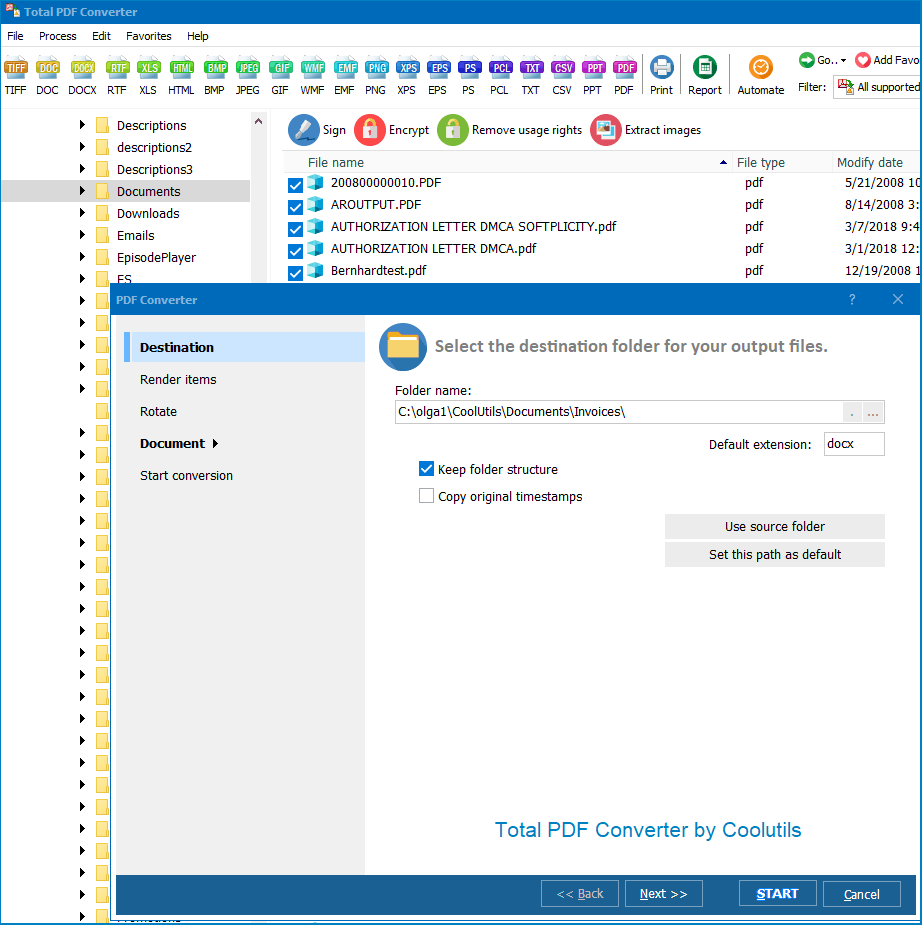
Sie müssen weder Ihre E-Mail-Adresse noch persönliche Daten angeben. Klicken Sie einfach auf die Schaltfläche zum Herunterladen, folgen Sie den einfachen Installationsschritten und genießen Sie die volle Funktionalität der Software für 30 Tage.
Nach der Testversion kaufen Sie eine Lizenz für 39,90 $, um vollen Softwarezugang und fortlaufenden Support zu erhalten. Keine zusätzlichen Gebühren oder Abonnements. Unser Total PDF Converter ist eine einmalige Investition, die Ihnen langfristig Zeit und Geld spart.
Probieren Sie Total PDF Converter noch heute und entdecken Sie eine Welt voller Konvertierungsmöglichkeiten!
Erleben Sie nahtlose und effiziente Dateiformattransformationen mit Total Converter Software, die Ihre Konvertierungsanforderungen vereinfacht und eine umfassende Palette unterstützter Formate für eine Vielzahl von Anwendungen bietet.
Die kostenlose PDF-Konverter-Software unterstützt auch Stapelkonvertierungen von PDFs in einzelne Bilder. Dies funktioniert gut mit gescannten Bildern und gescannten Dokumenten, die im PDF-Format gespeichert sind.
Im Batch-PDF-Konverter-Modus kann Total PDF ConverterX ähnlich Bilder aus dem ursprünglichen PDF-Dokument entfernen, wobei nur der Text oder der Text mit den Bildern erhalten bleibt. Passen Sie die JPEG-Bildqualität an, um das Gleichgewicht zwischen Dateigröße zu finden.
Laden Sie die Testversion herunter und konvertieren Sie Ihre Dateien in wenigen Minuten.
Keine Kreditkarte oder Email erforderlich.