Konvertieren Sie Doc oder RTF einfach zu PDF, HTML, XLS, Bild und Text
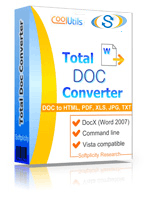
Windows
2000/2003/Vista/7/8/10/11/Citrix
 Total Doc Converter ist eine professionelle Lösung zum Konvertieren von Dokumenten: (Word, Doc, DocX, DocM, RTF, RVF oder TXT-Dateien) in PDF, DOCX, XLS, JPEG, PNG, TIFF, HTML, XHTML, RTF, DOC, TXT im Batch. Mit einem intuitiven Schnittstellendesign werden neue Benutzer feststellen, dass es einfach einzurichten und Konvertierungsprojekte auszuführen ist. Für fortgeschrittene Benutzer kann der Total Doc Converter auch über die Befehlszeile ausgeführt werden.
Total Doc Converter ist eine professionelle Lösung zum Konvertieren von Dokumenten: (Word, Doc, DocX, DocM, RTF, RVF oder TXT-Dateien) in PDF, DOCX, XLS, JPEG, PNG, TIFF, HTML, XHTML, RTF, DOC, TXT im Batch. Mit einem intuitiven Schnittstellendesign werden neue Benutzer feststellen, dass es einfach einzurichten und Konvertierungsprojekte auszuführen ist. Für fortgeschrittene Benutzer kann der Total Doc Converter auch über die Befehlszeile ausgeführt werden.
Total Doc Converter bewahrt das Dokumentlayout strikt; Sie erhalten eine exakte Kopie der Quelldatei in einem neuen Format! Darüber hinaus helfen robuste, optionale Funktionen, perfekte Ergebnisse zu erzielen. Zum Beispiel:
Total Doc Converter kann jede Anzahl von Dokumenten in einem einzigen Durchgang verarbeiten, während die Ordnerstruktur beibehalten wird, um Verwirrung zu vermeiden. Laden Sie noch heute den leistungsstärksten Batch-DOC-Konverter kostenlos herunter! Beachten Sie, dass eine 64-Bit-Version auf Anfrage erhältlich ist. Hier ist eine Serverversion mit ActiveX.
(enthält 30 Tage KOSTENLOSE Testversion)
(nur $49.90)
"Wir verwenden den TotalDocConverter seit einigen Jahren und haben gerade das Upgrade auf X gekauft. Er funktioniert sehr gut für uns und wir sind sehr zufrieden mit dem Produkt. Wir nutzen ihn, um unsere Dokumente in PDF-Format zu konvertieren. Ich werde die Dokumentation durchsehen müssen, um zu sehen, ob es noch etwas anderes gibt, wofür wir ihn verwenden könnten."
 Todd Braley
IT-Manager, DRI Title
Todd Braley
IT-Manager, DRI Title
"Ich habe ein paar MS Word-Konverter ausprobiert, bevor ich Ihr Produkt heruntergeladen und getestet habe. Und ich muss sagen, dass es perfekt funktioniert. Ich habe etwa 300000 Word-Dokumente ohne Fehler konvertiert. Die resultierenden PDF-Dokumente sehen gut aus und sind angemessen klein. Dies ist ein großartiges Produkt!"
 Klaus Droeder
MAC Software Design, www.msdesign.de
Klaus Droeder
MAC Software Design, www.msdesign.de
Anyone who converts Word, DOC, DOCX, RTF, and TXT files to PDF, images, and other formats in batch
Convert Word documents to encrypted PDF for distribution
Office staff convert folders of DOC and DOCX files to PDF before sending them to clients, partners, or management. Encrypt the output PDF to prevent copying or modification, and preserve original document properties — author, title, keywords — automatically during conversion.
Combine multiple DOC files into one multi-page PDF or TIFF
Law firms convert briefs, contracts, and case documents from Word to PDF or TIFF for court filing and archival. Combine multiple DOC files into a single multi-page PDF per case, preserving layout exactly. Batch-process entire case folders while maintaining the original directory structure.
Convert Word files to HTML, XHTML, and images for web
Content teams and publishers convert Word manuscripts to HTML or XHTML for web publishing, to JPEG or PNG for social media and presentations, or to TXT for plain-text distribution channels. The converter handles DOC, DOCX, DocM, RTF, RVF, and TXT files with faithful layout preservation.
Extract data from Word documents to XLS and TXT
Data teams convert Word reports containing tables and structured data to XLS for spreadsheet analysis or TXT for text processing pipelines. Process hundreds of documents in a single pass, converting each file individually or merging multiple sources into one output document.
Batch-convert Word files via command line
IT departments automate DOC-to-PDF and DOC-to-TIFF conversion using the command line interface. Incoming Word files from email systems, upload portals, or shared drives are converted on schedule without user interaction. For server-side ActiveX integration, use Total Doc ConverterX.
Aktualisiert Wed, 11 Feb 2026
(nur $49.90)
 Agnieszka Szuster-Ciesielska
Agnieszka Szuster-Ciesielska
 Joseph Cohen
Joseph Cohen
Unterstützen Sie eine Vielzahl ähnlicher Formate;
Laden Sie die Testversion herunter und konvertieren Sie Ihre Dateien in wenigen Minuten.
Keine Kreditkarte oder Email erforderlich.