How To Convert FLAC to WAV |
  |
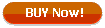
(only $24.90) |

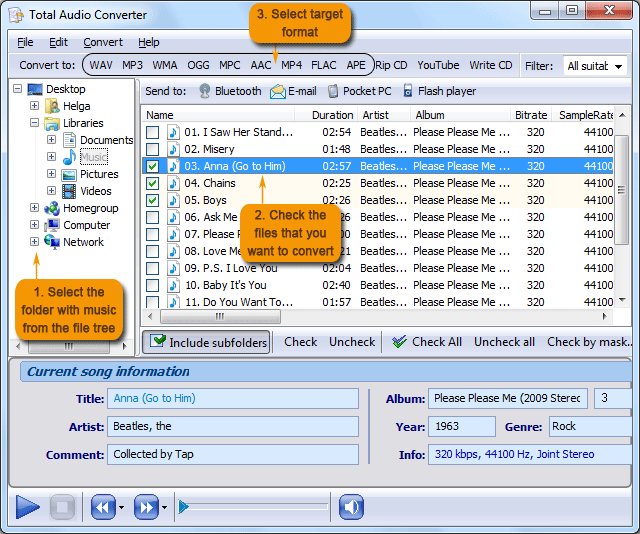 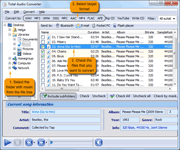
Interface languages: English, Spanish, German, French, Russian, Japanese.
Windows Vista/7/8/10/11
|
|
FLAC is one of the most preferable formats for archiving music tracks. It is totally free and provides with good sound quality and compression level. However sometimes it is necessary to convert FLAC to WAV for creating audio CDs to play in old stereo systems or to get the ability of editing music tracks. This operation becomes simple and fast if to use Total Audio Converter that supports both FLAC and WAV.
To enable WAV converter you just need to select FLAC source file and click on “WAV” button in the formats bar. Total Audio Converter has an in-built audio player that is very convenient for selecting tracks you need. When having lots of music it is easy to mix up with tracks and the only way to choose the correct one is to listen to it. When the choice is done a step-by-step wizard will offer you to do the necessary audio settings. The usual set of options like bitrate, channels and simplerate is supplemented by a couple of extra features. For example, you can select a certain fragment of a FLAC track to convert it to WAV.

If you want to convert several files from FLAC into WAV, just select all the source files at once and perform one single conversion for all of them. When working with numerous sources you can combine them into one WAV track or convert them separately. After conversion the source files can be automatically deleted from your computer memory. This option is set in the last inlay of settings wizard.
Those who prefer to skip the program interface can enable Total Audio Converter from the command line:
AudioConverter.exe C:\Music\*.FLAC C:\WAV\ -cWAV
This command will convert all FLAC files from C:\Music folder into WAV format, storing the converted copies in C:\WAV folder.
To download FLAC converter you need only follow the links below. Buy a licensed version of Total Audio Converter or try a trial to get sure in its convenience.
|
Related topics
Get XM Converter for the best price!How to convert Ape and Cue files?Convert CDA to FLAC. Save time, it's easy.Back to Total Audio Converter Home