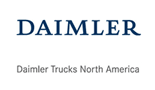The powerful email keyword search app to work with saved to the hard drive emails.

Windows
2000/2003/Vista
7/8/10/11/Citrix
Hi, I am Mail Terrier. Tell me what you are looking for and I will find the right email from thousands of others. One keyword, a phrase, or a combination of rules, I can handle any task. You can set the exact folder for me to search, or I will scan your computer for all email-related files. Rest assured, I will find them all: MSG, EML, MIM, EMLX, PST, MBOX files. I don't get tired scanning gigabites of data saved on your computer. Once I am done, you can ask me to search within all the found files, or a selected destination.
Email keyword search? I can search for one word, a phrase or the most complicated rule you set. I can find an email with the words 'contact' and '2019' in the body if there are less than two other words in between, excluding those emails that contain the word 'reseller' in the subject line.
I work fast. True, it takes some time to scan all your folders, but after that I will find the necessary email in seconds. You don't have to waste your time looking through hundreds of emails to find the one you want. I also remember all your searches and save them in the history tab. I am here to save you time and effort.
What's next? I will make a list of found emails and offer you a quick preview. You can open each message with a double click. I can print out selected emails. I can save them in PDF, TEXT, TIFF, EML or MSG formats. I can export the list of results to a PDF, XLS, or DOC file with all the properties. Whatever you want to do further with the emails that I have found, I can do it for you.
Try me. I am that good. Use me for free at home for your personal searches and buy a license for commercial use in the office.
(includes 30 day FREE trial)
(only $199.00)

"We've been using Mail Terrier for a legal matter to search outlook email by keyword and are happy with the results. It works fast and is powerful enough for a complicated macro task. Highly recommend this app for key word search."
 Wilf Schreiber
Attorney
Wilf Schreiber
Attorney
"I had to find all emails related to a particular case for the judge and opposing council. I would not be able to do that without Mail Terrier. Manual email search by keyword would take hours. It scanned my 1Gb PST file and produced the list of necessary emails in minutes! Thank you very much."
 Chaow
Dong Design, Thailand
Chaow
Dong Design, Thailand
Anyone who needs to find the right email among thousands in seconds
Find key emails across PST, MSG, and EML archives
Law firms and litigation teams use Mail Terrier to search gigabytes of email archives for specific correspondence. Build complex search rules combining keywords, date ranges, and senders to locate critical evidence, then export results to PDF or Excel for case preparation.
Locate emails across multiple mailbox formats
IT departments search through orphaned mailboxes, backup PST files, and exported MBOX archives to find lost emails for users. Mail Terrier scans entire drives for email files automatically, regardless of which email client originally created them.
Search employee correspondence for policy violations
Compliance officers search archived email stores for specific terms, phrases, or communication patterns that may indicate policy violations. Export search results as structured reports in XLS or DOC format with full metadata for audit documentation.
Find old emails on your computer in seconds
Home users and professionals with years of accumulated email archives use Mail Terrier to instantly locate invoices, receipts, contracts, or personal correspondence buried in thousands of files. Free for personal use with no trial limitations.
Scan drives for all email files and search within them
Forensic investigators point Mail Terrier at seized drives to discover all email-related files across MSG, EML, EMLX, PST, and MBOX formats. Then search within the found files using advanced rules to isolate relevant communications and export evidence.
Updated Tue, 13 Jan 2026
(only $199.00)
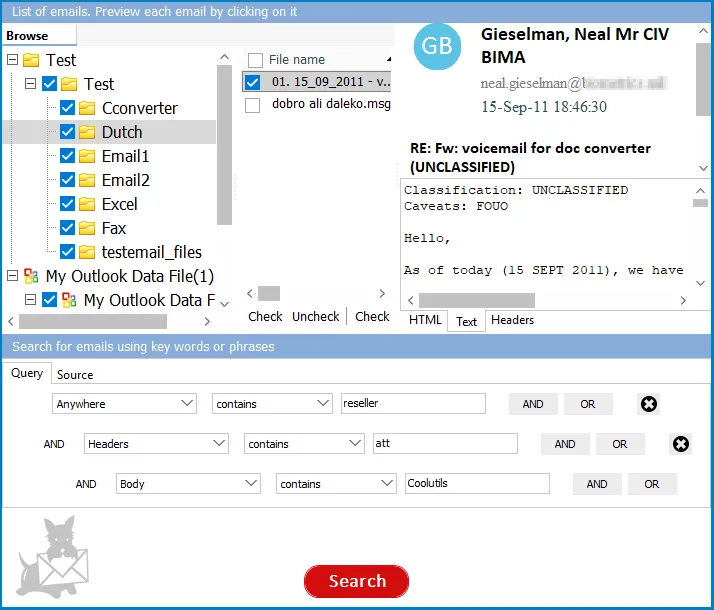
Updated Tue, 13 Jan 2026
(only $199.00)
Updated Tue, 13 Jan 2026
(only $199.00)
Download free trial and convert your files in minutes.
No credit card or email required.