Download Total CAD Converter and start converting SVG to PDF today.
(includes 30 day FREE trial)
(only $99.90)
SVG (Scalable Vector Graphics) is an XML-based open format for two-dimensional vector images. It stores shapes, paths, text, and gradients as markup, so the image can scale to any size without losing quality. SVG is widely used on the web — browsers render it natively, and CSS or JavaScript can manipulate individual elements. However, SVG support outside web browsers is inconsistent: many document viewers, print workflows, and archival systems cannot handle SVG files directly.
PDF (Portable Document Format) is a fixed-layout format created by Adobe. It embeds fonts, vector paths, raster images, and metadata into a single self-contained file. PDF is the standard for printing, legal documents, technical drawings, and cross-platform sharing. Every operating system has a built-in or free PDF viewer.
Both formats can store vector data, but they serve different purposes. SVG is designed for interactive web graphics; PDF is designed for reliable reproduction on screen and paper. When you need to email a drawing, submit it to a print shop, archive it in a document management system, or include it in a report, converting SVG to PDF is the right choice.
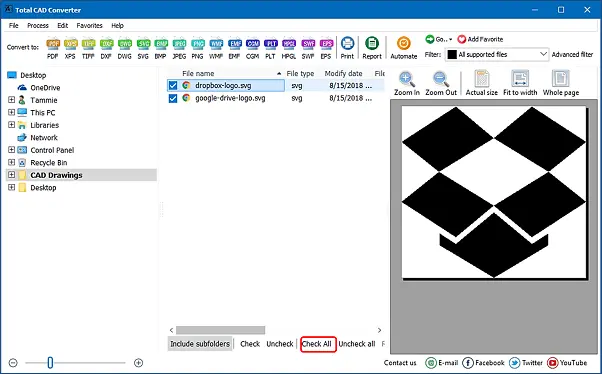
Conversion takes seconds, even for large batches. Your original SVG files are never modified.
Total CAD Converter includes a command-line tool for automation. Convert SVG to PDF from a script, batch file, or scheduled task:
CADConverter.exe C:\Drawings\logo.svg C:\Output\logo.pdf
You can specify paper size, DPI, margins, and other parameters directly in the command. This makes it straightforward to integrate SVG-to-PDF conversion into automated pipelines, CI/CD builds, or server-side document generation.
![]() Batch processing. Select hundreds of SVG files and convert them all to PDF in a single run. Processing a folder of 500 files takes about as long as converting one.
Batch processing. Select hundreds of SVG files and convert them all to PDF in a single run. Processing a folder of 500 files takes about as long as converting one.
![]() Vector fidelity. Paths, bezier curves, gradients, transparency, and text are transferred to PDF as native vector objects — not rasterized bitmaps. The output prints cleanly at any scale.
Vector fidelity. Paths, bezier curves, gradients, transparency, and text are transferred to PDF as native vector objects — not rasterized bitmaps. The output prints cleanly at any scale.
![]() Page layout control. Set paper size (A4, Letter, custom), orientation, margins, and scaling. Combine multiple SVG files into a single multi-page PDF for print-ready booklets or submission packages.
Page layout control. Set paper size (A4, Letter, custom), orientation, margins, and scaling. Combine multiple SVG files into a single multi-page PDF for print-ready booklets or submission packages.
![]() Watermark and header/footer. Stamp "DRAFT", "CONFIDENTIAL", a company logo, or page numbers onto every converted PDF. Useful for controlled document distribution.
Watermark and header/footer. Stamp "DRAFT", "CONFIDENTIAL", a company logo, or page numbers onto every converted PDF. Useful for controlled document distribution.
![]() No cloud uploads. All conversion happens locally on your PC. Proprietary designs, client logos, and engineering drawings stay on your machine — nothing is sent to an external server.
No cloud uploads. All conversion happens locally on your PC. Proprietary designs, client logos, and engineering drawings stay on your machine — nothing is sent to an external server.
![]() 20+ CAD formats. Beyond SVG, Total CAD Converter reads DWG, DXF, DWF, DWFX, HPGL, PLT, CGM, and more. Output to PDF, TIFF, JPEG, PNG, BMP, WMF, SVG, and other formats from the same tool.
20+ CAD formats. Beyond SVG, Total CAD Converter reads DWG, DXF, DWF, DWFX, HPGL, PLT, CGM, and more. Output to PDF, TIFF, JPEG, PNG, BMP, WMF, SVG, and other formats from the same tool.
| Feature | Online Tools | Total CAD Converter |
|---|---|---|
| File size limit | 5–50 MB | No limit |
| Batch conversion | One file at a time | Unlimited |
| Privacy | Files uploaded to cloud | 100% offline |
| Speed | Depends on connection | Instant (local) |
| Automation | None or paid API | Built-in command line |
| Vector quality | Often rasterized | Native vector output |
| Watermarks | Paid or unavailable | Included |
| Pricing | Subscription | One-time $99.90 |
(includes 30 day FREE trial)
(only $99.90)
"We receive SVG assets from web teams and need PDF versions for print production. Total CAD Converter handles batches of 200+ files without breaking a sweat. Gradients, transparency, and clipping paths all come through perfectly. Saved us from opening each file in Illustrator."
 Marcus Jennings Graphic Designer, Print Studio
Marcus Jennings Graphic Designer, Print Studio
"Our engineering diagrams are exported as SVG from a web-based CAD tool. I convert them to PDF for inclusion in maintenance manuals. The command-line mode fits right into our build script, so the manual is assembled automatically every release cycle."
 Elena Vasquez Technical Documentation Lead
Elena Vasquez Technical Documentation Lead
"I export map layers as SVG from QGIS and convert them to PDF for client reports. Vector quality stays sharp even at A0 poster size. Batch mode is a huge time saver when dealing with 30+ map sheets per project. Would appreciate native PDF/A output for archival purposes."
 Tomasz Kowalski GIS Analyst
Tomasz Kowalski GIS Analyst
Download free trial and convert your files in minutes.
No credit card or email required.