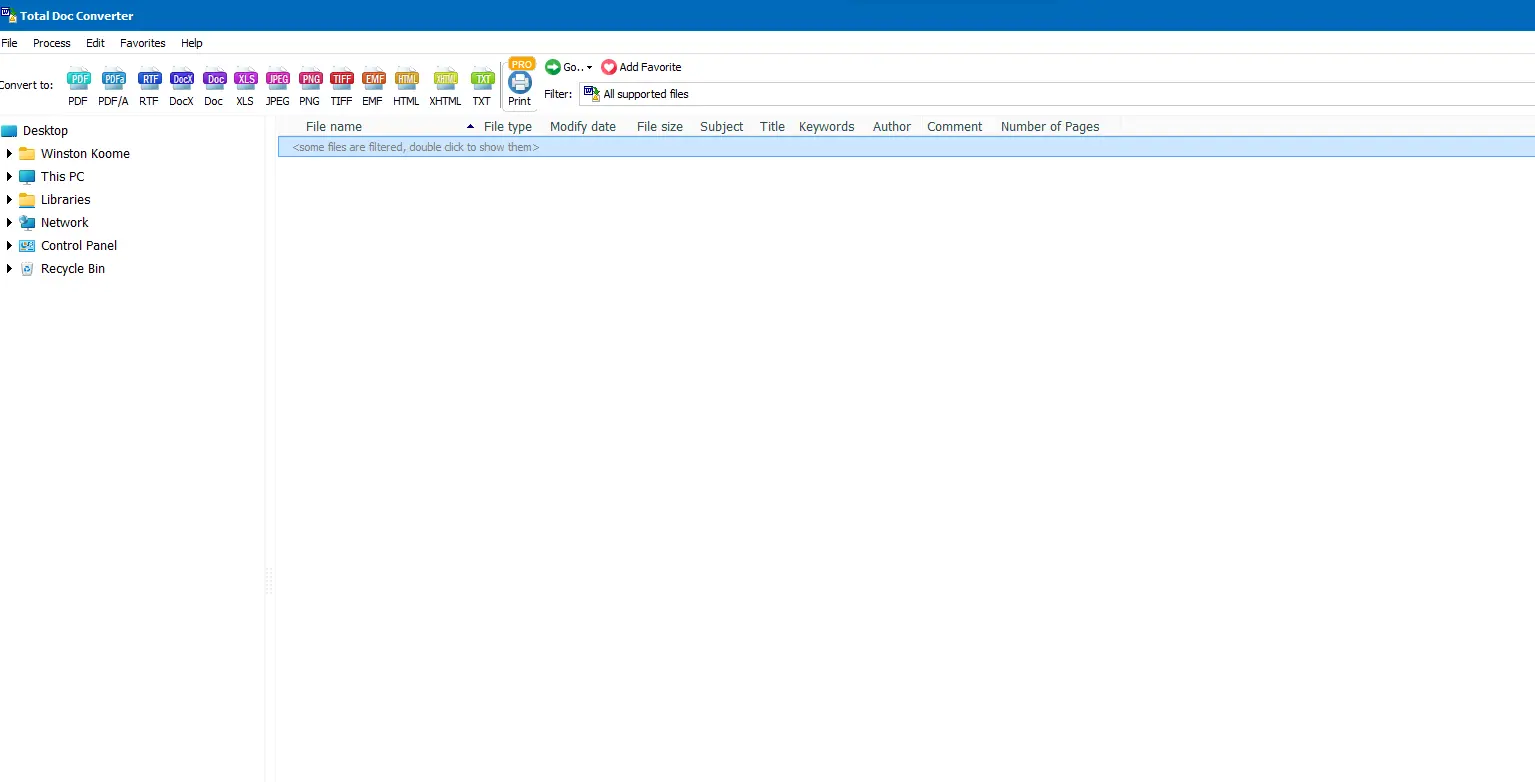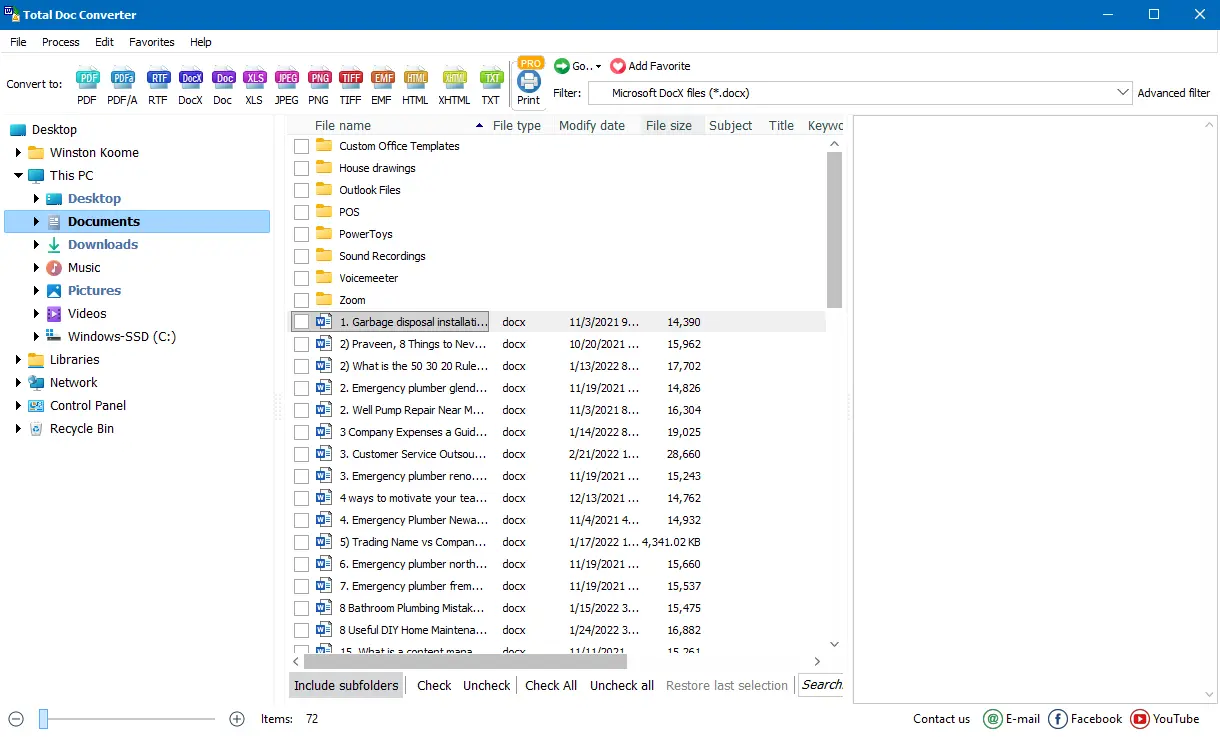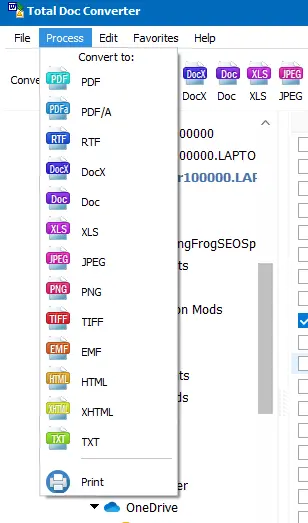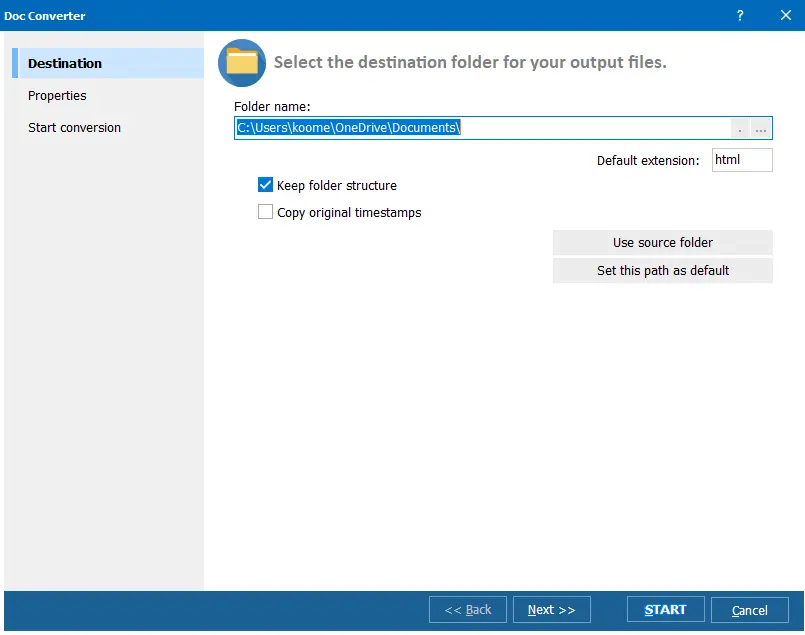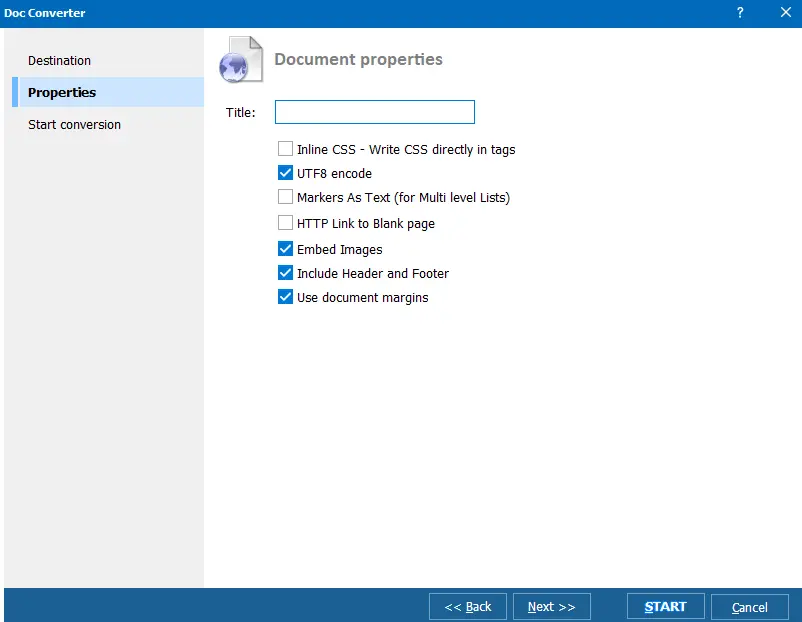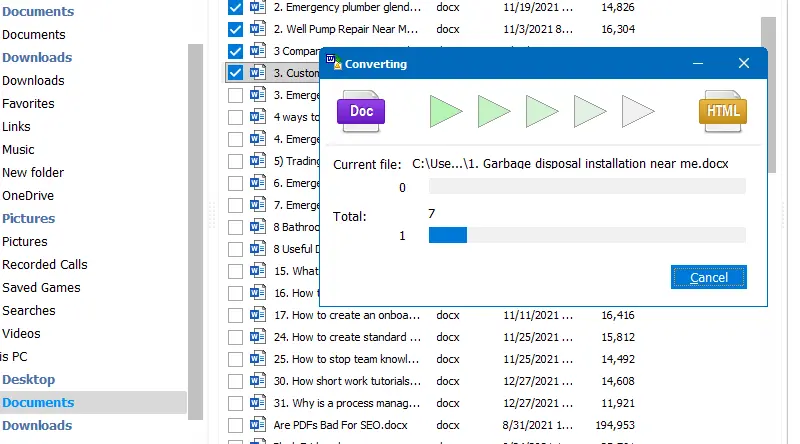One of the challenges that many people face when they want to publish their Microsoft Word documents online is how to convert them to HTML format. The solution is document management with CoolUtils! Our cutting-edge software offers a hassle-free solution for converting DOC files to HTML effortlessly.
That's why Total DOC Converter is a great solution if you want to convert Word to HTML in a fast and easy way. Our Word to HTML converter can handle any type of Word file, preserve the original formatting and layout, and convert single files or batch files at once.
Wondering how to convert Word DOC to HTML quickly and effortlessly? If you need to convert Word DOC to HTML online, you can use the Word to HTML converter utility provided by CoolUtils. This is a free online tool that allows you to convert one document at a time, without any regularity.
You don't need to download anything; just upload your file and click on the convert button, and you will have a DOC to XHTML online conversion. Our feature to convert Word to HTML online will generate the HTML code for your documents, which you can copy and paste into your web page or save as an HTML file.
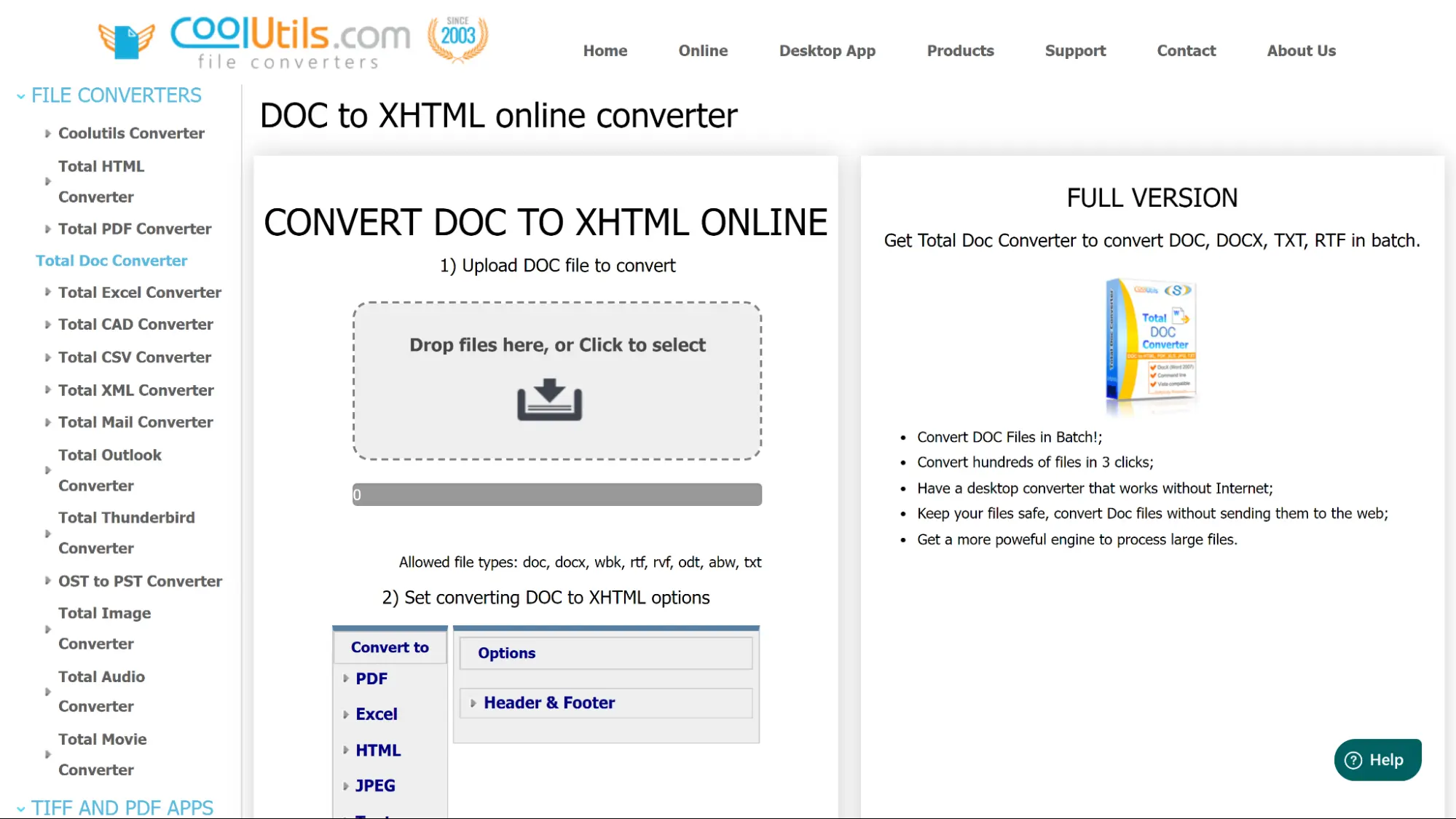
For users with more robust needs, such as the need to batch convert Word documents to HTML, the Word to HTML converter by CoolUtils is a must-have tool. Whether you need to convert a single Doc file or hundreds of them, this tool for Word doc to HTML conversion can handle it with ease and speed. You can also customize the output settings to suit your preferences and requirements.
Downloading and installing the World to HTML Converter is effortless, and you can use the intuitive interface to convert a Word document to HTML in just three steps. You can even create a Bat command line file that can allow you to automate the conversion process and avoid repetitive tasks.
Convert a Word document to HTML for free without sharing your information or providing payment details. Our converter comes free with a 30-day trial for personal use;
| Feature | Description |
|---|---|
| Layout preservation | Preserves the original formatting, layout, images, and hyperlinks of your Word documents in the HTML output. |
| Multiple input formats | Supports all versions of Word, from Word 97 to Word 2019, as well as RTF and DOCX formats, but also DocX, DocM, RTF, RVF, and TXT files. |
| Customizable conversion settings | You can customize the HTML conversion settings, such as the title, charset, inline CSS, headers & footers, document margins, and more. |
| Batch processing | Handles batch conversion of multiple Word Doc files to HTML at once, saving you time and effort. |
| Empty paragraphs | Will automatically remove empty paragraphs from your Word documents and apply word wrap, making them more compact and readable in HTML. |
| Command line support | Advanced users can run the Total Doc Converter via the command line by creating bat files. |
| Multiple output formats | Can also convert Word to HTML, XLS, JPG, TIFF, text, and PDF files. |
| Free full version | You can try many advantages of the tool for free. |
So, why should you use our Doc Converter? Here are five reasons why our software is the best choice when you need to convert Word to HTML:
| Full Software Name | Total Doc Converter |
| Description | Total Doc Converter is a versatile tool that can convert not only Doc but also DocX, DocM, RTF, RVF, and TXT files into various output formats. Whether you need HTML, PDF, XLS, JPG, TIFF, or text, Total Doc Converter can handle it with ease. |
| Processor | At least 2.4 GHz |
| RAM | 2 GB |
| Minimum Hard Drive Space | 193.2 MB |
| Operating System | Windows 2000/2003/Vista/7/8/10/11 |
| Trial version | Download it now and enjoy unlimited conversions for 30 days, free of charge! Discover all the features and benefits of this versatile tool! |
Wondering how to convert Word Doc to HTML with the Total Doc Converter? You can quickly and easily convert Word to HTML in the program by following the prompts. Here is a quick preview of the process:
Prerequisite: Download the setup file for the Word DOC to HTML conversion and open it to launch the setup wizard.
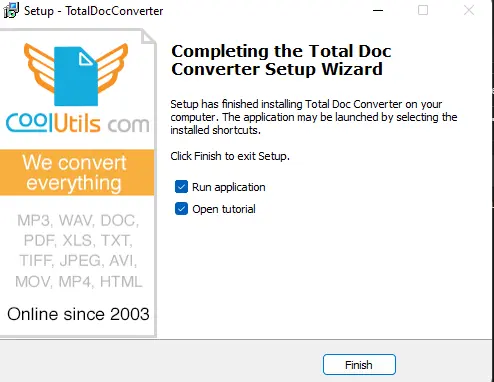
For more customization, you can edit the command-line parameters.

That's all it takes to convert Word to HTML format! Find it by viewing your converted files.
Download free trial and convert your files in minutes.
No credit card or email required.
© 2026. All rights reserved. CoolUtils File Converters