1) Upload ASICE file to convert
Drop files here, or Click to select
Allowed file types: pst, ost, eml, msg, mime, smime, p7m, mbox, dbx, vcf, vmbx, opf, asice, cpgz, lzh
2) Set converting ASICE to TIFF options
3) Get converted file
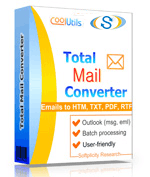
 Total Mail Converter
Total Mail Converter
 Convert emails from multiple sources to a variety of formats.
Convert emails from multiple sources to a variety of formats. Filter emails that you want to process with our 2-level filtering.
Filter emails that you want to process with our 2-level filtering. Useful data saving options - convert only necessary data from your emails.
Useful data saving options - convert only necessary data from your emails. Unique output files formatting options specify how your files will look.
Unique output files formatting options specify how your files will look. Affordable Price - pay once for a lifetime license with no hidden fees.
Affordable Price - pay once for a lifetime license with no hidden fees. Command Line Support - convert emails via command line.
Command Line Support - convert emails via command line. Fast batch conversion - convert multiple emails simultaneously.
Fast batch conversion - convert multiple emails simultaneously. High security options - protect your output PDF files.
High security options - protect your output PDF files. Various file naming and date saving options - organize your output files easily.
Various file naming and date saving options - organize your output files easily. Variety of attachment saving options - choose how to save attachments.
Variety of attachment saving options - choose how to save attachments. Trust - you can rely on powerful email converters from CoolUtils.
Trust - you can rely on powerful email converters from CoolUtils. Easy to use even for beginners - enjoy clear user-friendly interface.
Easy to use even for beginners - enjoy clear user-friendly interface.💾 Upload Your File: Go to the site, click on «Upload File,» and select your ASICE file.
✍️ Set Conversion Options: Choose TIFF as the output format and adjust any additional options if needed.
Convert and Download: Click 👉«Download Converted File»👈 to get your TIFF file.




| File extension | .ASICE |
| Category | File |
| Description | ASICE is a container format defined by the ASiC-E (Associated Signature Containers) standard, intended for storing one or more files with attached digital signatures. It is used in electronic document management systems and complies with European eIDAS standards. |
| Associated programs | DigiDoc4, eIDAS-compatible software, XAdES validator |
| Developed by | ETSI (European Telecommunications Standards Institute) |
| MIME type | application/vnd.etsi.asic-e+zip |
| Useful links | More detailed information on ASICE files |
| Conversion type | ASICE to TIFF |
| File extension | .TIFF, .TIF |
| Category | Image File |
| Description | The TIFF (Tagged Image File Format) is a widely-used file format for storing digital images, developed by Aldus Corporation (now owned by Adobe Systems). It is a versatile format that supports a wide range of color depths, resolutions, and image types, making it suitable for use in a variety of applications. TIFF files can contain multiple images, each with their own characteristics such as resolution, compression, and color depth. They can also be uncompressed or compressed using a variety of methods, such as LZW, ZIP, and JPEG compression. Additionally, TIFF files can store metadata such as keywords, descriptions, and copyright information. One of the key benefits of the TIFF format is its support for high-quality, lossless image compression. This makes it a popular choice for archiving and sharing images, especially in fields such as graphic design, printing, and photography. TIFF files can also support transparent backgrounds, making them ideal for use in web graphics and other applications where transparency is important. TIFF files can be opened and edited using a wide variety of software programs, including Adobe Photoshop, GIMP, and Microsoft Paint. They are also supported by many operating systems and web browsers. Overall, the TIFF format is a robust and versatile format for storing digital images. Its ability to support multiple images, high-quality compression, and metadata make it a popular choice for a variety of applications, especially those requiring high-quality images. |
| Associated programs | CyberLink PowerDVD InterVideo WinDVD VideoLAN VLC Media Player Windows Media Player |
| Developed by | Aldus, now Adobe Systems |
| MIME type | image/tiff image/tiff-fx |
| Useful links | More detailed information on TIFF files |
Need page-perfect images from an .asice package? This online ASiC-E-to-TIFF converter opens an
Associated Signature Container (ASiC-E, per eIDAS) and renders its document payload into one or more
TIFF images—ideal for electronic records, case files, and systems that require image-only inputs.
Upload your .asice, choose TIFF, and download results ready for long-term storage or workflow ingestion.
ASiC-E is a ZIP-based container that bundles one or more files (PDF, Office docs, images, XML, etc.) together with advanced electronic signatures (XAdES/CAdES) and optional timestamps. It’s widely used in e-government, banking, and legal processes.
This tool focuses on creating readable images. While a human-readable summary of signature metadata may be shown, formal cryptographic validation (certificate trust lists, revocation/OCSP checks, LTV) is not performed here. For legal or compliance use, verify signatures with your organization’s approved validation software or trust service.
.asice file.Conversion runs in your browser session and produces downloadable TIFF files in seconds. For routine processing—batch jobs, watched folders, command-line automation, custom naming rules, or PDF→TIFF pipelines—explore CoolUtils desktop solutions. From signed ASiC-E packages to durable, archivable images, this converter gives you a fast, predictable path for record-keeping.