1) Upload FB2 file to convert
Drop files here, or Click to select
Allowed file types: html, htm, xhtml, mhtml, mht, vmsg, chm, adoc, epub, cbz, cbr, md, sxc, fb2
2) Set converting FB2 to TIFF options
3) Get converted file
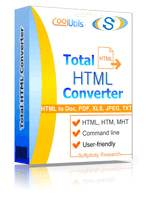
 Total HTML Converter
Total HTML Converter
 Total HTML Converter supports HTML, MHT, HTM, XHTML files. When a new HTML standard is released we will add it too!
Total HTML Converter supports HTML, MHT, HTM, XHTML files. When a new HTML standard is released we will add it too! With Total HTML Converter you can enable or disable Java scripts on your pages. This handy option will save you hours of time!
With Total HTML Converter you can enable or disable Java scripts on your pages. This handy option will save you hours of time! Total HTML Converter converts all CSS styles and you always get neat results.
Total HTML Converter converts all CSS styles and you always get neat results. Total HTML Converter can stop slow scripts. If there is a loop on your page, it still can be converted in reasonable time.
Total HTML Converter can stop slow scripts. If there is a loop on your page, it still can be converted in reasonable time. Switch to OpenOffice in seconds by converting HTML to ODT.
Switch to OpenOffice in seconds by converting HTML to ODT. Combine several HTML files into one multi-page TIFF or PDF file with our HTML Converter.
Combine several HTML files into one multi-page TIFF or PDF file with our HTML Converter. Total HTML Converter features fit-to-page option. It is extremely convenient: you convert hundreds of different HTML files and get the perfectly laid out documents.
Total HTML Converter features fit-to-page option. It is extremely convenient: you convert hundreds of different HTML files and get the perfectly laid out documents. When you convert HTML to JPEG you can customize the final image to your needs. Set the desired quality of the JPEG image to compromise the file size.
When you convert HTML to JPEG you can customize the final image to your needs. Set the desired quality of the JPEG image to compromise the file size. Convert HTML or MHT files via our clear wizard-mode interface.
Convert HTML or MHT files via our clear wizard-mode interface. The widest list of output file types: DOC, PDF, HTML, XHTML, TXT, XLS, RTF, TIFF, JPEG, PNG, ODT, EMF, SVG!
The widest list of output file types: DOC, PDF, HTML, XHTML, TXT, XLS, RTF, TIFF, JPEG, PNG, ODT, EMF, SVG! Total HTML Converter supports DPI and paper size for TIFF. Select the quality and size of the output TIFF images.
Total HTML Converter supports DPI and paper size for TIFF. Select the quality and size of the output TIFF images. Total HTML Converter has a built-in Preview panel so that you could find the file you need faster.
Total HTML Converter has a built-in Preview panel so that you could find the file you need faster. Add text or image watermarks (your logo or any other image) to the header or the footer of the output file. It works for stamping bates too.
Add text or image watermarks (your logo or any other image) to the header or the footer of the output file. It works for stamping bates too. Add page counters or a date to every page of the output files in batch.
Add page counters or a date to every page of the output files in batch. Tell Total HTML Converter if you want to print background or not.
Tell Total HTML Converter if you want to print background or not. When you convert HTML to PDF you can set user permissions, password-protect your files or sign them with your digital signature. Get PDF, PDF/A and non-searchable PDFs.
When you convert HTML to PDF you can set user permissions, password-protect your files or sign them with your digital signature. Get PDF, PDF/A and non-searchable PDFs. We also offer HTML Converter SDK for Web\SQL server\ASP\.NET\C#. With ActiveX you can easily implement our HTML converter into your application.
We also offer HTML Converter SDK for Web\SQL server\ASP\.NET\C#. With ActiveX you can easily implement our HTML converter into your application. Total HTML Converter can be run via command line (get the ready-to-use command line from GUI).
Total HTML Converter can be run via command line (get the ready-to-use command line from GUI).💾 Upload Your File: Go to the site, click on «Upload File,» and select your FB2 file.
✍️ Set Conversion Options: Choose TIFF as the output format and adjust any additional options if needed.
Convert and Download: Click 👉«Download Converted File»👈 to get your TIFF file.




| File extension | .FB2 |
| Category | eBook File |
| Description | FB2 is an XML format for eBooks, popular in Russian-speaking countries. It provides a logical structure for the text and is well-suited for display on different devices. |
| Associated programs | CoolReader, FBReader, AlReader, Calibre |
| Developed by | Russian developer community |
| MIME type | application/x-fictionbook+xml |
| Useful links | More detailed information on FB2 files |
| Conversion type | FB2 to TIFF |
| File extension | .TIFF, .TIF |
| Category | Image File |
| Description | The TIFF (Tagged Image File Format) is a widely-used file format for storing digital images, developed by Aldus Corporation (now owned by Adobe Systems). It is a versatile format that supports a wide range of color depths, resolutions, and image types, making it suitable for use in a variety of applications. TIFF files can contain multiple images, each with their own characteristics such as resolution, compression, and color depth. They can also be uncompressed or compressed using a variety of methods, such as LZW, ZIP, and JPEG compression. Additionally, TIFF files can store metadata such as keywords, descriptions, and copyright information. One of the key benefits of the TIFF format is its support for high-quality, lossless image compression. This makes it a popular choice for archiving and sharing images, especially in fields such as graphic design, printing, and photography. TIFF files can also support transparent backgrounds, making them ideal for use in web graphics and other applications where transparency is important. TIFF files can be opened and edited using a wide variety of software programs, including Adobe Photoshop, GIMP, and Microsoft Paint. They are also supported by many operating systems and web browsers. Overall, the TIFF format is a robust and versatile format for storing digital images. Its ability to support multiple images, high-quality compression, and metadata make it a popular choice for a variety of applications, especially those requiring high-quality images. |
| Associated programs | CyberLink PowerDVD InterVideo WinDVD VideoLAN VLC Media Player Windows Media Player |
| Developed by | Aldus, now Adobe Systems |
| MIME type | image/tiff image/tiff-fx |
| Useful links | More detailed information on TIFF files |
The FB2 (FictionBook) format is a popular choice for authors and readers in the digital book space due to its flexibility and XML-based structure, which makes it ideal for eBooks. However, there are situations where converting these files to TIFF (Tagged Image File Format) is beneficial. TIFF is widely used for storing high-quality graphics and is favored in industries requiring highly detailed image storage, due to its lossless compression capabilities.
Our online FB2 to TIFF conversion tool provides a seamless transition from text-centric files to high-resolution image files. This conversion is particularly useful for preparing documents for printing, sharing content in a universally accessible image format, or preserving the exact visual layout of a document for archival purposes.
The process is simple: upload your FB2 file, and with a click of a button, we convert it to a TIFF image. This simplicity does not compromise quality; each page of the book is accurately transformed into a sharp, high-quality image. Whether you need to convert a single book or an entire library, our tool accommodates both effortlessly.
What sets our tool apart from others is its emphasis on both quality and speed. Unlike many converters that may sacrifice image fidelity for speed, our advanced algorithms ensure that every page maintains its integrity and readability, retaining the original formatting and details. Moreover, there is no need for software installation or account setup, thus providing you a hassle-free user experience. Experience the seamless blend of efficiency and excellence with our FB2 to TIFF conversion tool.