1) Upload FB2 file to convert
Drop files here, or Click to select
Allowed file types: html, htm, xhtml, mhtml, mht, vmsg, chm, adoc, epub, cbz, cbr, md, sxc, fb2
2) Set converting FB2 to JPG options
3) Get converted file
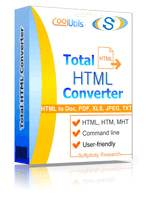
 Total HTML Converter
Total HTML Converter
 Total HTML Converter supports HTML, MHT, HTM, XHTML files. When a new HTML standard is released we will add it too!
Total HTML Converter supports HTML, MHT, HTM, XHTML files. When a new HTML standard is released we will add it too! With Total HTML Converter you can enable or disable Java scripts on your pages. This handy option will save you hours of time!
With Total HTML Converter you can enable or disable Java scripts on your pages. This handy option will save you hours of time! Total HTML Converter converts all CSS styles and you always get neat results.
Total HTML Converter converts all CSS styles and you always get neat results. Total HTML Converter can stop slow scripts. If there is a loop on your page, it still can be converted in reasonable time.
Total HTML Converter can stop slow scripts. If there is a loop on your page, it still can be converted in reasonable time. Switch to OpenOffice in seconds by converting HTML to ODT.
Switch to OpenOffice in seconds by converting HTML to ODT. Combine several HTML files into one multi-page TIFF or PDF file with our HTML Converter.
Combine several HTML files into one multi-page TIFF or PDF file with our HTML Converter. Total HTML Converter features fit-to-page option. It is extremely convenient: you convert hundreds of different HTML files and get the perfectly laid out documents.
Total HTML Converter features fit-to-page option. It is extremely convenient: you convert hundreds of different HTML files and get the perfectly laid out documents. When you convert HTML to JPEG you can customize the final image to your needs. Set the desired quality of the JPEG image to compromise the file size.
When you convert HTML to JPEG you can customize the final image to your needs. Set the desired quality of the JPEG image to compromise the file size. Convert HTML or MHT files via our clear wizard-mode interface.
Convert HTML or MHT files via our clear wizard-mode interface. The widest list of output file types: DOC, PDF, HTML, XHTML, TXT, XLS, RTF, TIFF, JPEG, PNG, ODT, EMF, SVG!
The widest list of output file types: DOC, PDF, HTML, XHTML, TXT, XLS, RTF, TIFF, JPEG, PNG, ODT, EMF, SVG! Total HTML Converter supports DPI and paper size for TIFF. Select the quality and size of the output TIFF images.
Total HTML Converter supports DPI and paper size for TIFF. Select the quality and size of the output TIFF images. Total HTML Converter has a built-in Preview panel so that you could find the file you need faster.
Total HTML Converter has a built-in Preview panel so that you could find the file you need faster. Add text or image watermarks (your logo or any other image) to the header or the footer of the output file. It works for stamping bates too.
Add text or image watermarks (your logo or any other image) to the header or the footer of the output file. It works for stamping bates too. Add page counters or a date to every page of the output files in batch.
Add page counters or a date to every page of the output files in batch. Tell Total HTML Converter if you want to print background or not.
Tell Total HTML Converter if you want to print background or not. When you convert HTML to PDF you can set user permissions, password-protect your files or sign them with your digital signature. Get PDF, PDF/A and non-searchable PDFs.
When you convert HTML to PDF you can set user permissions, password-protect your files or sign them with your digital signature. Get PDF, PDF/A and non-searchable PDFs. We also offer HTML Converter SDK for Web\SQL server\ASP\.NET\C#. With ActiveX you can easily implement our HTML converter into your application.
We also offer HTML Converter SDK for Web\SQL server\ASP\.NET\C#. With ActiveX you can easily implement our HTML converter into your application. Total HTML Converter can be run via command line (get the ready-to-use command line from GUI).
Total HTML Converter can be run via command line (get the ready-to-use command line from GUI).💾 Upload Your File: Go to the site, click on «Upload File,» and select your FB2 file.
✍️ Set Conversion Options: Choose JPG as the output format and adjust any additional options if needed.
Convert and Download: Click 👉«Download Converted File»👈 to get your JPG file.




| File extension | .FB2 |
| Category | eBook File |
| Description | FB2 is an XML format for eBooks, popular in Russian-speaking countries. It provides a logical structure for the text and is well-suited for display on different devices. |
| Associated programs | CoolReader, FBReader, AlReader, Calibre |
| Developed by | Russian developer community |
| MIME type | application/x-fictionbook+xml |
| Useful links | More detailed information on FB2 files |
| Conversion type | FB2 to JPG |
| File extension | .JPG, .JPEG, .JPE, .JFIF, .JFI |
| Category | Image File |
| Description | JPG is the file format for images made by digital cameras and spread throughout the world wide web. Saving in JPG format an image loses its quality, because of the size compression. But at the end you have a much smaller file easy to archive, send, and publish in the web. These are the cases when an image's size matters more than image's quality. Nonetheless, by using professional software you can select the compression degree and so affect the image's quality. |
| Associated programs | |
| Developed by | The JPEG Committee |
| MIME type | |
| Useful links | More detailed information on JPG files |
FB2, or FictionBook, is a popular format for eBooks that is widely used due to its flexible structure and ability to support extensive meta descriptions. However, there are situations where converting an FB2 file into JPG, a standard image format, can be incredibly useful. Whether you're looking to create visual snippets of your favorite eBook scenes for social media or need to convert illustrations within FB2 files into images for graphic design projects, our FB2 to JPG converter provides a seamless solution.
The benefits of converting FB2 to JPG are numerous. By transforming text and illustration from an eBook into a universally recognized image format, users can easily integrate content into presentations, websites, or personal projects. The JPG format offers compatibility with a wide range of devices and applications, ensuring that your converted images maintain quality and are easy to share.
Our FB2 to JPG conversion tool stands out due to its user-friendly interface and efficient processing capabilities. The process is straightforward: simply upload your FB2 file, and the tool quickly translates it into high-quality JPG images. Unlike other converters, our solution does not compromise image clarity and retains the original layout and formatting, ensuring every page is captured accurately.
What distinguishes this online tool from others is its commitment to privacy and user satisfaction. We employ robust encryption protocols, ensuring that your uploaded files remain secure and confidential. Furthermore, the conversion speed and intuitive design make it suitable for both novice and experienced users who require reliable and quick image outputs from their eBooks. Experience effortless conversion and high-quality results with our FB2 to JPG tool, enhancing your digital content in just a few easy clicks.