1) Upload ODT file to convert
Drop files here, or Click to select
Allowed file types: docx, doc, wbk, rtf, rvf, odt, abw, txt, dotx, docm, hwp, wpd, wps, tmd, inp, py
2) Set converting ODT to EXCEL options
3) Get converted file
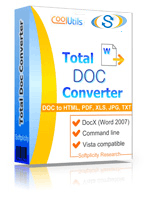
 Total Doc Converter
Total Doc Converter
 Total Doc Converter supports DocX (the format of Word 2007 documents). Installed this free Microsoft Office Compatibility Pack to convert DocX files to HTML, PDF, XLS, JPG, TIFF, TXT with Total Doc Converter.
Total Doc Converter supports DocX (the format of Word 2007 documents). Installed this free Microsoft Office Compatibility Pack to convert DocX files to HTML, PDF, XLS, JPG, TIFF, TXT with Total Doc Converter. Total Doc Converter converts Doc to PDF and allows you to add a digital signature to the final document.
Total Doc Converter converts Doc to PDF and allows you to add a digital signature to the final document. Convert and combine several documents into one multi-page file (PDF, DOC, TIFF or a very long TXT file). All done in one go!
Convert and combine several documents into one multi-page file (PDF, DOC, TIFF or a very long TXT file). All done in one go! Total Doc Converter can convert Word 2010 to Word 2003 if you need a file compatible with older Microsoft Word.
Total Doc Converter can convert Word 2010 to Word 2003 if you need a file compatible with older Microsoft Word. Have an outdated Microsoft Office 2003? Update all your old files to the new format in one go. Convert Doc files to DocX with our Total Doc Converter.
Have an outdated Microsoft Office 2003? Update all your old files to the new format in one go. Convert Doc files to DocX with our Total Doc Converter. Total Doc Converter allows setting your default font for text files.
Total Doc Converter allows setting your default font for text files. Total Doc Converter can print out, fax to send to OneNote any file you select. It will also create detailed reports on your Doc files in PDF, XLS, CSV, TXT formats. It's the esiest way to learn how many files you have and their parameters.
Total Doc Converter can print out, fax to send to OneNote any file you select. It will also create detailed reports on your Doc files in PDF, XLS, CSV, TXT formats. It's the esiest way to learn how many files you have and their parameters. Total Doc Converter has a clear, easy-to-follow interface. You won't get lost in settings!
Total Doc Converter has a clear, easy-to-follow interface. You won't get lost in settings! The widest list of supported file types: convert Word, Doc, DocX, DocM, RTF, RVF, or TXT files to RTF, DOCX, XLS, JPEG, PNG, TIFF, HTML, XHTML, PDF, TXT in a batch mode. It's a powerful all-in-one doc converter!
The widest list of supported file types: convert Word, Doc, DocX, DocM, RTF, RVF, or TXT files to RTF, DOCX, XLS, JPEG, PNG, TIFF, HTML, XHTML, PDF, TXT in a batch mode. It's a powerful all-in-one doc converter! Total Doc Converter supports several types of compression for TIFF. If you are at a loss the program will automatically choose the best value.
Total Doc Converter supports several types of compression for TIFF. If you are at a loss the program will automatically choose the best value. Every document is displayed in Preview panel. You can zoom it or view the document full-sized. Use preview option to quickly find a file.
Every document is displayed in Preview panel. You can zoom it or view the document full-sized. Use preview option to quickly find a file. Add your logo or any other image to the header or the footer of the output file.
Add your logo or any other image to the header or the footer of the output file. Do you want more order? Total Doc Converter will add page counters or a date to every page of the output files. The app is great for stamping legal bates too!
Do you want more order? Total Doc Converter will add page counters or a date to every page of the output files. The app is great for stamping legal bates too! Total Doc Converter can copy original time stamps if you want to keep them.
Total Doc Converter can copy original time stamps if you want to keep them. Total Doc Converter offers a lot of additional settings for Doc to PDF conversions. Set user permissions, password-protect your files or sign with a digital signature. Get PDF, PDF/A and non-searchable PDFs.
Total Doc Converter offers a lot of additional settings for Doc to PDF conversions. Set user permissions, password-protect your files or sign with a digital signature. Get PDF, PDF/A and non-searchable PDFs. Total Doc Converter can be run via command line (get the ready-to-use command line from GUI).
Total Doc Converter can be run via command line (get the ready-to-use command line from GUI).💾 Upload Your File: Go to the site, click on «Upload File,» and select your ODT file.
✍️ Set Conversion Options: Choose EXCEL as the output format and adjust any additional options if needed.
Convert and Download: Click 👉«Download Converted File»👈 to get your EXCEL file.




| File extension | .ODT |
| Category | Document File |
| Description | ODT format is a native format of Writer app from OpenOffice package. This is an open text standard for exchanging formatted office documents that may contain text, styling parameters, tables, charts, graphic data objects. It is a joint product of a few organizations, fully open for use, being a free and lighter alternative for DOC. ODT files can be edited by MS Word 2007 and later, while the original formatting of the document can be partly lost. ODT doesn’t support digital signature. |
| Associated programs | Microsoft Office 2007 Microsoft Office 2010 OpenOffice Writer |
| Developed by | Sun Microsystems |
| MIME type | application/vnd.oasis.opendocument.text |
| Useful links | More detailed information on ODT files |
| Conversion type | ODT to EXCEL |
| File extension | .EXCEL, .XLSX |
| Category | Document File |
| Description | XLSX is a format from Office Open XML family, a native MS Excel file type starting from version 2007. As opposite to XLS, this format uses ZIP compression that makes XLSX files smaller in size. Actually XLSX file is an archive of XML-documents. The cells in XLSX table can contain plain text, formulas or graphic elements. XLSX can be read in MS Office 2007 and later, Universal Viewer, OpenOffice, MS Office Excel Viewer, Corel WordPerfect Office. This format doesn’t support macros. |
| Associated programs | Microsoft Excel 2007 OpenOffice OxygenOffice Progessional (Linux) |
| Developed by | Microsoft |
| MIME type | |
| Useful links |
| Feature | Online Converters | CoolUtils Desktop | WinWord Built-in | Other Software |
|---|---|---|---|---|
| Batch Conversion | Limited | ✅ Unlimited | Manual only | Limited |
| File Size Limit | 1-5MB | ✅ No limits | System dependent | Varies |
| Privacy & Security | Upload required | ✅ 100% offline | ✅ Local only | Varies |
| Conversion Speed | Internet dependent | ✅ Fast local processing | Slow | Medium |
| Advanced Options | Basic | ✅ Full customization | Limited | Basic |
| Cost | Free/Premium | One-time purchase | Requires Office | Subscription |
| Formatting Preservation | Good | ✅ Excellent | Good | Varies |
| Multiple Formats Support | Limited | ✅ 40+ formats | Few formats | Limited |