1) Upload CBZ file to convert
Drop files here, or Click to select
Allowed file types: html, htm, xhtml, mhtml, mht, vmsg, chm, adoc, epub, cbz, cbr, md, sxc, fb2
2) Set converting CBZ to EXCEL options
3) Get converted file
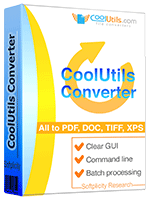
 Total Image Converter
Total Image Converter
 JPEG, TIFF, PSD, PNG, etc.
JPEG, TIFF, PSD, PNG, etc. Rotate Images
Rotate Images Resize Images
Resize Images RAW photos
RAW photos Watermarks
Watermarks Clear interface
Clear interface Command line
Command line💾 Upload Your File: Go to the site, click on «Upload File,» and select your CBZ file.
✍️ Set Conversion Options: Choose EXCEL as the output format and adjust any additional options if needed.
Convert and Download: Click 👉«Download Converted File»👈 to get your EXCEL file.




| File extension | .CBZ |
| Category | eBook File |
| Description | CBZ is a digital archive format used for storing comics. It is a ZIP archive containing images sorted as pages. It is one of the most common formats for reading comics digitally. |
| Associated programs | CDisplay, Sumatra PDF, ComicRack, Calibre, GonVisor |
| Developed by | Various authors, based on ZIP |
| MIME type | application/x-cbz |
| Useful links | More detailed information on CBZ files |
| Conversion type | CBZ to EXCEL |
| File extension | .EXCEL, .XLSX |
| Category | Document File |
| Description | XLSX is a format from Office Open XML family, a native MS Excel file type starting from version 2007. As opposite to XLS, this format uses ZIP compression that makes XLSX files smaller in size. Actually XLSX file is an archive of XML-documents. The cells in XLSX table can contain plain text, formulas or graphic elements. XLSX can be read in MS Office 2007 and later, Universal Viewer, OpenOffice, MS Office Excel Viewer, Corel WordPerfect Office. This format doesn’t support macros. |
| Associated programs | Microsoft Excel 2007 OpenOffice OxygenOffice Progessional (Linux) |
| Developed by | Microsoft |
| MIME type | |
| Useful links |
Welcome to our CBZ to EXCEL conversion tool, an innovative solution designed for users who need to extract valuable data from comic book archives. CBZ files, primarily used for digital comic books, are essentially compressed file formats that organize images sequentially. While perfect for comic book enthusiasts, they can pose challenges when data extraction or further analysis is required. That's where our CBZ to EXCEL converter comes in.
Our tool allows you to seamlessly convert CBZ files into EXCEL spreadsheets, unlocking new potential for data handling and manipulation. Whether you are conducting market research on theme trends, cataloging your collection, or simply want to analyze data from comic book visuals, converting CBZ to EXCEL provides a structured format for efficient data management.
Utilizing cutting-edge technology, our online converter processes your files with precision, ensuring that the integrity of the original images and data is maintained throughout the conversion process. Simply upload your CBZ file, and our tool will meticulously convert it into a comprehensive spreadsheet format, with each image being organized systematically for easy navigation and manipulation.
What sets our CBZ to EXCEL converter apart is its ease of use. Designed to cater to both tech-savvy users and novices, our intuitive interface requires no prior experience in file conversion. Additionally, our platform guarantees the highest confidentiality with your data, ensuring that your files are never stored on our servers post-conversion.
Experience the power of converting CBZ to EXCEL with our unique tool, making your comic book data accessible, manageable, and ready for whatever analytical needs you have.