1) Upload CBZ file to convert
Drop files here, or Click to select
Allowed file types: html, htm, xhtml, mhtml, mht, vmsg, chm, adoc, epub, cbz, cbr, md, sxc, fb2
2) Set converting CBZ to JPG options
3) Get converted file
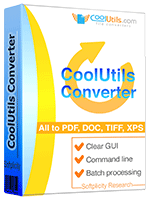
 Total Image Converter
Total Image Converter
 JPEG, TIFF, PSD, PNG, etc.
JPEG, TIFF, PSD, PNG, etc. Rotate Images
Rotate Images Resize Images
Resize Images RAW photos
RAW photos Watermarks
Watermarks Clear interface
Clear interface Command line
Command line💾 Upload Your File: Go to the site, click on «Upload File,» and select your CBZ file.
✍️ Set Conversion Options: Choose JPG as the output format and adjust any additional options if needed.
Convert and Download: Click 👉«Download Converted File»👈 to get your JPG file.




| File extension | .CBZ |
| Category | eBook File |
| Description | CBZ is a digital archive format used for storing comics. It is a ZIP archive containing images sorted as pages. It is one of the most common formats for reading comics digitally. |
| Associated programs | CDisplay, Sumatra PDF, ComicRack, Calibre, GonVisor |
| Developed by | Various authors, based on ZIP |
| MIME type | application/x-cbz |
| Useful links | More detailed information on CBZ files |
| Conversion type | CBZ to JPG |
| File extension | .JPG, .JPEG, .JPE, .JFIF, .JFI |
| Category | Image File |
| Description | JPG is the file format for images made by digital cameras and spread throughout the world wide web. Saving in JPG format an image loses its quality, because of the size compression. But at the end you have a much smaller file easy to archive, send, and publish in the web. These are the cases when an image's size matters more than image's quality. Nonetheless, by using professional software you can select the compression degree and so affect the image's quality. |
| Associated programs | |
| Developed by | The JPEG Committee |
| MIME type | |
| Useful links | More detailed information on JPG files |
The CBZ to JPG converter on CoolUtils.com offers a seamless and reliable solution for transforming your comic book files into high-quality images. Whether you're a digital comic enthusiast or a professional needing precise images, converting CBZ files to JPG format can significantly enhance accessibility and convenience.
Purpose and Benefits: The primary purpose of converting CBZ to JPG is to make individual pages more accessible. CBZ files are compressed archives, similar to ZIP files, containing comic book pages in image formats usually PNG or JPG. By converting these archives directly into JPG images, users can easily share, view, and integrate the files into various digital platforms without the need for specialized software. This conversion is particularly beneficial for readers who prefer JPG for its wide compatibility with virtually all devices and programs.
How It Works: Our online tool efficiently extracts images from a CBZ archive and converts them into individual JPG files within moments. Users simply upload their CBZ files, and the tool processes them quickly, ensuring that each page retains its original quality and detail. The conversion is handled server-side, meaning it won't burden your device's resources, providing smooth and rapid results.
What Makes This Tool Different: Unlike many other converters, our tool is entirely web-based, requiring no downloads or installations, thereby eliminating the risks associated with software installs. Its user-friendly interface ensures that even those with minimal technical expertise can manage conversions effortlessly. Moreover, CoolUtils is renowned for prioritizing user privacy and security, ensuring that your files are handled with utmost confidentiality and deleted from our servers promptly after the conversion is complete. Choose our CBZ to JPG converter for an unparalleled blend of efficiency, simplicity, and enhanced security.