1) Upload MD file to convert
Drop files here, or Click to select
Allowed file types: html, htm, xhtml, mhtml, mht, vmsg, chm, adoc, epub, cbz, cbr, md, sxc, fb2
2) Set converting MD to EXCEL options
3) Get converted file
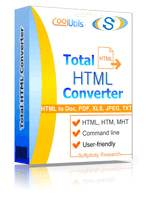
 Total HTML Converter
Total HTML Converter
 Total HTML Converter supports HTML, MHT, HTM, XHTML files. When a new HTML standard is released we will add it too!
Total HTML Converter supports HTML, MHT, HTM, XHTML files. When a new HTML standard is released we will add it too! With Total HTML Converter you can enable or disable Java scripts on your pages. This handy option will save you hours of time!
With Total HTML Converter you can enable or disable Java scripts on your pages. This handy option will save you hours of time! Total HTML Converter converts all CSS styles and you always get neat results.
Total HTML Converter converts all CSS styles and you always get neat results. Total HTML Converter can stop slow scripts. If there is a loop on your page, it still can be converted in reasonable time.
Total HTML Converter can stop slow scripts. If there is a loop on your page, it still can be converted in reasonable time. Switch to OpenOffice in seconds by converting HTML to ODT.
Switch to OpenOffice in seconds by converting HTML to ODT. Combine several HTML files into one multi-page TIFF or PDF file with our HTML Converter.
Combine several HTML files into one multi-page TIFF or PDF file with our HTML Converter. Total HTML Converter features fit-to-page option. It is extremely convenient: you convert hundreds of different HTML files and get the perfectly laid out documents.
Total HTML Converter features fit-to-page option. It is extremely convenient: you convert hundreds of different HTML files and get the perfectly laid out documents. When you convert HTML to JPEG you can customize the final image to your needs. Set the desired quality of the JPEG image to compromise the file size.
When you convert HTML to JPEG you can customize the final image to your needs. Set the desired quality of the JPEG image to compromise the file size. Convert HTML or MHT files via our clear wizard-mode interface.
Convert HTML or MHT files via our clear wizard-mode interface. The widest list of output file types: DOC, PDF, HTML, XHTML, TXT, XLS, RTF, TIFF, JPEG, PNG, ODT, EMF, SVG!
The widest list of output file types: DOC, PDF, HTML, XHTML, TXT, XLS, RTF, TIFF, JPEG, PNG, ODT, EMF, SVG! Total HTML Converter supports DPI and paper size for TIFF. Select the quality and size of the output TIFF images.
Total HTML Converter supports DPI and paper size for TIFF. Select the quality and size of the output TIFF images. Total HTML Converter has a built-in Preview panel so that you could find the file you need faster.
Total HTML Converter has a built-in Preview panel so that you could find the file you need faster. Add text or image watermarks (your logo or any other image) to the header or the footer of the output file. It works for stamping bates too.
Add text or image watermarks (your logo or any other image) to the header or the footer of the output file. It works for stamping bates too. Add page counters or a date to every page of the output files in batch.
Add page counters or a date to every page of the output files in batch. Tell Total HTML Converter if you want to print background or not.
Tell Total HTML Converter if you want to print background or not. When you convert HTML to PDF you can set user permissions, password-protect your files or sign them with your digital signature. Get PDF, PDF/A and non-searchable PDFs.
When you convert HTML to PDF you can set user permissions, password-protect your files or sign them with your digital signature. Get PDF, PDF/A and non-searchable PDFs. We also offer HTML Converter SDK for Web\SQL server\ASP\.NET\C#. With ActiveX you can easily implement our HTML converter into your application.
We also offer HTML Converter SDK for Web\SQL server\ASP\.NET\C#. With ActiveX you can easily implement our HTML converter into your application. Total HTML Converter can be run via command line (get the ready-to-use command line from GUI).
Total HTML Converter can be run via command line (get the ready-to-use command line from GUI).💾 Upload Your File: Go to the site, click on «Upload File,» and select your MD file.
✍️ Set Conversion Options: Choose EXCEL as the output format and adjust any additional options if needed.
Convert and Download: Click 👉«Download Converted File»👈 to get your EXCEL file.




| File extension | .MD |
| Category | File |
| Description | MD is a text file written using the Markdown markup language. It is used to create formatted documents such as README files, articles, and documentation. |
| Associated programs | Visual Studio Code, Typora, Obsidian, MarkText |
| Developed by | John Gruber |
| MIME type | text/markdown |
| Useful links | More detailed information on MD files |
| Conversion type | MD to EXCEL |
| File extension | .EXCEL, .XLSX |
| Category | Document File |
| Description | XLSX is a format from Office Open XML family, a native MS Excel file type starting from version 2007. As opposite to XLS, this format uses ZIP compression that makes XLSX files smaller in size. Actually XLSX file is an archive of XML-documents. The cells in XLSX table can contain plain text, formulas or graphic elements. XLSX can be read in MS Office 2007 and later, Universal Viewer, OpenOffice, MS Office Excel Viewer, Corel WordPerfect Office. This format doesn’t support macros. |
| Associated programs | Microsoft Excel 2007 OpenOffice OxygenOffice Progessional (Linux) |
| Developed by | Microsoft |
| MIME type | |
| Useful links |
The MD to EXCEL converter available on CoolUtils.com is designed to streamline the process of transforming markdown-formatted files into editable Excel spreadsheets. Markdown (MD) is widely used for its simplicity and ease of formatting, which suits a variety of documentation purposes. However, when numerical data or complex tables are involved, the functionality of EXCEL becomes indispensable. This conversion tool bridges the gap, offering users a seamless transition from markdown text to structured spreadsheets.
One of the primary benefits of using this tool is the ease with which it handles data organization. Users can maintain the integrity of their original markdown content while taking advantage of EXCEL's powerful data manipulation and analysis capabilities. This conversion process not only preserves existing tables and formats but also enhances data accessibility and usability within corporate environments or for academic research.
The MD to EXCEL converter operates with a user-friendly interface that guides you through the upload and conversion process. After uploading an MD file, the tool swiftly processes the data, converting it into an EXCEL file that you can readily download and edit. No prior technical expertise is required, as the conversion process is streamlined for efficiency and ease of use.
What sets this tool apart from others is its robust performance and reliability. The converter is capable of handling large files without compromising speed or accuracy, ensuring that all data is retained in its exact form. Furthermore, CoolUtils stands out by offering secure processing, ensuring your data privacy is never compromised. Whether for business, education, or personal use, the MD to EXCEL converter is a valuable asset for anyone looking to enhance their data management capabilities.