1) Upload VCF file to convert
Drop files here, or Click to select
Allowed file types: pst, ost, eml, msg, mime, smime, p7m, mbox, dbx, vcf, vmbx, opf, asice, cpgz, lzh
2) Set converting VCF to DOC options
3) Get converted file
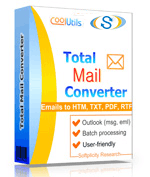
 Total Mail Converter
Total Mail Converter
 Convert emails from multiple sources to a variety of formats.
Convert emails from multiple sources to a variety of formats. Filter emails that you want to process with our 2-level filtering.
Filter emails that you want to process with our 2-level filtering. Useful data saving options - convert only necessary data from your emails.
Useful data saving options - convert only necessary data from your emails. Unique output files formatting options specify how your files will look.
Unique output files formatting options specify how your files will look. Affordable Price - pay once for a lifetime license with no hidden fees.
Affordable Price - pay once for a lifetime license with no hidden fees. Command Line Support - convert emails via command line.
Command Line Support - convert emails via command line. Fast batch conversion - convert multiple emails simultaneously.
Fast batch conversion - convert multiple emails simultaneously. High security options - protect your output PDF files.
High security options - protect your output PDF files. Various file naming and date saving options - organize your output files easily.
Various file naming and date saving options - organize your output files easily. Variety of attachment saving options - choose how to save attachments.
Variety of attachment saving options - choose how to save attachments. Trust - you can rely on powerful email converters from CoolUtils.
Trust - you can rely on powerful email converters from CoolUtils. Easy to use even for beginners - enjoy clear user-friendly interface.
Easy to use even for beginners - enjoy clear user-friendly interface.💾 Upload Your File: Go to the site, click on «Upload File,» and select your VCF file.
✍️ Set Conversion Options: Choose DOC as the output format and adjust any additional options if needed.
Convert and Download: Click 👉«Download Converted File»👈 to get your DOC file.




| File extension | .VCF |
| Category | Document File |
| Description | VCF (Virtual Contact File) is a file format used for storing contact information such as names, phone numbers, email addresses, and other personal details. Our VCF to PDF converter online free transforms these VCard files for easy sharing between devices, making contact management simple and accessible. |
| Associated programs | Total Mail Converter |
| Developed by | Internet Mail Consortium (IMC) |
| MIME type | |
| Useful links | |
| Conversion type | VCF to DOC |
| File extension | .DOC |
| Category | Document File |
| Description | DOC is a native MS Word text format that supports markup and rich text styling. As opposite to TXT, together with texts DOC file can contain various formatting parameters, tables, images, other graphic elements and charts. Documents of such type are readable by MS Word, free Microsoft Word Viewer and many open source packages like LibreOffice. DOC files can be read and edited on Android OS by Kingsoft Office For Android. Since Word 2007 new, improved format version is used - DOCX. |
| Associated programs | AbiWord Apple Pages AppleWorks KWord Microsoft Word StarOffice |
| Developed by | Microsoft |
| MIME type | application/msword |
| Useful links | More detailed information on DOC files |
In the digital symphony of formats and files, each has its own unique rhythm, its special cadence. The VCF, or vCard format, is reminiscent of a modern, digital Rolodex, encapsulating contact details with efficiency and compactness. Yet, there are moments when these succinct data sets yearn for a broader canvas, a platform where they can be elaborated upon, dissected, and narrated in detail. This is where the majestic transition from VCF to DOC becomes a tale worth telling.
Imagine, if you will, a chest of index cards, each card holding just the essential details of an individual – name, phone number, address, and perhaps an email. Now, consider transposing each of these cards into pages of a biography, where the basic details serve as an introduction to a more elaborate story, a deeper dive into the life and significance of each contact. The conversion of VCF to DOC is akin to this imaginative journey from succinct notes to detailed chronicles.
The magic of this transformation lies in the expansion of possibilities. A VCF file, while incredibly efficient and universally compatible, is constrained in its narrative capability. It tells you the 'what' but not the 'why' or the 'how'. Migrating this data to a DOC format opens the floodgates of elaboration. It provides an opportunity to add context, history, anecdotes, and personal notes, transforming sterile contact details into vibrant profiles.
Why is such a conversion captivating? Because it epitomizes the human need to know more, to delve deeper. We live in an era of information, but it's the stories behind this information that truly resonate. Converting VCF to DOC is not just about shifting data; it's about imbuing it with life, color, and depth. It's about moving from quantitative to qualitative, from mere facts to engaging tales.
Moreover, this transformation is a reflection of versatility in the digital age. As we navigate the vast seas of data, we realize the importance of adaptability. There are moments for brevity, and then there are times for expansiveness. The journey from VCF to DOC captures this duality, ensuring that while we have the capability to be concise, we also have the tools to be comprehensive when the situation demands.
In conclusion, as we stand on the cusp of digital evolution, let's take a moment to marvel at the myriad transformations around us. The transition from VCF to DOC is but one example, yet it serves as a poignant reminder of our intrinsic desire for depth, connection, and storytelling. In this dance of formats, there's a rhythm, a narrative, waiting to be discovered, embraced, and celebrated.