1) Upload MHT file to convert
Drop files here, or Click to select
Allowed file types: html, htm, xhtml, mhtml, mht, vmsg, chm, adoc, epub, cbz, cbr, md, sxc, fb2
2) Set converting MHT to DOC options
3) Get converted file
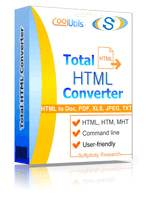
 Total HTML Converter
Total HTML Converter
 Total HTML Converter supports HTML, MHT, HTM, XHTML files. When a new HTML standard is released we will add it too!
Total HTML Converter supports HTML, MHT, HTM, XHTML files. When a new HTML standard is released we will add it too! With Total HTML Converter you can enable or disable Java scripts on your pages. This handy option will save you hours of time!
With Total HTML Converter you can enable or disable Java scripts on your pages. This handy option will save you hours of time! Total HTML Converter converts all CSS styles and you always get neat results.
Total HTML Converter converts all CSS styles and you always get neat results. Total HTML Converter can stop slow scripts. If there is a loop on your page, it still can be converted in reasonable time.
Total HTML Converter can stop slow scripts. If there is a loop on your page, it still can be converted in reasonable time. Switch to OpenOffice in seconds by converting HTML to ODT.
Switch to OpenOffice in seconds by converting HTML to ODT. Combine several HTML files into one multi-page TIFF or PDF file with our HTML Converter.
Combine several HTML files into one multi-page TIFF or PDF file with our HTML Converter. Total HTML Converter features fit-to-page option. It is extremely convenient: you convert hundreds of different HTML files and get the perfectly laid out documents.
Total HTML Converter features fit-to-page option. It is extremely convenient: you convert hundreds of different HTML files and get the perfectly laid out documents. When you convert HTML to JPEG you can customize the final image to your needs. Set the desired quality of the JPEG image to compromise the file size.
When you convert HTML to JPEG you can customize the final image to your needs. Set the desired quality of the JPEG image to compromise the file size. Convert HTML or MHT files via our clear wizard-mode interface.
Convert HTML or MHT files via our clear wizard-mode interface. The widest list of output file types: DOC, PDF, HTML, XHTML, TXT, XLS, RTF, TIFF, JPEG, PNG, ODT, EMF, SVG!
The widest list of output file types: DOC, PDF, HTML, XHTML, TXT, XLS, RTF, TIFF, JPEG, PNG, ODT, EMF, SVG! Total HTML Converter supports DPI and paper size for TIFF. Select the quality and size of the output TIFF images.
Total HTML Converter supports DPI and paper size for TIFF. Select the quality and size of the output TIFF images. Total HTML Converter has a built-in Preview panel so that you could find the file you need faster.
Total HTML Converter has a built-in Preview panel so that you could find the file you need faster. Add text or image watermarks (your logo or any other image) to the header or the footer of the output file. It works for stamping bates too.
Add text or image watermarks (your logo or any other image) to the header or the footer of the output file. It works for stamping bates too. Add page counters or a date to every page of the output files in batch.
Add page counters or a date to every page of the output files in batch. Tell Total HTML Converter if you want to print background or not.
Tell Total HTML Converter if you want to print background or not. When you convert HTML to PDF you can set user permissions, password-protect your files or sign them with your digital signature. Get PDF, PDF/A and non-searchable PDFs.
When you convert HTML to PDF you can set user permissions, password-protect your files or sign them with your digital signature. Get PDF, PDF/A and non-searchable PDFs. We also offer HTML Converter SDK for Web\SQL server\ASP\.NET\C#. With ActiveX you can easily implement our HTML converter into your application.
We also offer HTML Converter SDK for Web\SQL server\ASP\.NET\C#. With ActiveX you can easily implement our HTML converter into your application. Total HTML Converter can be run via command line (get the ready-to-use command line from GUI).
Total HTML Converter can be run via command line (get the ready-to-use command line from GUI).💾 Upload Your File: Go to the site, click on «Upload File,» and select your MHT file.
✍️ Set Conversion Options: Choose DOC as the output format and adjust any additional options if needed.
Convert and Download: Click 👉«Download Converted File»👈 to get your DOC file.




| File extension | .MHT |
| Category | Document File |
| Description | MHT (MHTML) is intended for archiving web pages and combining the HTML code and resources - images, animation, audio files, into a single HTML file. These resources are usually represented as external links. The content of resulting files is encoded in the same way as in HTML email messages. MHT files use MIME type encoding. MHT files are directly supported by Internet Explorer and can be opened in it. Also, they can be opened in Firefox and other browsers, providing users install add-on software. |
| Associated programs | Any Web Browser (e.g. Internet Explorer, Safari, Firefox, Google Chrome) |
| Developed by | World Wide Web Consortium & WHATWG |
| MIME type | text/html |
| Useful links | More detailed information on MHT files |
| Conversion type | MHT to DOC |
| File extension | .DOC |
| Category | Document File |
| Description | DOC is a native MS Word text format that supports markup and rich text styling. As opposite to TXT, together with texts DOC file can contain various formatting parameters, tables, images, other graphic elements and charts. Documents of such type are readable by MS Word, free Microsoft Word Viewer and many open source packages like LibreOffice. DOC files can be read and edited on Android OS by Kingsoft Office For Android. Since Word 2007 new, improved format version is used - DOCX. |
| Associated programs | AbiWord Apple Pages AppleWorks KWord Microsoft Word StarOffice |
| Developed by | Microsoft |
| MIME type | application/msword |
| Useful links | More detailed information on DOC files |
The digital realm is full of fascinating intricacies, and one such wonder is the simple act of converting an MHT file to DOC. While it might seem like a routine task, this transformation process is anything but mundane.
An MHT file is a web page archive. Think of it as a 'scene of the crime' where all the elements are frozen in time. When you convert it to DOC, you can 'interrogate' individual components more easily. Text can be highlighted, images isolated, and links scrutinized, turning your DOC file into a detective's toolkit for web page analysis.
Converting an MHT file to DOC also has archival significance. Historians of the future may look at our digital footprints to understand our era. A DOC file, being more easily editable and annotatable, can serve as a valuable record for academic studies or cultural analyses.
An MHT to DOC conversion is like having a theater script transitioned into a novel. The core elements remain, but the way you engage with the content changes entirely. This opens doors for creative storytelling, allowing you to embellish, modify, or retell the web page story in a DOC format.
So, the next time you convert an MHT file to a DOC, remember that it's not just a mundane click of a button. You're engaging in a task that's loaded with possibilities for investigation, academic inquiry, and even creative storytelling.