1) Upload WPS file to convert
Drop files here, or Click to select
Allowed file types: docx, doc, wbk, rtf, rvf, odt, abw, txt, dotx, docm, hwp, wpd, wps, tmd, inp, py
2) Set converting WPS to DOCX options
3) Get converted file
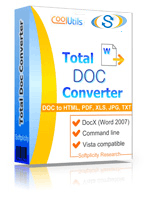
 Total Doc Converter
Total Doc Converter
 Total Doc Converter supports DocX (the format of Word 2007 documents). Installed this free Microsoft Office Compatibility Pack to convert DocX files to HTML, PDF, XLS, JPG, TIFF, TXT with Total Doc Converter.
Total Doc Converter supports DocX (the format of Word 2007 documents). Installed this free Microsoft Office Compatibility Pack to convert DocX files to HTML, PDF, XLS, JPG, TIFF, TXT with Total Doc Converter. Total Doc Converter converts Doc to PDF and allows you to add a digital signature to the final document.
Total Doc Converter converts Doc to PDF and allows you to add a digital signature to the final document. Convert and combine several documents into one multi-page file (PDF, DOC, TIFF or a very long TXT file). All done in one go!
Convert and combine several documents into one multi-page file (PDF, DOC, TIFF or a very long TXT file). All done in one go! Total Doc Converter can convert Word 2010 to Word 2003 if you need a file compatible with older Microsoft Word.
Total Doc Converter can convert Word 2010 to Word 2003 if you need a file compatible with older Microsoft Word. Have an outdated Microsoft Office 2003? Update all your old files to the new format in one go. Convert Doc files to DocX with our Total Doc Converter.
Have an outdated Microsoft Office 2003? Update all your old files to the new format in one go. Convert Doc files to DocX with our Total Doc Converter. Total Doc Converter allows setting your default font for text files.
Total Doc Converter allows setting your default font for text files. Total Doc Converter can print out, fax to send to OneNote any file you select. It will also create detailed reports on your Doc files in PDF, XLS, CSV, TXT formats. It's the esiest way to learn how many files you have and their parameters.
Total Doc Converter can print out, fax to send to OneNote any file you select. It will also create detailed reports on your Doc files in PDF, XLS, CSV, TXT formats. It's the esiest way to learn how many files you have and their parameters. Total Doc Converter has a clear, easy-to-follow interface. You won't get lost in settings!
Total Doc Converter has a clear, easy-to-follow interface. You won't get lost in settings! The widest list of supported file types: convert Word, Doc, DocX, DocM, RTF, RVF, or TXT files to RTF, DOCX, XLS, JPEG, PNG, TIFF, HTML, XHTML, PDF, TXT in a batch mode. It's a powerful all-in-one doc converter!
The widest list of supported file types: convert Word, Doc, DocX, DocM, RTF, RVF, or TXT files to RTF, DOCX, XLS, JPEG, PNG, TIFF, HTML, XHTML, PDF, TXT in a batch mode. It's a powerful all-in-one doc converter! Total Doc Converter supports several types of compression for TIFF. If you are at a loss the program will automatically choose the best value.
Total Doc Converter supports several types of compression for TIFF. If you are at a loss the program will automatically choose the best value. Every document is displayed in Preview panel. You can zoom it or view the document full-sized. Use preview option to quickly find a file.
Every document is displayed in Preview panel. You can zoom it or view the document full-sized. Use preview option to quickly find a file. Add your logo or any other image to the header or the footer of the output file.
Add your logo or any other image to the header or the footer of the output file. Do you want more order? Total Doc Converter will add page counters or a date to every page of the output files. The app is great for stamping legal bates too!
Do you want more order? Total Doc Converter will add page counters or a date to every page of the output files. The app is great for stamping legal bates too! Total Doc Converter can copy original time stamps if you want to keep them.
Total Doc Converter can copy original time stamps if you want to keep them. Total Doc Converter offers a lot of additional settings for Doc to PDF conversions. Set user permissions, password-protect your files or sign with a digital signature. Get PDF, PDF/A and non-searchable PDFs.
Total Doc Converter offers a lot of additional settings for Doc to PDF conversions. Set user permissions, password-protect your files or sign with a digital signature. Get PDF, PDF/A and non-searchable PDFs. Total Doc Converter can be run via command line (get the ready-to-use command line from GUI).
Total Doc Converter can be run via command line (get the ready-to-use command line from GUI).💾 Upload Your File: Go to the site, click on «Upload File,» and select your WPS file.
✍️ Set Conversion Options: Choose DOCX as the output format and adjust any additional options if needed.
Convert and Download: Click 👉«Download Converted File»👈 to get your DOCX file.




| File extension | .WPS |
| Category | File |
| Description | WPS is a text document format created in Microsoft Works. It was used as a simplified alternative to Microsoft Word formats but is now considered obsolete. Some features, such as macros and advanced styles, are not supported. |
| Associated programs | Microsoft Works, Microsoft Word (with a plugin), LibreOffice Writer |
| Developed by | Microsoft |
| MIME type | application/vnd.ms-works |
| Useful links | More detailed information on WPS files |
| Conversion type | WPS to DOCX |
| File extension | .DOCX |
| Category | Document File |
| Description | DOCX is an MS Office text format of new generation (starting from 2007 versions). It is a more open, more standardized version that allows various apps get easier access to data stored in Word files. DOCX files are lighter in size than DOC analogues due to a new, XML-based file structure. As opposite to DOC, a corrupted DOCX file still can be opened, and undamaged data still can be read and edited. Older Word versions can work with DOCX, if a free compatibility pack is installed and setup. |
| Associated programs | Microsoft Word 2007 Microsoft Word 2008 (MAC) OxygenOffice Professional (Linux) Word 2010 |
| Developed by | Microsoft |
| MIME type | application/vnd.openxmlformats-officedocument.wordprocessingml.document |
| Useful links |
The purpose of converting WPS files to DOCX format is to ensure compatibility and ease of access across different word processing platforms. WPS files, typically associated with Microsoft Works, often pose challenges when opened in other applications. By converting these files to the widely-used DOCX format, you enhance compatibility, allowing the document to be accessed and edited seamlessly in popular software like Microsoft Word, Google Docs, or LibreOffice.
The benefits of using a reliable online WPS to DOCX converter are numerous. Firstly, it eliminates the hassle of dealing with complex software installations. With just a few clicks, you can transform your files into a more accessible format. Furthermore, DOCX files offer improved formatting capabilities, ensuring that the integrity of your original document is preserved during the conversion process.
This tool is designed to stand out from others by providing a straightforward, user-friendly interface that does not require technical expertise. Our converter operates quickly and securely, ensuring that your documents remain safe and private. Unlike other converters, which may impose file size limits or require registration, this tool allows for an efficient and hassle-free conversion experience, making it a preferred choice for users seeking simplicity and reliability.
| Feature | Online Converters | CoolUtils Desktop | WinWord Built-in | Other Software |
|---|---|---|---|---|
| Batch Conversion | Limited | ✅ Unlimited | Manual only | Limited |
| File Size Limit | 1-5MB | ✅ No limits | System dependent | Varies |
| Privacy & Security | Upload required | ✅ 100% offline | ✅ Local only | Varies |
| Conversion Speed | Internet dependent | ✅ Fast local processing | Slow | Medium |
| Advanced Options | Basic | ✅ Full customization | Limited | Basic |
| Cost | Free/Premium | One-time purchase | Requires Office | Subscription |
| Formatting Preservation | Good | ✅ Excellent | Good | Varies |
| Multiple Formats Support | Limited | ✅ 40+ formats | Few formats | Limited |