1) Upload XML file to convert
Drop files here, or Click to select
2) Set converting XML to DBF options
3) Get converted file
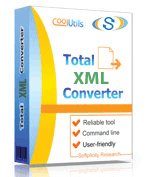
 Total XML Converter
Total XML Converter
 Total XML Converter converts XML files to the widest list of output file formats: PDF, JSON, CSV, TXT, HTML, XLSX, SQL, XML, RTF, DOC, TIFF, JPEG, PNG, ACCESS, DBF.
Total XML Converter converts XML files to the widest list of output file formats: PDF, JSON, CSV, TXT, HTML, XLSX, SQL, XML, RTF, DOC, TIFF, JPEG, PNG, ACCESS, DBF. If you have an XSLT file, you can add to to the app for the right transformation.
If you have an XSLT file, you can add to to the app for the right transformation. Convert XML in 3 ways: expand to table form, highlight XML tree or create a report.
Convert XML in 3 ways: expand to table form, highlight XML tree or create a report. Add the page counter or any text watermark to each page of the output file.
Add the page counter or any text watermark to each page of the output file. Our batch XML converter is very flexible: you can rely on default settings or change any of them to your needs.
Our batch XML converter is very flexible: you can rely on default settings or change any of them to your needs. Convert XML to PDF and add security settings (user permissions, passwords, digital signature, etc.)
Convert XML to PDF and add security settings (user permissions, passwords, digital signature, etc.) During conversion all XML elements are transferred with the utmost accuracy.
During conversion all XML elements are transferred with the utmost accuracy. The interface is strightforward and good for both beginners and advanced users.
The interface is strightforward and good for both beginners and advanced users. With Total XML Converter you can extract images from XML files. Just one button for any number of files and you get the images in a new folder.
With Total XML Converter you can extract images from XML files. Just one button for any number of files and you get the images in a new folder. When you convert XML to JSON, select compact (al text in one line) or indented (human readable) view.
When you convert XML to JSON, select compact (al text in one line) or indented (human readable) view. Converting XML to SQL, you can select the SQL options (Ansi, Interbase, DB2, MySQL, Oracle, etc.)
Converting XML to SQL, you can select the SQL options (Ansi, Interbase, DB2, MySQL, Oracle, etc.) Want to add your logo? Use the header option: add any image you like.
Want to add your logo? Use the header option: add any image you like. Our app converts xml file or several folders in one process so that you could save time.
Our app converts xml file or several folders in one process so that you could save time. Convert XML to CSV format and select comma and separator.
Convert XML to CSV format and select comma and separator. Combine tables from different XML files when you convert XML files to CSV.
Combine tables from different XML files when you convert XML files to CSV. Total XML Converter can be run via command line ( you can get the command line from GUI in 1 click).
Total XML Converter can be run via command line ( you can get the command line from GUI in 1 click).💾 Upload Your File: Go to the site, click on «Upload File,» and select your XML file.
✍️ Set Conversion Options: Choose DBF as the output format and adjust any additional options if needed.
Convert and Download: Click 👉«Download Converted File»👈 to get your DBF file.




| File extension | .XML |
| Category | Document File |
| Description | XML is a versatile kind of language, which resembles HTML. Although they seem to have pretty much in common, as both are based on tags and define documentsí content and structure, they cannot replace each other. First, HTML demonstrates data, while XML describes it. Second, HTML uses standard tags, while XML does not use any, and users who write XML documents actually invent them. XMLs appear to be simpler and more flexible than HTMLs, and they present a very consistent way of sharing information. Meanwhile, these files bear static data, which cannot be rendered without a piece of software. |
| Associated programs | Chrome Firefox Microsoft Internet Explorer Microsoft Office InfoPath Notepad Oxygen XML Editor Safari |
| Developed by | World Wide Web Consortium |
| MIME type | application/xml text/xml |
| Useful links | More detailed information on XML files |
| Conversion type | XML to DBF |
| File extension | .DBF |
| Category | Document File |
| Description | DBF is a standard used for storing and sending/receiving database, and it can be done with the help of a variety of database-oriented programs. Each DBF features a header outlining the file scheme, and so called records arranged in a table-like manner. These records are flagged with a byte supplying the piece of data with a byte mark to distinguish it either as subject to removal or not. In case this mark is a space, the object will remain in the file. The asterisk mark defines the record as subject to deletion. It is not impossible to bring back a deleted element unless it has been commanded to be removed irreversibly. |
| Associated programs | FoxPro Visual FoxPro |
| Developed by | |
| MIME type | |
| Useful links | More detailed information on DBF files |
One of the most important aspects of data management is the ability to move data across different formats. XML (eXtensible Markup Language) and DBF (Database File) are two widely used formats for storing structured data. Converting XML to DBF can be essential in several scenarios, such as importing XML data into legacy systems that only support DBF files. This article aims to guide you through the intricacies of this conversion process.
Each file format has its own set of advantages:
The need for conversion often arises due to compatibility requirements, performance optimization, or data integration across different platforms.
The simplest way to convert XML to DBF is by using spreadsheet software like Microsoft Excel or OpenOffice Calc. You can import the XML file into the spreadsheet and then save it as a DBF file. However, this method can be cumbersome for large or complex datasets.
Several third-party software tools offer a more streamlined conversion process. These utilities provide functionalities like batch conversion, mapping between XML elements and DBF fields, and even command-line options for automated conversion.
For more complex requirements, programmatic conversion can be performed using languages like Python, Java, or C#. Libraries such as Python's lxml or Java's JAXB can parse XML files, and then you can use specific DBF-writing libraries to export the data to a DBF format. This allows for high customizability and automation but requires a fair amount of programming expertise.
When converting XML to DBF, you should consider the following aspects:
In summary, converting XML to DBF is a task that may range from straightforward to complex, depending on the data and the requirements. The right method for conversion depends on your specific needs, whether it's a one-time task or an ongoing process. By considering the aspects mentioned above, you can ensure a smooth and effective conversion.