1) Upload XML file to convert
Drop files here, or Click to select
2) Set converting XML to SVG options
3) Get converted file
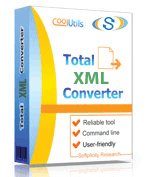
 Total XML Converter
Total XML Converter
 Total XML Converter converts XML files to the widest list of output file formats: PDF, JSON, CSV, TXT, HTML, XLSX, SQL, XML, RTF, DOC, TIFF, JPEG, PNG, ACCESS, DBF.
Total XML Converter converts XML files to the widest list of output file formats: PDF, JSON, CSV, TXT, HTML, XLSX, SQL, XML, RTF, DOC, TIFF, JPEG, PNG, ACCESS, DBF. If you have an XSLT file, you can add to to the app for the right transformation.
If you have an XSLT file, you can add to to the app for the right transformation. Convert XML in 3 ways: expand to table form, highlight XML tree or create a report.
Convert XML in 3 ways: expand to table form, highlight XML tree or create a report. Add the page counter or any text watermark to each page of the output file.
Add the page counter or any text watermark to each page of the output file. Our batch XML converter is very flexible: you can rely on default settings or change any of them to your needs.
Our batch XML converter is very flexible: you can rely on default settings or change any of them to your needs. Convert XML to PDF and add security settings (user permissions, passwords, digital signature, etc.)
Convert XML to PDF and add security settings (user permissions, passwords, digital signature, etc.) During conversion all XML elements are transferred with the utmost accuracy.
During conversion all XML elements are transferred with the utmost accuracy. The interface is strightforward and good for both beginners and advanced users.
The interface is strightforward and good for both beginners and advanced users. With Total XML Converter you can extract images from XML files. Just one button for any number of files and you get the images in a new folder.
With Total XML Converter you can extract images from XML files. Just one button for any number of files and you get the images in a new folder. When you convert XML to JSON, select compact (al text in one line) or indented (human readable) view.
When you convert XML to JSON, select compact (al text in one line) or indented (human readable) view. Converting XML to SQL, you can select the SQL options (Ansi, Interbase, DB2, MySQL, Oracle, etc.)
Converting XML to SQL, you can select the SQL options (Ansi, Interbase, DB2, MySQL, Oracle, etc.) Want to add your logo? Use the header option: add any image you like.
Want to add your logo? Use the header option: add any image you like. Our app converts xml file or several folders in one process so that you could save time.
Our app converts xml file or several folders in one process so that you could save time. Convert XML to CSV format and select comma and separator.
Convert XML to CSV format and select comma and separator. Combine tables from different XML files when you convert XML files to CSV.
Combine tables from different XML files when you convert XML files to CSV. Total XML Converter can be run via command line ( you can get the command line from GUI in 1 click).
Total XML Converter can be run via command line ( you can get the command line from GUI in 1 click).💾 Upload Your File: Go to the site, click on «Upload File,» and select your XML file.
✍️ Set Conversion Options: Choose SVG as the output format and adjust any additional options if needed.
Convert and Download: Click 👉«Download Converted File»👈 to get your SVG file.




| File extension | .XML |
| Category | Document File |
| Description | XML is a versatile kind of language, which resembles HTML. Although they seem to have pretty much in common, as both are based on tags and define documentsí content and structure, they cannot replace each other. First, HTML demonstrates data, while XML describes it. Second, HTML uses standard tags, while XML does not use any, and users who write XML documents actually invent them. XMLs appear to be simpler and more flexible than HTMLs, and they present a very consistent way of sharing information. Meanwhile, these files bear static data, which cannot be rendered without a piece of software. |
| Associated programs | Chrome Firefox Microsoft Internet Explorer Microsoft Office InfoPath Notepad Oxygen XML Editor Safari |
| Developed by | World Wide Web Consortium |
| MIME type | application/xml text/xml |
| Useful links | More detailed information on XML files |
| Conversion type | XML to SVG |
| File extension | .SVG, .SVGZ |
| Category | Image File |
| Description | SVG is a vector type of graphics, such files provide excellent data compression within the small file size. It provides scaling up to any size without loss in quality, supports various filters and interactivity. This format is aimed at storing either vector or vector/raster graphic data in XML code, supporting animated graphics. SVG files are actually text image description that can be edited and read in text editors. They are less in size than JPEG or GIF copies of the same quality. |
| Associated programs | Adobe Photoshop Apple Preview Corel Paint Shop Pro Corel SVG Viewer |
| Developed by | World Wide Web Consortium |
| MIME type | image/svg+xml |
| Useful links | More detailed information on SVG files |
One of the more fascinating intersections between data structure and visual presentation is the conversion of XML (eXtensible Markup Language) files to SVG (Scalable Vector Graphics). Both formats are robust and widely utilized, but they serve different purposes. XML is a text-based format that allows for the structured storage of data, while SVG focuses on describing two-dimensional vector graphics in XML format. In this sense, converting XML to SVG is akin to translating a screenplay into a motion picture. Let's explore why and how this conversion can be done online.
XML is often used for data storage and transfer but lacks the native ability to represent this data graphically. SVG, however, allows for the creation of complex visual graphics that can be scaled without loss of quality. By converting XML data to SVG, one can visualize complex data structures, such as graphs, charts, or other forms of analytical data, in a more digestible and interactive format.
Converting XML to SVG typically requires specialized software or programming skills. However, the emergence of online conversion tools has simplified this process considerably. These platforms provide a user-friendly interface, where you can upload your XML file and receive a converted SVG within seconds. This is ideal for those who don't have the technical know-how or the software for manual conversion. Plus, online services often provide options for batch conversions, making them ideal for large-scale projects.
While the prospect of online conversion is appealing, quality retention remains a valid concern. The XML to SVG conversion process is more complex than simple file type changes because it involves a shift from a data-oriented format to a graphical one. Advanced online converters utilize intricate algorithms to ensure the visual representation stays true to the original data, making these tools highly reliable.
The conversion from XML to SVG is not just a file format change; it's a transition from data to visual storytelling. Whether you're a data scientist wanting to visualize complex data structures or a designer interested in bringing raw data to visual life, online conversion tools offer an accessible and efficient way to achieve your objectives.