Safely convert your CAD files to images on web-servers.
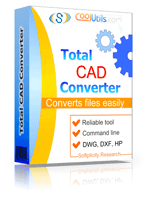
Windows
2000/2003/Vista
7/8/10/11
and
2012/2016 / 2019/2022 Server
and
Docker / Citrix / Wine
Total CAD ConverterX (SDK) converts CAD files to PDF, TIFF, JPEG, BMP, WMF, PNG, DXF, BMP on web-servers. The program has no GUI or any interrupting messages. The list of source formats is rather wide: dxf, dwg, dwf, plt, hg, hgl, hpg, plo, hp, hpl, hpgl, hp1, hp2, hpgl2, gl2, spl, prn, svg, cgm. Total cad Converter X (SDK) includes command line converter and ActiveX.
Total CAD ConverterX has unique options to batch convert several CAD files at a time:
Looking for server-based solutions? Discover a range of server products tailored for robust performance at CoolUtils Server Products.
If you need examples on programming languages please contact us. We will create any example for you.
(includes 30 day FREE trial)
(only $950.00)

string src="C:\\test\\Source.dwg";
string dest="C:\\test\\Dest.PDF";
CADConverterX Cnv = new CADConverterX();
Cnv.Convert(src, dest, "-c PDF -log c:\\test\\CAD.log");
MessageBox.Show("Convert complete!");
Download .NET CAD Covnerter example
public static class Function1
{
[FunctionName("Function1")]
public static async Task Run(
[HttpTrigger(AuthorizationLevel.Anonymous, "get", "post", Route = null)] HttpRequest req,
ILogger log)
{
StringBuilder sbLogs = new StringBuilder();
sbLogs.AppendLine("started...");
try
{
ProcessStartInfo startInfo = new ProcessStartInfo();
startInfo.CreateNoWindow = true;
startInfo.UseShellExecute = false;
var assemblyDirectoryPath = Path.GetDirectoryName(Assembly.GetExecutingAssembly().Location);
assemblyDirectoryPath = assemblyDirectoryPath.Substring(0, assemblyDirectoryPath.Length - 4);
var executablePath = $@"{assemblyDirectoryPath}\Converter\CADConverterX.exe";
sbLogs.AppendLine(executablePath + "...");
var msgPath = $@"{assemblyDirectoryPath}\MSG\MSG-1.dwg";
var outPath = Path.GetTempFileName() + ".pdf";
startInfo.FileName = executablePath;
if (File.Exists(outPath))
{
File.Delete(outPath);
}
if (File.Exists(executablePath) && File.Exists(msgPath))
{
sbLogs.AppendLine("files exists...");
}
else
sbLogs.AppendLine("EXE & MSG files NOT exists...");
startInfo.WindowStyle = ProcessWindowStyle.Hidden;
startInfo.Arguments = $"{msgPath} {outPath}";
using (Process exeProcess = Process.Start(startInfo))
{
sbLogs.AppendLine($"wait...{DateTime.Now.ToString()}");
exeProcess.WaitForExit();
sbLogs.AppendLine($"complete...{DateTime.Now.ToString()}");
}
int sleepCounter = 10;
while(!File.Exists(outPath) && sleepCounter > 0)
{
System.Threading.Thread.Sleep(1000);
sbLogs.AppendLine("sleep...");
sleepCounter--;
}
if (File.Exists(outPath))
sbLogs.AppendLine("Conversion complete successfully.");
}
catch (Exception ex)
{
sbLogs.AppendLine(ex.ToString());
}
return new OkObjectResult(sbLogs);
}
}
dim C
Set C=CreateObject("CADConverter.CADConverterX")
C.Convert "c:\test\source.dwg", "c:\test\dest.pdf", "-cPDF -log c:\test\CAD.log"
Response.Write C.ErrorMessage
set C = nothing
dim C
Set C=CreateObject("CADConverter.CADConverterX")
Response.Clear
Response.AddHeader "Content-Type", "binary/octet-stream"
Rresponse.AddHeader "Content-Disposition", "attachment; filename=test.pdf"
Response.BinaryWrite c.ConvertToStream("C:\www\ASP\Source.dwg", "C:\www\ASP", "-cpdf -log c:\html.log")
set C = nothing
Example PHP:
$src="C:\\test\\test.dwg";
$dest="C:\\test\\test.pdf";
if (file_exists($dest)) unlink($dest);
$c= new COM("CADConverter.CADConverterX");
$c->convert($src,$dest, "-c pdf -log c:\\test\\Mail.log");
if (file_exists($dest)) echo "OK"; else echo "fail:".$c->ErrorMessage;
require 'win32ole'
c = WIN32OLE.new('CADConverter.CADConverterX')
src="C:\\test\\test.dwg";
dest="C:\\test\\test.pdf";
c.convert(src,dest, "-c PDF -log c:\\test\\CAD.log");
if not File.exist?(dest)
puts c.ErrorMessage
end
import win32com.client
import os.path
c = win32com.client.Dispatch("CADConverter.CADConverterX")
src="C:\\test\\test.dwg";
dest="C:\\test\\test.pdf";
c.convert(src, dest, "-c PDF -log c:\\test\\CAD.log");
if not os.path.exists(file_path):
print(c.ErrorMessage)
uses Dialogs, Vcl.OleAuto;
var
c: OleVariant;
begin
c:=CreateOleObject('CADConverter.CADConverterX');
C.Convert('c:\test\source.dwg', 'c:\test\dest.pdf', '-cPDF -log c:\test\CAD.log');
IF c.ErrorMessage<>'' Then
ShowMessage(c.ErrorMessage);
end;
var c = new ActiveXObject("CADConverter.CADConverterX");
c.Convert("C:\\test\\source.dwg", "C:\\test\\dest.pdf", "-c PDF");
if (c.ErrorMessage!="")
alert(c.ErrorMessage)
use Win32::OLE; my $src="C:\\test\\test.dwg"; my $dest="C:\\test\\test.pdf"; my $c = CreateObject Win32::OLE 'CADConverter.CADConverterX'; $c->convert($src,$dest, "-c pdf -log c:\\test\\CAD.log"); print $c->ErrorMessage if -e $dest;
"It's been very helpful having this software. We have many old .plt files that we have no way of opening any longer without the help of software like this. I find Total CAD Converter very easy to use. Thank you!"
 Brian Litherland, PE
Brian Litherland, PE
Chief Engineer Transportation Design
www.lochgroup.com
"I use Inkscape to run a laser cutter. Inkscape does export as a PLT file but is very glitchy and more often than not fails. I have used another free converter available but the quality of the exported file was poor - with most curved lines being staggered. Total CAD Coverter converts in a smooth curve and gives many other export options."
 Calida Hartley
Calida Hartley
Updated Sat, 24 Jan 2026
(only $950.00)
Download free trial and convert your files in minutes.
No credit card or email required.