TotalPDFPrinterX: Streamline your printing tasks with the Server Batch PDF Printer powered by ActiveX.
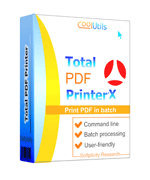
Windows
2000/2003/Vista
7/8/10/11
and
2012/2016 / 2019/2022 Server
and
Docker / Citrix / Wine
Total PDF Printerx is a web-server solution to print many PDF files in batches via command line or ActiveX.
Total PDF Printer X is the best way to automatically print dozens of PDF files on web-servers. You set the command line and leave it do the job. Total PDF PrinterX does not interfere with any other applications and does not require your attention (silent printing).
Note that Total PDF PrinterX runs on Windows servers only.
Download your full evaluation copy now and test it on your files. Batch PDF printing tasks can be much easier than you think.
(includes 30 day FREE trial)
(only $450.00)

string src="C:\\test\\test1.pdf";
string dest="Name Of Printer";
PDFPrinterX Cnv = new PDFPrinterX();
Cnv.Print(src, dest, "-log c:\\Printer.log");
MessageBox.Show("Print complete!");
Download .NET PDF Printer example
dim C
Set C=CreateObject("PDFPrinter.PDFPrinterX")
C.Print "c:\test\source.PDF", "Name of Printer", "-log c:\test\PrintPDF.log"
set C = nothing
Example PHP:
$src="C:\\test\\test.pdf";
$Printer="My Printer Name";
if (file_exists($dest)) unlink($dest);
$c= new COM("PDFPrinter.PDFPrinterX");
$c->Print($src, $Printer, "-ps A4 -NumCopy 2");
if ($c->ErrorMessage=="") echo "OK"; else echo "fail:".$c->ErrorMessage;
require 'win32ole'
c = WIN32OLE.new('PDFPrinter.PDFPrinterX')
src="C:\\test\\test.pdf";
dest="Name Of Printer";
c.Print(src,dest, "-log c:\\test\\PDFPrinter.log");
if not File.exist?(dest)
puts c.ErrorMessage
end
import win32com.client
import os.path
c = win32com.client.Dispatch("PDFPrinter.PDFPrinterX")
src="C:\\test\\test.pdf";
dest="Name Of Printer";
c.Print(src, dest, "-log c:\\test\\PDFPrinter.log");
if not os.path.exists(file_path):
print(c.ErrorMessage)
uses Dialogs, Vcl.OleAuto;
var
c: OleVariant;
Source: String;
begin
c:=CreateOleObject('PDFPrinter.PDFPrinterX');
Source:='c:\test\source1.pdf';
C.Print(Source, 'Name Of Printer', '-log c:\test\PDFPrinter.log');
IF c.ErrorMessage<>'' Then
ShowMessage(c.ErrorMessage);
end;
use Win32::OLE; my $src="C:\\test\\test1.pdf"; my $dest="Name Of Printer"; my $c = CreateObject Win32::OLE 'PDFPrinter.PDFPrinterX'; $c->Print($src,$dest, "-log c:\\test\\PDFPrinter.log"); print $c->ErrorMessage if -e $dest;
"Scanprint Logistics is a warehouse, where we store and distribute products for our customers. We are using TotalPDFPrinterX together with TotalFolderMonitor to automate printing of PDF-files from our customers and our ERP-system. Our customers upload PDF-files (EG. Invoices) to our FTP-server, and then TotalPDFprinterX prints them out, so we can include them with the goods we send out."
 Frants Erikstrup
Frants Erikstrup
www.scanprint.dk
"After installed the version of TotalPDFPrinter and TotalPDFPrinterX not issues were found, so my feedback is very positive. We are just starting the use of this new version (we already used a previous version) and in case we have questions I'll take care to send you a message. Thanks and best regards."
 Silverio Pattuelli
Silverio Pattuelli
Ravenna, Italy
www.nobleagri.com
Updated Wed, 31 Dec 2025
(only $450.00)
Download free trial and convert your files in minutes.
No credit card or email required.