1) Upload DOCM file to convert
Drop files here, or Click to select
Allowed file types: docx, doc, wbk, rtf, rvf, odt, abw, txt, dotx, docm, hwp, wpd, wps, tmd, inp, py
2) Set converting DOCM to TIFF options
3) Get converted file
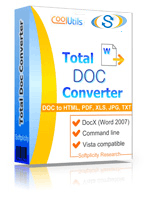
 Total Doc Converter
Total Doc Converter
 Total Doc Converter supports DocX (the format of Word 2007 documents). Installed this free Microsoft Office Compatibility Pack to convert DocX files to HTML, PDF, XLS, JPG, TIFF, TXT with Total Doc Converter.
Total Doc Converter supports DocX (the format of Word 2007 documents). Installed this free Microsoft Office Compatibility Pack to convert DocX files to HTML, PDF, XLS, JPG, TIFF, TXT with Total Doc Converter. Total Doc Converter converts Doc to PDF and allows you to add a digital signature to the final document.
Total Doc Converter converts Doc to PDF and allows you to add a digital signature to the final document. Convert and combine several documents into one multi-page file (PDF, DOC, TIFF or a very long TXT file). All done in one go!
Convert and combine several documents into one multi-page file (PDF, DOC, TIFF or a very long TXT file). All done in one go! Total Doc Converter can convert Word 2010 to Word 2003 if you need a file compatible with older Microsoft Word.
Total Doc Converter can convert Word 2010 to Word 2003 if you need a file compatible with older Microsoft Word. Have an outdated Microsoft Office 2003? Update all your old files to the new format in one go. Convert Doc files to DocX with our Total Doc Converter.
Have an outdated Microsoft Office 2003? Update all your old files to the new format in one go. Convert Doc files to DocX with our Total Doc Converter. Total Doc Converter allows setting your default font for text files.
Total Doc Converter allows setting your default font for text files. Total Doc Converter can print out, fax to send to OneNote any file you select. It will also create detailed reports on your Doc files in PDF, XLS, CSV, TXT formats. It's the esiest way to learn how many files you have and their parameters.
Total Doc Converter can print out, fax to send to OneNote any file you select. It will also create detailed reports on your Doc files in PDF, XLS, CSV, TXT formats. It's the esiest way to learn how many files you have and their parameters. Total Doc Converter has a clear, easy-to-follow interface. You won't get lost in settings!
Total Doc Converter has a clear, easy-to-follow interface. You won't get lost in settings! The widest list of supported file types: convert Word, Doc, DocX, DocM, RTF, RVF, or TXT files to RTF, DOCX, XLS, JPEG, PNG, TIFF, HTML, XHTML, PDF, TXT in a batch mode. It's a powerful all-in-one doc converter!
The widest list of supported file types: convert Word, Doc, DocX, DocM, RTF, RVF, or TXT files to RTF, DOCX, XLS, JPEG, PNG, TIFF, HTML, XHTML, PDF, TXT in a batch mode. It's a powerful all-in-one doc converter! Total Doc Converter supports several types of compression for TIFF. If you are at a loss the program will automatically choose the best value.
Total Doc Converter supports several types of compression for TIFF. If you are at a loss the program will automatically choose the best value. Every document is displayed in Preview panel. You can zoom it or view the document full-sized. Use preview option to quickly find a file.
Every document is displayed in Preview panel. You can zoom it or view the document full-sized. Use preview option to quickly find a file. Add your logo or any other image to the header or the footer of the output file.
Add your logo or any other image to the header or the footer of the output file. Do you want more order? Total Doc Converter will add page counters or a date to every page of the output files. The app is great for stamping legal bates too!
Do you want more order? Total Doc Converter will add page counters or a date to every page of the output files. The app is great for stamping legal bates too! Total Doc Converter can copy original time stamps if you want to keep them.
Total Doc Converter can copy original time stamps if you want to keep them. Total Doc Converter offers a lot of additional settings for Doc to PDF conversions. Set user permissions, password-protect your files or sign with a digital signature. Get PDF, PDF/A and non-searchable PDFs.
Total Doc Converter offers a lot of additional settings for Doc to PDF conversions. Set user permissions, password-protect your files or sign with a digital signature. Get PDF, PDF/A and non-searchable PDFs. Total Doc Converter can be run via command line (get the ready-to-use command line from GUI).
Total Doc Converter can be run via command line (get the ready-to-use command line from GUI).💾 Upload Your File: Go to the site, click on «Upload File,» and select your DOCM file.
✍️ Set Conversion Options: Choose TIFF as the output format and adjust any additional options if needed.
Convert and Download: Click 👉«Download Converted File»👈 to get your TIFF file.




| File extension | .DOCM |
| Category | Document File |
| Description | DOCM is a new Word-based extension, a Macro-enabled MS Word Open HTML format. Just like DOCX, this format combines XML and ZIP compression algorithms resulting in smaller file size and therefore more convenient sharing and storage. However, DOCM files contain a VB (Visual Basic) programming code ñ a macro (the “M” in the file name stands for “Macro”), which is potentially dangerous and should be regarded with caution. DOCM files can be opened in Windows 7/8/Vista/XP. If you have downloaded a DOCM file from a source you do not trust, do not open it. |
| Associated programs | AbiWord Apple Pages AppleWorks KWord Microsoft Word StarOffice |
| Developed by | Microsoft |
| MIME type | application/msword |
| Useful links | |
| Conversion type | DOCM to TIFF |
| File extension | .TIFF, .TIF |
| Category | Image File |
| Description | The TIFF (Tagged Image File Format) is a widely-used file format for storing digital images, developed by Aldus Corporation (now owned by Adobe Systems). It is a versatile format that supports a wide range of color depths, resolutions, and image types, making it suitable for use in a variety of applications. TIFF files can contain multiple images, each with their own characteristics such as resolution, compression, and color depth. They can also be uncompressed or compressed using a variety of methods, such as LZW, ZIP, and JPEG compression. Additionally, TIFF files can store metadata such as keywords, descriptions, and copyright information. One of the key benefits of the TIFF format is its support for high-quality, lossless image compression. This makes it a popular choice for archiving and sharing images, especially in fields such as graphic design, printing, and photography. TIFF files can also support transparent backgrounds, making them ideal for use in web graphics and other applications where transparency is important. TIFF files can be opened and edited using a wide variety of software programs, including Adobe Photoshop, GIMP, and Microsoft Paint. They are also supported by many operating systems and web browsers. Overall, the TIFF format is a robust and versatile format for storing digital images. Its ability to support multiple images, high-quality compression, and metadata make it a popular choice for a variety of applications, especially those requiring high-quality images. |
| Associated programs | CyberLink PowerDVD InterVideo WinDVD VideoLAN VLC Media Player Windows Media Player |
| Developed by | Aldus, now Adobe Systems |
| MIME type | image/tiff image/tiff-fx |
| Useful links | More detailed information on TIFF files |
The DOCM to TIFF converter is designed to make transforming your macro-enabled Word documents into versatile TIFF images simple and efficient. By converting DOCM files to the TIFF format, users can safeguard the integrity and presentation of their documents, ensuring that they appear exactly as intended across all platforms and devices. This process is crucial for businesses and individuals looking to preserve important information in a stable, non-editable format.
One of the major benefits of converting DOCM to TIFF is the enhancement in document security and accessibility. TIFF files, being non-editable, are perfect for archiving purposes and wide dissemination of content without the risk of accidental alterations. Additionally, TIFF is universally recognized and compatible across various operating systems, which eliminates the issues associated with file format compatibility.
The conversion process is streamlined for user convenience. Simply upload your DOCM file to the tool, and it will handle the conversion seamlessly, preserving the original layout, fonts, and graphics of your document in the TIFF format. There is no need for software installation or complex settings, making it accessible to everyone from novices to professionals.
What sets this tool apart from others is its commitment to user privacy and data integrity. Our online converter does not require registration, ensuring that your files remain confidential. Additionally, the conversion speed and quality are top-notch, allowing for a quick turnaround without sacrificing the clarity or detail of the original file.
Whether you're a professional looking to exchange documents with colleagues or a student needing to submit assignments, our DOCM to TIFF tool is a reliable choice for gaining the benefits of the TIFF format effortlessly.
| Feature | Online Converters | CoolUtils Desktop | WinWord Built-in | Other Software |
|---|---|---|---|---|
| Batch Conversion | Limited | ✅ Unlimited | Manual only | Limited |
| File Size Limit | 1-5MB | ✅ No limits | System dependent | Varies |
| Privacy & Security | Upload required | ✅ 100% offline | ✅ Local only | Varies |
| Conversion Speed | Internet dependent | ✅ Fast local processing | Slow | Medium |
| Advanced Options | Basic | ✅ Full customization | Limited | Basic |
| Cost | Free/Premium | One-time purchase | Requires Office | Subscription |
| Formatting Preservation | Good | ✅ Excellent | Good | Varies |
| Multiple Formats Support | Limited | ✅ 40+ formats | Few formats | Limited |