1) Upload EML file to convert
Drop files here, or Click to select
Allowed file types: pst, ost, eml, msg, mime, smime, p7m, mbox, dbx, vcf, vmbx, opf, asice, cpgz, lzh
2) Set converting EML to HTML options
3) Get converted file
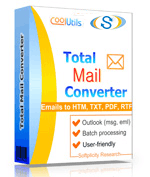
 Total Mail Converter
Total Mail Converter
 Convert emails from multiple sources to a variety of formats.
Convert emails from multiple sources to a variety of formats. Filter emails that you want to process with our 2-level filtering.
Filter emails that you want to process with our 2-level filtering. Useful data saving options - convert only necessary data from your emails.
Useful data saving options - convert only necessary data from your emails. Unique output files formatting options specify how your files will look.
Unique output files formatting options specify how your files will look. Affordable Price - pay once for a lifetime license with no hidden fees.
Affordable Price - pay once for a lifetime license with no hidden fees. Command Line Support - convert emails via command line.
Command Line Support - convert emails via command line. Fast batch conversion - convert multiple emails simultaneously.
Fast batch conversion - convert multiple emails simultaneously. High security options - protect your output PDF files.
High security options - protect your output PDF files. Various file naming and date saving options - organize your output files easily.
Various file naming and date saving options - organize your output files easily. Variety of attachment saving options - choose how to save attachments.
Variety of attachment saving options - choose how to save attachments. Trust - you can rely on powerful email converters from CoolUtils.
Trust - you can rely on powerful email converters from CoolUtils. Easy to use even for beginners - enjoy clear user-friendly interface.
Easy to use even for beginners - enjoy clear user-friendly interface.💾 Upload Your File: Go to the site, click on «Upload File,» and select your EML file.
✍️ Set Conversion Options: Choose HTML as the output format and adjust any additional options if needed.
Convert and Download: Click 👉«Download Converted File»👈 to get your HTML file.




| File extension | .EML |
| Category | Document File |
| Description | EML files are commonly used for email files generated in Outlook Express and other mail systems. EML emails are stored in standard MIME RFC 822 format. These files include the email headline and body in text ASCII format. Emails, attachments, and hyperlinks are all included when converting EML to PDF. Users can export EML files for archiving and storage and check for harmful code. EML files are compatible with Microsoft Entourage, Apple Mail, Thunderbird, IncrediMail, Outlook Express, and more. |
| Associated programs | CoolUtils Mail Viewer Apple Mail IncrediMail Microsoft Outlook Microsoft Windows Live Mail Mozilla Thunderbird |
| Developed by | Microsoft |
| MIME type | |
| Useful links | More detailed information on EML files |
| Conversion type | EML to HTML |
| File extension | .HTML |
| Category | Document File |
| Description | HTML allows creating structured documents and web pages. HTML file contains command tags in angular brackets that mark out each element like title, paragraphs, quotes, links, lists, etc. Web-pages generated with HTML have .html extension (for a static web-page). HTML code is processed by a browser, while user sees only the text and other elements of the page without any tags. The source code can be viewed separately. HTML files can be edited in a common text editor like a TXT file. |
| Associated programs | Any Web Browser (e.g. Internet Explorer, Safari, Firefox, Google Chrome) |
| Developed by | World Wide Web Consortium & WHATWG |
| MIME type | text/html |
| Useful links | More detailed information on HTML files |
EML files are often used to store email messages and attachments. While these files are versatile and widely supported by various email clients, they can be cumbersome to manage and read. Converting EML to HTML can simplify this process by transforming your emails into a more accessible and easily readable format.
The HTML format is universally supported across web browsers, making it much easier to view, share, or archive your email content. It allows for better formatting options, and since HTML files are essentially web pages, they can be easily integrated into existing web applications or websites.
There are several methods to convert EML to HTML, and the choice largely depends on your specific needs:
Before proceeding with the conversion, consider the following:
In conclusion, converting EML files to HTML can be a practical choice for those who need a more convenient way to manage, read, or archive their email messages. The method chosen for the conversion depends on various factors including the volume of files, the necessity for batch processing, and your level of technical expertise.