1) Upload PPTX file to convert
Drop files here, or Click to select
2) Set converting PPTX to TIFF options
3) Get converted file
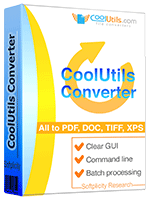
 Total Image Converter
Total Image Converter
 JPEG, TIFF, PSD, PNG, etc.
JPEG, TIFF, PSD, PNG, etc. Rotate Images
Rotate Images Resize Images
Resize Images RAW photos
RAW photos Watermarks
Watermarks Clear interface
Clear interface Command line
Command line💾 Upload Your File: Go to the site, click on «Upload File,» and select your PPTX file.
✍️ Set Conversion Options: Choose TIFF as the output format and adjust any additional options if needed.
Convert and Download: Click 👉«Download Converted File»👈 to get your TIFF file.




| File extension | .PPTX, .PPSX |
| Category | Document File |
| Description | Microsoft Office 2007 established a new file format for presentations made in PowerPoint with the extension PPTX. This file type stores images, charts, macros, videos and other media files. In comparison with previous PPT file format it is not binary, PPTX is made using the Open XML format, which saves presentation as a collection of separate files in a compressed zip package. So if you give preferences to early versions of MS OS be ready to face difficulties to open this format. |
| Associated programs | Apple Keynote Microsoft PowerPoint OpenOffice |
| Developed by | Microsoft |
| MIME type | application/vnd.openxmlformats-officedocument.presentationml.presentation |
| Useful links | More detailed information on PPTX files |
| Conversion type | PPTX to TIFF |
| File extension | .TIFF, .TIF |
| Category | Image File |
| Description | The TIFF (Tagged Image File Format) is a widely-used file format for storing digital images, developed by Aldus Corporation (now owned by Adobe Systems). It is a versatile format that supports a wide range of color depths, resolutions, and image types, making it suitable for use in a variety of applications. TIFF files can contain multiple images, each with their own characteristics such as resolution, compression, and color depth. They can also be uncompressed or compressed using a variety of methods, such as LZW, ZIP, and JPEG compression. Additionally, TIFF files can store metadata such as keywords, descriptions, and copyright information. One of the key benefits of the TIFF format is its support for high-quality, lossless image compression. This makes it a popular choice for archiving and sharing images, especially in fields such as graphic design, printing, and photography. TIFF files can also support transparent backgrounds, making them ideal for use in web graphics and other applications where transparency is important. TIFF files can be opened and edited using a wide variety of software programs, including Adobe Photoshop, GIMP, and Microsoft Paint. They are also supported by many operating systems and web browsers. Overall, the TIFF format is a robust and versatile format for storing digital images. Its ability to support multiple images, high-quality compression, and metadata make it a popular choice for a variety of applications, especially those requiring high-quality images. |
| Associated programs | CyberLink PowerDVD InterVideo WinDVD VideoLAN VLC Media Player Windows Media Player |
| Developed by | Aldus, now Adobe Systems |
| MIME type | image/tiff image/tiff-fx |
| Useful links | More detailed information on TIFF files |
The conversion of PPTX files to TIFF format is essential for professionals who require high-quality, easily accessible, and non-editable images of their presentations. By transforming PowerPoint presentations into TIFF images, users can ensure that their slides are preserved as they intended, without risking alterations or compatibility issues when shared across different platforms or devices.
This conversion is particularly beneficial for graphic designers, educators, and business professionals who need to distribute or archive presentation content in a fixed format. TIFF files are well-known for their lossless compression and ability to store detailed images, making them an ideal choice for future-proofing valuable presentation content. Additionally, since TIFF is widely supported and does not require specialized software for viewing, sharing your content becomes an effortless task.
The CoolUtils online PPTX to TIFF converter stands out for its simplicity and efficiency. Users can convert files with just a few clicks, without the need for software installation. This tool operates directly in your web browser, ensuring the process remains fast and user-friendly. In contrast to other converters, CoolUtils guarantees the integrity of your design, preserving all fonts, graphics, and layouts during the conversion process.
The technology behind this tool ensures high fidelity to the original PPTX, offering peace of mind when transforming your presentations. This reliable solution empowers users to transition from editable presentations to unmodifiable, high-resolution TIFF images with ease, enhancing both productivity and peace of mind.