1) Upload PPTX file to convert
Drop files here, or Click to select
2) Set converting PPTX to PNG options
3) Get converted file
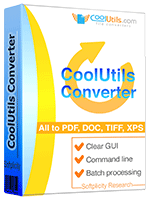
 Total Image Converter
Total Image Converter
 JPEG, TIFF, PSD, PNG, etc.
JPEG, TIFF, PSD, PNG, etc. Rotate Images
Rotate Images Resize Images
Resize Images RAW photos
RAW photos Watermarks
Watermarks Clear interface
Clear interface Command line
Command line💾 Upload Your File: Go to the site, click on «Upload File,» and select your PPTX file.
✍️ Set Conversion Options: Choose PNG as the output format and adjust any additional options if needed.
Convert and Download: Click 👉«Download Converted File»👈 to get your PNG file.




| File extension | .PPTX, .PPSX |
| Category | Document File |
| Description | Microsoft Office 2007 established a new file format for presentations made in PowerPoint with the extension PPTX. This file type stores images, charts, macros, videos and other media files. In comparison with previous PPT file format it is not binary, PPTX is made using the Open XML format, which saves presentation as a collection of separate files in a compressed zip package. So if you give preferences to early versions of MS OS be ready to face difficulties to open this format. |
| Associated programs | Apple Keynote Microsoft PowerPoint OpenOffice |
| Developed by | Microsoft |
| MIME type | application/vnd.openxmlformats-officedocument.presentationml.presentation |
| Useful links | More detailed information on PPTX files |
| Conversion type | PPTX to PNG |
| File extension | .PNG |
| Category | Image File |
| Description | PNG images provide lossless compression, that is why the quality of the picture is nice, but the size of the file is huge. Because of it this file format is used by photographers. PNG may have several layers of transparency and even include short text descriptions which help search engines to examine the file. Although PNG was developed to replace GIF and partly other formats, it doesn’t support animation since it can’t contain several images like GIF. |
| Associated programs | Apple Preview Corel Paint Shop Pro GIMP - The GNU Image Manipulation Program (LINUX) Microsoft Windows Photo Gallery Viewer Safari |
| Developed by | PNG Development Group |
| MIME type | image/png |
| Useful links | More detailed information on PNG files |
The conversion of PPTX files to PNG images is an invaluable tool for professionals and individuals seeking to enhance their presentations' flexibility and accessibility. PNG images are universally recognized for their high-quality, lossless compression, making them an ideal format for various digital applications. By converting slide decks into PNG format, users can easily share visual content across numerous platforms without compromising quality.
The CoolUtils online tool streamlines this process, ensuring fast and efficient conversion. Our service caters to those who require quick, hassle-free solutions, converting each slide in a presentation into a standalone, high-resolution image. This conversion process is straightforward: users simply upload their PPTX files, initiate the conversion, and download the resulting PNG files. This ease of use makes our tool incredibly accessible, even to those with minimal technical expertise.
What sets CoolUtils apart is our commitment to quality and user satisfaction. Unlike other converters that might impose file size limits or require software installation, our online tool is completely browser-based and free of such constraints. Additionally, our tool prioritizes data security and privacy, ensuring that your files are processed securely without unauthorized access. Enjoy seamless PPTX to PNG conversions without the unnecessary complexities often encountered elsewhere.