
CoolUtils is the best way to convert HTML to JPEG without any hassle. Give it a try today!
You can also use CoolUtils to convert HTML to other popular file formats like PDF, DOC, and more. Just select your desired output format and click on Convert File. That's all there is to it! With CoolUtils, converting HTML to JPEG (or any other file format) is quick and easy. So why not give it a try today? You won't be disappointed.
If you have any questions about how to convert HTML to JPEG using CoolUtils, our customer support team is always happy to help.
Download free trial and convert your files in minutes.
No credit card or email required.
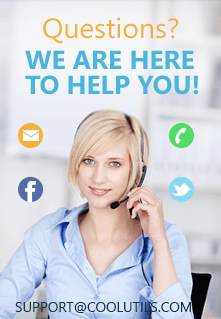
Related Topics
Total HTML Converter© 2025. All rights reserved. CoolUtils File Converters