Sometimes you need to convert TIFF files to PDF. Total Image Converter is a good solution. First, it's easy-to-use. You select TIFF files and press Convert To PDF button. Second, it has built-in wizard that will guide you through the settings. So if you are not computer-savvy the parameters will still be perfect for your conversion. Third, Total Image Converter has all the options that are important to convert TIFF to PDF. They include:
So if you want to have a PDF file out of TIFF but want to crop the image, set landscape orientation and apply watermark - Total Image Converter can do that for you in one conversion. Besides, it can convert any number of TIFF files to PDF. If you need to convert hundreds of TIFFs to PDF set the parameters just once and leave Total Image Converter do the job.
You don't have to pay any money before you actually make sure Total Image Converter can convert your TIFF to PDF.
Download the free trial version and give it a try. Later you can register it entering the key. Nothing to lose - lots to gain.
Note that Total Image Converter is not only a TIFF PDF Converter but also all formats converter: it supports BMP, PNG, JPEG, RAW, PSD, and many other image formats.
Download free trial and convert your files in minutes.
No credit card or email required.
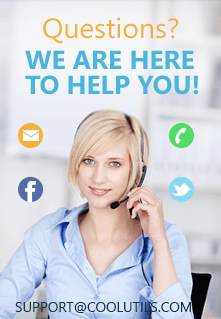
Related Topics
Convert BMP to TIFF and get a neat output.© 2025. All rights reserved. CoolUtils File Converters