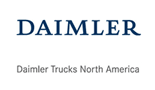Split your .PDF files by pages. Fast and Easy

Windows
2000/2003/Vista
7/8/10/11/Citrix
Looking for .PDF Splitter? Split, combine and rename .PDF files by template with PDF Splitter(divider) by CoolUtils.com.
PDF Splitter can also combine split pages. So if you need to reorganize the pages in a multi-page PDF our app will do the task. For example, it can split 10-page PDF file and create a new document every 2 pages. So you get 5 two-page PDF documents instead of 1 ten-page file.
PDF Splitter has a built-in flexible renamer to give new files descriptive names. By default new pages will be renamed [Name].page#.pdf (where # is the number of the page like Contract.page1.pdf). You can start enumeration from any digit. Besides, PDF Splitter has unique option of enumerating pages based on the number of pages already existing in destination folder.
PDF Splitter has two 2 ways of handling: a nice user-interface and command line. It's the most powerful PDF splitter available today! Try it for free (30 days trial period, no limitations) and find out how much time and effort you can save.
To Split PDF files on web servers use PDF Splitter X (includes Active X, has no GUI).
(includes 30 day FREE trial)
(only $59.90)

"The PDFSplitter program is the only program I found that could do what I needed on a project. For the final version we decided to use the PDFSplitterX which is launched by our Visual Basic.net program. It is working exactly as needed.
Here is what we do. We have a package of data in pdf format in which we need to separate the certificates at the end of the data package to a different file.
The amount of pages varies so we decided to use the blank page as a separator. Your PDF Splitter X separates the PDF into 2 files before and after the blank page and we discard the first file."
 James Newman
James Newman
Yokogawa Electric Corporation
www.yokogawa.com
Updated Mon, 13 Oct 2025
(only $59.90)
We all keep many of our files in the PDF format. Governments and industries the world over recognize it as the most secure and dependable formats around. But there is one problem. Have you ever wanted to share just a part of the PDF file and the not the whole? You wanted to send someone just certain PDF pages, but didn't know how to take them out of the PDF file? This is where a PDF Splitter from CoolUtils comes in.
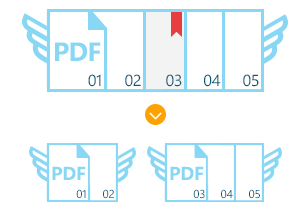
PDF Splitter is a simple and fast tool that can split PDF file into smaller PDF files, leaving the original intact. The choice is yours as to how you want to split PDF file - by page numbers, page ranges, or bookmarks. This is how it works:
Open PDF Splitter. From the column on the left, select the folder that contains the PDF files that you wish to split. The list of files in the folder will appear on the right. Tick the one that you wish to split. Click on Split to PDF on the top left corner.
A dialogue box will pop up. Set a path as default and click on Next. Extract the pages from the PDF file that you wish to split from the options given - all pages, selected pages. Selected Pages option is great when you need just particular PDF pages to be extracted (for example, the first 5 pages). The app also split PDF files by bookmarks, blank pages or bar codes.
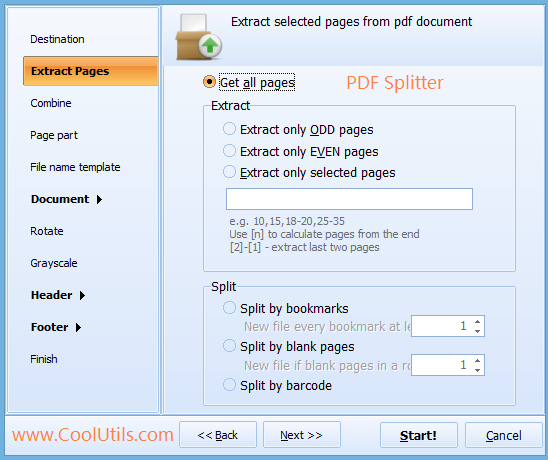
Wasn't that easy? You can rely on default settings or set your own params. You can even password protect and apply other security features to the split PDF files if you wish. Above all, you don't even have to have Adobe Acrobat to split PDF files. PDF Splitter is that handy, the ultimate tool to have.
Get the free evaluation version now or place your order (the price starts from $59.90) and enjoy the most powerful PDF Splitter with a life-time license.
Windows Vista/7/8/10/11
Updated Mon, 13 Oct 2025
(only $59.90)
Updated Mon, 13 Oct 2025
(only $59.90)
Download free trial and convert your files in minutes.
No credit card or email required.