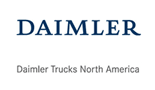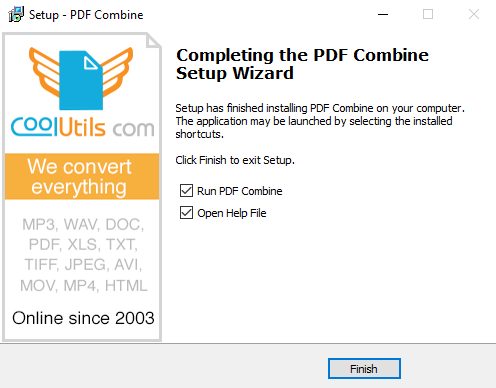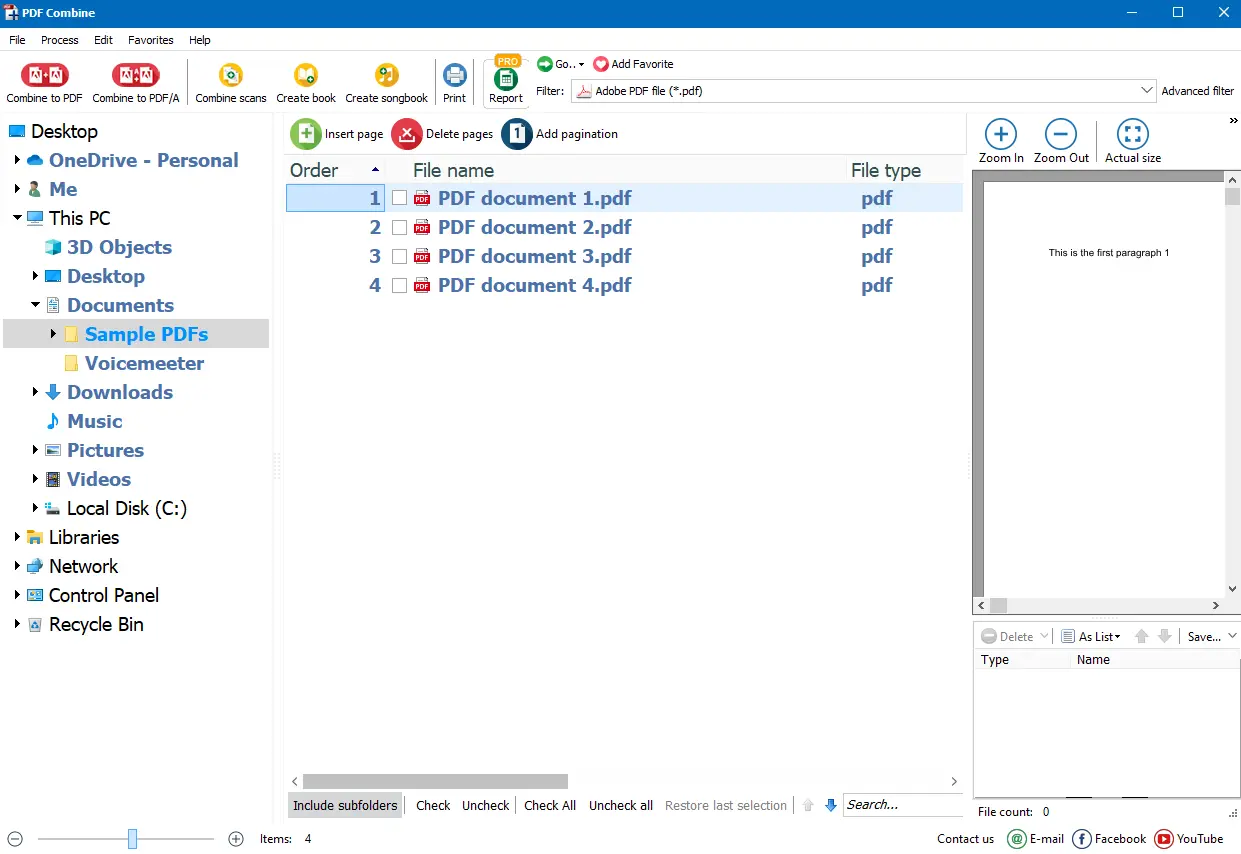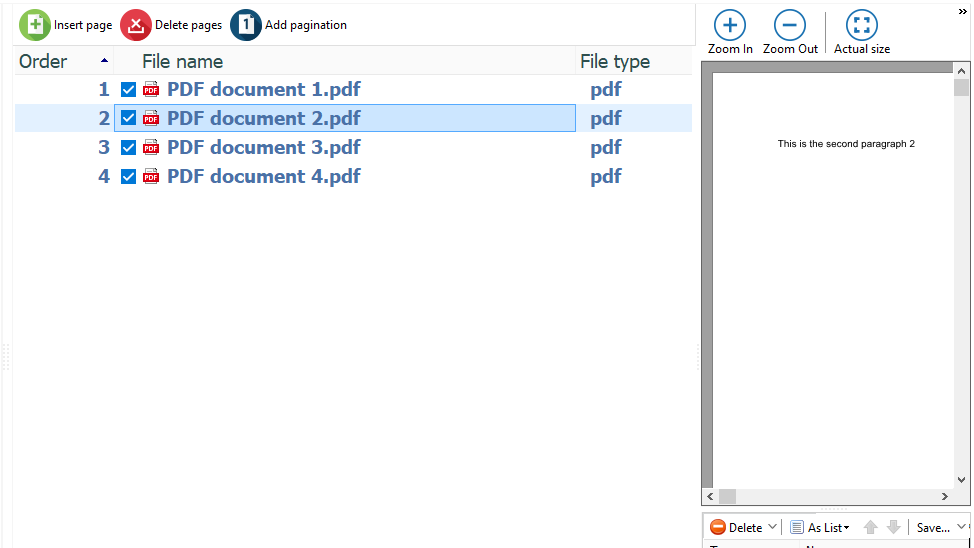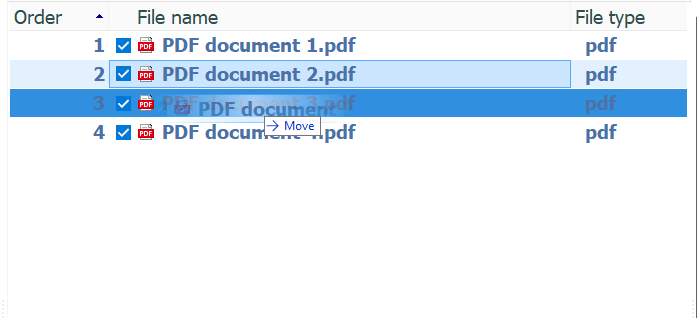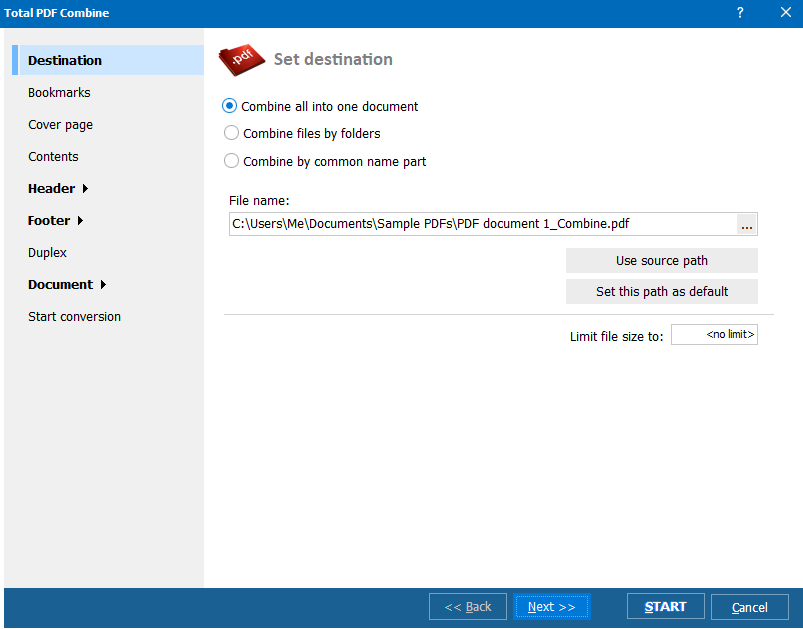Merge & Combine PDFs in a few clicks!

Windows
2000/2003/Vista
7/8/10/11/Citrix
(includes 30 day FREE trial)
(only $59.90)

"Thank you for adding the footer alignments! I combine pdf files and add a footer, your program is the only tool that does it right. I set the exact position and the number of digits in my counters. Keep the good work!"
![]() Marshall | AlphaNet Inc.
Marshall | AlphaNet Inc.
"PDF Combine is a good programme for combining pdf files into one. The interface is simple, the engine is powerful. I use it mostly for the bookmarks option and command line support. The single pdf file is always better than a batch. I recommend it to my co-wokers."
![]() Dan Ermann
Dan Ermann
Updated Wed, 24 Dec 2025
(only $59.90)
The wizard provides various options to vary the appearance and security settings of the final document. Some options are necessary (i.e., setting the destination folder), but others are optional (the option to rotate PDF pages).
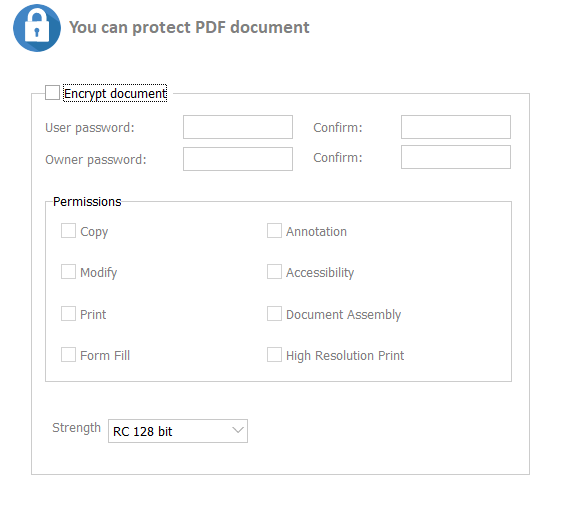 Click through each step to make sure you are not missing anything.
Click through each step to make sure you are not missing anything.
You can also dive deep into details using our helpful PDF Combine Guidance! We are 100% sure that our PDF merge software is a great app. Try combining the free PDF with the evaluation 30-day copy now.
(includes 30 day FREE trial)
(only $59.90)
| Product Features | Online Combiners | CoolUtils PDF Combine |
| Convert PDF files safely with no upload | No | Yes |
| Getting free merging in a few clicks | Yes | Yes |
| Process hundreds and thousands of PDF files | No | Yes |
| Create bookmarks and add pagination | No | Yes |
| Create a cover page | No | Yes |
| Combine scans | Yes | Yes |
| Classic Interface | No | Yes |
| Create books and songbooks with Mp3 | No | Yes |
| Combine multiple file formats: Word, XLS, and JPEG. | No | Yes |
Merge PDFs effortlessly with CoolUtils, a PDF merger tool. Try it now!
(includes 30 day FREE trial)
(only $59.90)
Updated Wed, 24 Dec 2025
(only $59.90)
"Thank you for adding the footer alignments! I combine PDF files and add a footer, your program is the only tool that does it right. I set the exact position and the number of digits in my counters. Keep the good work!"
 Marshall | AlphaNet Inc
Marshall | AlphaNet Inc
PDF Combine is a good programme for combining PDF files into one. The interface is simple, the engine is powerful. I use it mostly for the bookmarks option and command line support. The single PDF file is always better than a batch. I recommend it to my co-workers."
![]()
 Dan Ermann
Dan Ermann
We prioritize our customers and highly value their feedback. Our commitment to customer satisfaction is reflected in the comprehensive support channels we offer to assist users facing any challenges or inquiries while working with PDF documents.
We provide various avenues for support, ensuring that you can easily reach out to us for assistance. Whether you have a question, encounter an issue, or simply need guidance, our dedicated support team is ready to assist you promptly and courteously.
Contact us via email for direct communication with our knowledgeable support staff. You can rely on us to respond quickly and efficiently to address your concerns and provide solutions tailored to your needs.
In addition to personalized assistance, we offer self-service options through the extensive resources available on our website. Access our helpful FAQs, which cover common queries and troubleshooting tips. Dive into our comprehensive tutorials to master the features and functionalities of our merge PDF tool. Explore our user guides for in-depth insights and step-by-step instructions on maximizing the utility of our software.
CoolUtils offers an offline PDF merger tool that allows you to combine your PDFs effortlessly. With just three simple steps, you can upload and merge up to five PDF files offline at a time. The offline PDF combine tool allows free conversions during the trial period.
So, whether you prefer to work offline, CoolUtils provides the flexibility and convenience you need to combine PDFs offline efficiently.
If you need to combine multiple PDF files into one, you have several options. You can use online solutions that offer the merging of PDF files. However, these solutions may not be very secure, as they require you to upload your files to a third-party server. They may also have limitations on the file size, number of files, or quality of the output.
A better option is to use an offline PDF combine tool that can merge PDF files on your computer. Our PDF combiner tool is fast, easy, and reliable. It can handle any number of PDF files, regardless of their size or content. It can also preserve the original formatting, bookmarks, and page numbers of the source files. You can also customize the output settings, such as the file name, destination folder, and compression level. CoolUtils, a PDF combine app for PC, is the best for customizable PDF merging with ease and security.
Combining PDF files on Windows 10 is not a difficult task. You just need to find a compatible PDF merge app that will do the job for you. One of the apps that you can use to combine PDFs online is CoolUtils, a PDF merger tool that is fully compatible with Windows 10 and Windows 11.
CoolUtils's PDF merge app for Windows 10 allows you to merge, split, rotate, and edit PDF files with ease. You can also merge PDF files online with free converters, as they work straight from your browser. However, online converters may have some limitations on file size and quality. Therefore, you should choose the best PDF combiner offline and online tool for your needs.
For more details, please refer to the How to Combine PDF Files in Windows article.
Ready to streamline your PDF merging process? Experience the ease and security of CoolUtils' secure PDF merging tool firsthand. For a limited time, unlock the power of our secure PDF merger software with a complimentary 30-day trial. No credit card is required, and no strings are attached. Simply navigate to our website, locate the PDF combiner download link on this page, and start merging PDFs effortlessly today! Discover how CoolUtils can simplify your document management tasks and enhance your workflow.
(includes 30 day FREE trial)
(only $59.90)
Download free trial and convert your files in minutes.
No credit card or email required.