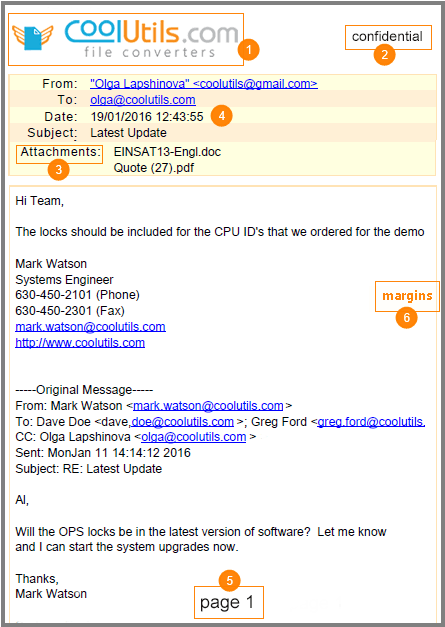
What you can expect when you convert emails to PDF with Total Mail Converter? Review the sample output to get a better idea of how flexible our app can be.
What else? Total Mail Converter is very flexible. It can produce PDF, PDF/A or non-searchable PDF files. You select the paper orientaion and paper size. You may also set the properties of the document (author, creator, subject, title, etc.)
How about the security of your docs? With Total Mail Converter you can set user permissions. For example, allow printing and forbid editing the document. Password-protect your files to make sure unauthorized users don't get access to them.
We are confident that you will not find a similar range of mail conversion functionality anywhere else on the market at anything even close to the affordable price of Total Mail Converter.
Test its power and ease of use for yourself by downloading a free, 30-day trial version of the software today!
Download free trial and convert your files in minutes.
No credit card or email required.
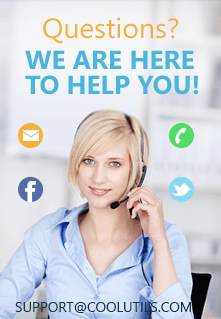
Related Topics
Convert Mail to Excel© 2026. All rights reserved. CoolUtils File Converters