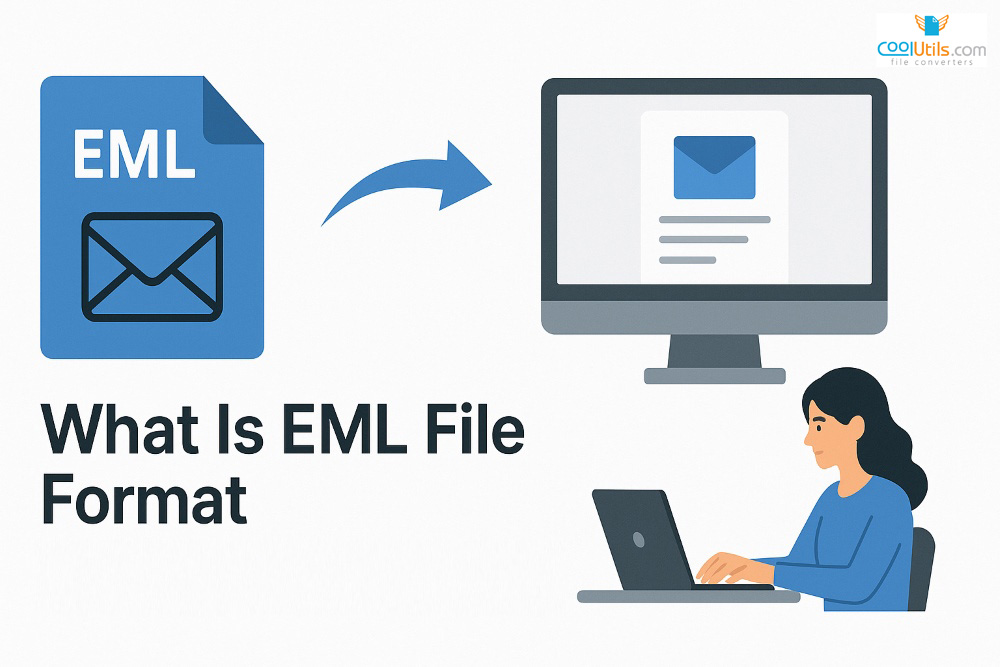
What Is EML File Format: Complete Guide and Tutorial
EML files represent plain text versions of email messages that users can save to their devices as individual files. This file extension provides an easy way to save and store email messages on a computer while maintaining complete message integrity. While EML files are easiest to open with email clients like Mozilla Thunderbird or Windows Live Mail, they can be adapted to multiple software options across different platforms. Understanding what is EML file format proves essential for anyone working with email archives, data migration, or backup procedures in modern computing environments.
What is an EML file?
An EML file extension stores individual E-Mail Messages following the RFC-2822 standard for email formatting and structure. These files are commonly associated with POP3 email applications like Outlook Express and preserve messages in plain text format while maintaining HTML format capabilities for rich content display. EML files act as digital envelopes that archive entire emails including headers, metadata, attachments, and formatting elements in a single file structure.
The plain text format ensures long-term accessibility across different email clients and operating system environments. EML files prove valuable for backup purposes, enabling users to preserve important email messages independently of specific email programs or microsoft mail client installations. In legal cases, these files provide reliable evidence of email authenticity since they maintain original header information, timestamps, and routing data. The EML format’s simplicity makes it ideal for email archiving and data migration between different email clients. Most email clients recognize this basic format automatically, allowing users to easily open EML files without complex conversion procedures. The eml file viewer functionality built into modern email programs ensures seamless access to archived messages, making EML files an essential tool for professionals who need to store email messages for extended periods. The RFC-2822 standard, which superseded the earlier RFC-822 specification in 2001, defines the current structure for internet message formats that EML files follow.
What’s included in an EML file?
EML files contain two main components structured in plain text format for universal compatibility. The header section includes essential metadata such as sender and recipient email address information, subject line details, date stamps, and routing information. The main body contains the actual email message content, including hyperlinks, HTML formatting, and encoded attachments when present in the original message.
Converting EML Files to Other Formats
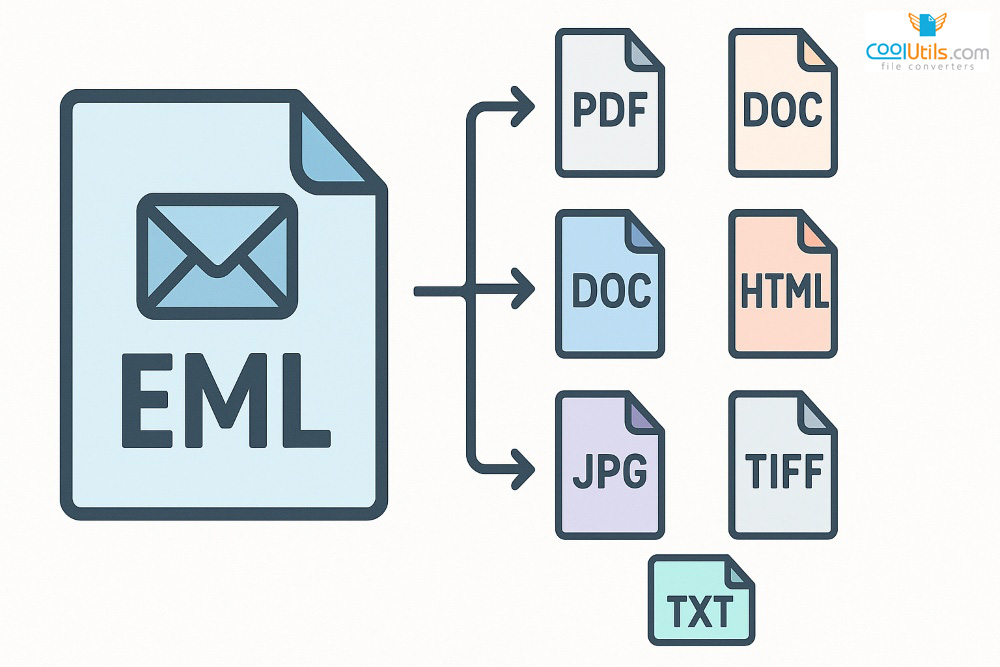
Email conversion becomes necessary when integrating EML files with different systems or creating specialized archives for various business purposes. Converting EML files to other formats addresses specific use cases from legal documentation to long-term preservation requirements. Professional conversion tools handle these transformations while preserving critical metadata and message integrity throughout the process. The EML format serves as an excellent starting point for conversion since it maintains all original email data in accessible plain text structure.
Popular conversion options include specialized online tools that process EML files efficiently:
- EML to PDF for permanent archival documents and legal submissions.
- EML to DOC for word processing integration and editing capabilities.
- EML to HTML for web-based viewing and browser compatibility.
- EML to JPG for image-based archives and visual documentation.
- EML to TIFF for document imaging systems and professional scanning.
- EML to PNG for graphic presentations and web display.
- EML to TXT for plain text processing and data analysis.
Each conversion method serves specific purposes in different workflows. PDF conversion creates tamper-evident documents suitable for legal submission and permanent archiving. HTML conversion enables web browser viewing without specialized email programs. Image formats like JPG and PNG support visual documentation needs, while TXT file conversion facilitates text analysis and processing applications.
How to open EML files
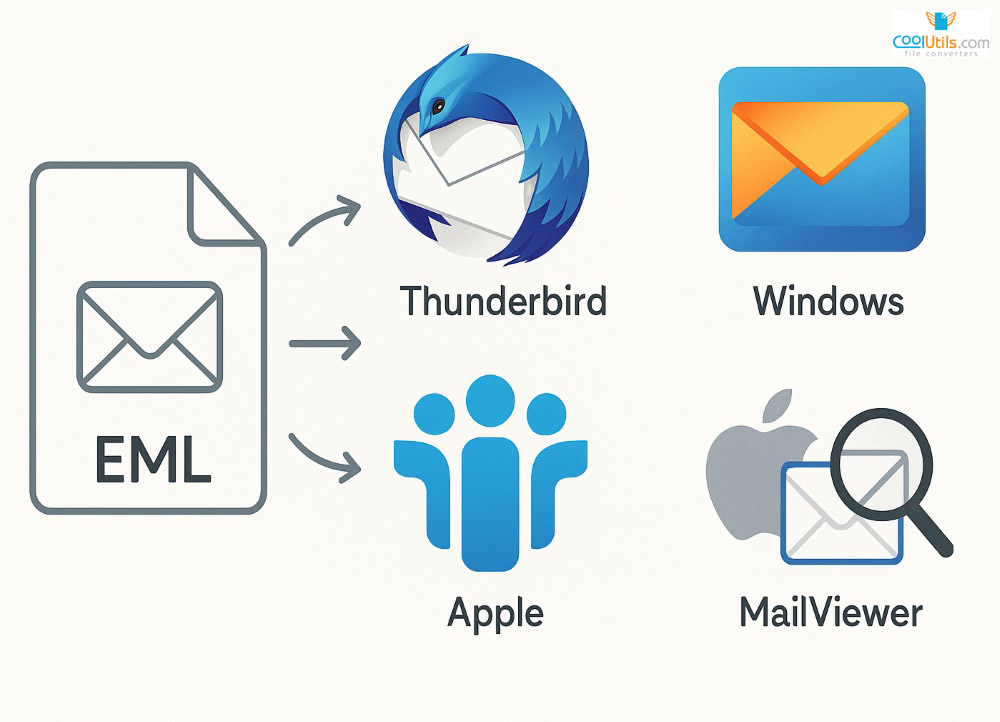
Several verified programs can open an EML file across different platforms and operating system environments. Mozilla Thunderbird provides comprehensive EML support with full message display, attachment handling, and cross-platform compatibility. Windows Live Mail offers native EML viewing capabilities for Windows computer users. IBM Lotus Notes delivers enterprise-level EML compatibility for business environments requiring robust email management.
Other email clients like Apple Mail also support EML files on Mac systems, ensuring broad compatibility across different platforms and email programs. Most email clients recognize the EML format automatically, allowing users to double click files for immediate viewing and access. For users requiring dedicated viewing capabilities, specialized MailViewer applications provide enhanced EML file handling with search, organization, and batch processing features. Note that Microsoft Outlook uses its proprietary MSG format for individual messages and does not natively export to EML format, though it can open EML files when needed.
How to open an EML file on different devices
Opening an EML file varies depending on the operating system and available software installed on each device. Each platform offers multiple approaches for accessing EML file content, from native applications to third-party solutions. Understanding how to easily open EML files across different devices ensures seamless email access regardless of your working environment or preferred email client setup.
How to open an EML file using Windows
Windows computers provide straightforward EML file access through built-in applications and email programs. First, locate the desired file in your file system using Windows Explorer or download the attachment from your email program. Next, double click the EML file to open it with the default email client, typically Windows Mail or Mozilla Thunderbird. Finally, view the complete email message with all formatting, attachments, and metadata preserved in the original structure. Windows automatically associates EML files with compatible email programs for seamless access. Users can also select “Open with” to choose their preferred email client or EML reader application for viewing the file content. Microsoft Edge can also display EML files in some cases for basic viewing purposes.
How to open an EML file using a Mac computer
Mac computers utilize the built-in Apple Mail application for EML file handling and processing. Begin by locating the EML file in Finder or downloading it from an email attachment to your desired location. Right-click the file and select “Open with” then choose the Mail application from the available options in the context menu. The file opens displaying the complete email message with original formatting intact and all attachments accessible. Save the opened message to your Mail application for easier future access and organization within your existing email workflow. Mac users can also rename the file for better organization or use third-party email clients that support EML format viewing.
How to open an EML file using a mobile device
Mobile devices require specialized apps for EML file viewing since most default email applications don’t support direct EML file opening capabilities. Download appropriate EML reader apps such as Letter Opener app for Android devices or Klammer app for iOS systems from their respective app stores. Access the EML file through email attachments or file management applications on your mobile device. Open the file using your chosen EML reader application to view the complete message content with formatting preserved. Save the file to your device storage for offline access when needed, ensuring you can view important emails without internet connectivity.
Pros and cons of EML files
EML files offer significant advantages for email management and archiving across different platforms and email programs. The portable format enables easy backup and storage of important email messages across different systems without compatibility concerns. Email authenticity remains verifiable through preserved header information and metadata that maintains original timestamps and routing data. The basic format ensures compatibility with most email clients and provides simple access without specialized software requirements or complex installation procedures.
However, EML files present certain limitations that users should consider before implementing them in their workflow. Limited functionality compared to native email client features restricts advanced email management capabilities and interactive elements. Larger file sizes result from complete message preservation including all attachments and formatting elements, which can consume significant storage space. Compatibility issues may arise with older versions of email programs or less common email clients that don’t fully support the EML format. Security risk exists since EML files can potentially contain malware or malicious attachments, requiring careful handling when opening files from unknown sources or suspicious senders.
FAQs
How can I open an EML file?
Open EML files using email clients like Mozilla Thunderbird, Windows Live Mail, or Apple Mail. Alternatively, use specialized EML file viewer applications or text editor programs for basic content access without requiring full email client functionality or installation.
How do I convert an EML file to pdf?
Convert EML files to PDF using online conversion tools or dedicated email conversion software applications. Upload your EML file to a conversion service, select PDF as the output format, and download the converted document for permanent archival purposes.
Can I open an EML file in Gmail?
Gmail cannot directly open EML files through its web interface or mobile applications. Import the EML file into a compatible email client first, then forward the message to Gmail or use third-party conversion tools for proper access and viewing.
What is the difference between EML and PDF?
EML files store email messages in plain text format with interactive elements and metadata preservation, while PDF files create static document representations. EML preserves email functionality and original formatting, whereas PDF provides fixed formatting for permanent archival storage.