OGG files play fine on Linux and in browser-based games, but Apple devices don't recognize the format. iPhone, iPad, iTunes, and macOS refuse to open OGG without third-party software. MP4 audio — AAC encoded in an MP4 container — is supported natively by every Apple device, Android phone, Windows 10/11, and most streaming platforms. If you need your OGG library to play everywhere, converting to MP4 audio is the direct fix.
Total Audio Converter converts OGG to MP4 audio in batch — point it at a folder, select MP4 as the output format, and it processes every file. No file count limit, no quality loss beyond what AAC encoding involves.
(includes 30 day FREE trial)
(only $49.90)
OGG (Ogg Vorbis) is an open-source audio format developed by the Xiph.Org Foundation. It uses the Vorbis codec inside an Ogg container. OGG is popular in Linux environments, open-source software, and games — the Godot engine uses it by default, as do many web games that rely on HTML5 audio. The codec is patent-free and royalty-free, which is why developers prefer it. The problem is platform support: Apple's ecosystem (iOS, macOS, iTunes, Safari) does not include a native OGG decoder. Windows also lacks built-in OGG support prior to codec packs.
MP4 audio (AAC in MP4 container) is an MPEG-4 standard audio format. The AAC codec was designed as the successor to MP3, offering better sound quality at the same bitrate. The MP4 container (.mp4 or .m4a) is universally accepted: iPhone and iPad play it natively, iTunes and the macOS Music app use it as their primary format, Android supports it, Windows 10/11 Media Player handles it without codecs, and virtually every streaming platform accepts AAC/MP4 input.
| Feature | OGG (Vorbis) | MP4 Audio (AAC) |
| Developer | Xiph.Org Foundation | MPEG group / Apple |
| Codec | Vorbis | AAC |
| Native support on iOS/macOS | No | Yes |
| Native support on Windows | No (requires codec pack) | Yes (Win 10/11) |
| Patent / royalty status | Patent-free | Licensed (MPEG) |
| Streaming platform support | Limited | Widely accepted |
| Typical use case | Games, Linux, web apps | Mobile, iTunes, streaming |
Total Audio Converter includes a command-line version for server use and automation. Example command:
TotalAudioConverter.exe C:\Audio\OGG\ C:\Audio\MP4\ -c MP4 -b 192
This converts all OGG files in the source folder to MP4 audio at 192 kbps. Wrap this in a .bat script and run it on a schedule with Windows Task Scheduler — useful for game asset pipelines, automated media ingestion, or any workflow where OGG files arrive regularly and need to be delivered as MP4.
Game projects and Linux audio libraries can contain hundreds or thousands of OGG files. Converting them one by one in an online tool is not practical. Total Audio Converter processes entire folder trees in a single operation. Enable recursive mode and it descends into subfolders automatically, preserving the directory structure in the output.
OGG Vorbis stores metadata in Vorbis Comment tags. When converting to MP4, Total Audio Converter reads those tags and writes them into the MP4 container as iTunes-compatible metadata. Track title, artist, album, year, track number, and embedded cover art all carry over. You do not need to re-tag files after conversion.
The converter does not impose a fixed bitrate. Set 128 kbps for compact files, 256 kbps for near-lossless quality, or anything in between. Sample rate is also configurable. This lets you match the output to the requirements of your target platform — whether that's an iPhone music library, a podcast host, or a streaming service with specific encoding specs.
All processing happens locally on your machine. Your audio files are never uploaded to a server. This matters when working with unreleased game soundtracks, private recordings, or any content you do not want transmitted over a network.
After installation, Total Audio Converter adds a context menu entry in Windows Explorer. Right-click any OGG file, choose Convert, select MP4 — conversion starts without opening the main application window.
| Feature | Online converters | Total Audio Converter |
| File size limit | Typically 50–200 MB | No limit |
| Batch conversion | ✘ Usually one file at a time | ✓ Unlimited batch |
| Files uploaded to server | ✘ Yes | ✓ No — local only |
| Tag preservation | Inconsistent | ✓ Full |
| Command-line / automation | ✘ No | ✓ Yes |
| Works offline | ✘ No | ✓ Yes |
| Conversion speed for large batches | Slow (upload + server queue) | Fast (local CPU) |
(includes 30 day FREE trial)
(only $49.90)
"All our game audio is in OGG — great for web builds, but our iOS port needed AAC. Total Audio Converter handled the entire asset folder in minutes. The batch mode and command-line interface let us plug it straight into our build pipeline. No more manual re-exports."
 Marcus Heller Indie Game Developer
Marcus Heller Indie Game Developer
"I had about 800 OGG files collected over years on Ubuntu. When I moved to a MacBook, the Music app couldn't open a single one. Ran Total Audio Converter on the whole library, took under ten minutes. Tags and cover art came through intact. Exactly what I needed."
 Saoirse Dunne Linux User, switching to Mac
Saoirse Dunne Linux User, switching to Mac
"We use OGG for browser audio in our web apps, but clients kept asking for MP4 versions for their iPhone users. Total Audio Converter solved it quickly. The command-line support means we can automate the conversion as part of our asset delivery process. Reliable and straightforward."
 Pavel Novotny Web Developer
Pavel Novotny Web Developer
Download free trial and convert your files in minutes.
No credit card or email required.
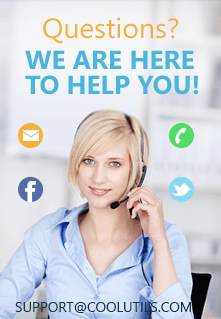
Related Topics
Convert XM to MP3 in batches with custom settings