1) Upload DBX file to convert
Drop files here, or Click to select
Allowed file types: pst, ost, eml, msg, mime, smime, p7m, mbox, dbx, vcf, vmbx, opf, asice, cpgz, lzh
2) Set converting DBX to PDF options
3) Get converted file
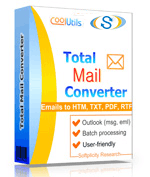
 Total Mail Converter
Total Mail Converter
 Convert emails from multiple sources to a variety of formats.
Convert emails from multiple sources to a variety of formats. Filter emails that you want to process with our 2-level filtering.
Filter emails that you want to process with our 2-level filtering. Useful data saving options - convert only necessary data from your emails.
Useful data saving options - convert only necessary data from your emails. Unique output files formatting options specify how your files will look.
Unique output files formatting options specify how your files will look. Affordable Price - pay once for a lifetime license with no hidden fees.
Affordable Price - pay once for a lifetime license with no hidden fees. Command Line Support - convert emails via command line.
Command Line Support - convert emails via command line. Fast batch conversion - convert multiple emails simultaneously.
Fast batch conversion - convert multiple emails simultaneously. High security options - protect your output PDF files.
High security options - protect your output PDF files. Various file naming and date saving options - organize your output files easily.
Various file naming and date saving options - organize your output files easily. Variety of attachment saving options - choose how to save attachments.
Variety of attachment saving options - choose how to save attachments. Trust - you can rely on powerful email converters from CoolUtils.
Trust - you can rely on powerful email converters from CoolUtils. Easy to use even for beginners - enjoy clear user-friendly interface.
Easy to use even for beginners - enjoy clear user-friendly interface.💾 Upload Your File: Go to the site, click on «Upload File,» and select your DBX file.
✍️ Set Conversion Options: Choose PDF as the output format and adjust any additional options if needed.
Convert and Download: Click 👉«Download Converted File»👈 to get your PDF file.




| File extension | .DBX |
| Category | Document File |
| Description | Microsoft Outlook Express-based DBX files harbor folders with letters. In turn, the letters are packed in mailboxes. Since files are assigned to specific folders, they are named and suffixed respectively, so files assigned to Inbox are named inbox.dbx; similarly, files assigned to the Draft mailbox are suffixed drafts.dbx. Because DBXs can be copied, you can back up all your letters. Microsoft Outlook Express is the simplest and therefore most preferred program in terms of editing or importing a DBX. Manual modification may lead to corruption and mess up the work of the client. |
| Associated programs | Outlook Express Windows Mail Windows Live Mail |
| Developed by | Microsoft |
| MIME type | |
| Useful links | More detailed information on DBX files |
| Conversion type | DBX to PDF |
| File extension | |
| Category | Document File |
| Description | Adobe Systems Portable Document Format (PDF) format provides all the contents of a printed document in electronic form, including text and images, as well as technical details like links, scales, graphs, and interactive content. You can open this file in free Acrobat Reader and scroll through the page or the entire document, which is generally one or more pages. The PDF format is used to save pre-designed periodicals, brochures, and flyers. |
| Associated programs | Adobe Viewer Ghostscript Ghostview Xpdf CoolUtils PDF Viewer |
| Developed by | Adobe Systems |
| MIME type | application/pdf application/x-pdf |
| Useful links | More detailed information on PDF files |
The DBX file format, primarily associated with Microsoft's former email client "Outlook Express," holds email messages for particular folders, such as Inbox or Sent Items. On the other hand, PDF (Portable Document Format) is a widely recognized document format known for its cross-platform compatibility and consistent visual representation. Converting from DBX to PDF can be beneficial for archiving, sharing, or even legal purposes.
Why Convert DBX to PDF?
Transitioning DBX files into PDF has multiple advantages:
Converting DBX to PDF:
The process to convert DBX to PDF usually involves two main stages: first, extracting emails from the DBX file, and second, converting these emails to PDF.
Considerations During Conversion:
There are some aspects to bear in mind to ensure successful conversion:
In Conclusion:
Converting DBX files to PDF provides a modern solution to accessing and preserving old email data from Outlook Express. As technology evolves, ensuring our data remains accessible and in a secure format becomes crucial, making such conversions indispensable.