1) Upload VSD file to convert
Drop files here, or Click to select
2) Set converting VSD to PDF options
3) Get converted file
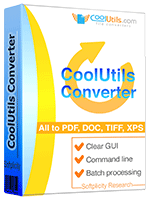
 Total Image Converter
Total Image Converter
 JPEG, TIFF, PSD, PNG, etc.
JPEG, TIFF, PSD, PNG, etc. Rotate Images
Rotate Images Resize Images
Resize Images RAW photos
RAW photos Watermarks
Watermarks Clear interface
Clear interface Command line
Command line💾 Upload Your File: Go to the site, click on «Upload File,» and select your VSD file.
✍️ Set Conversion Options: Choose PDF as the output format and adjust any additional options if needed.
Convert and Download: Click 👉«Download Converted File»👈 to get your PDF file.




| File extension | .VSD |
| Category | File |
| Description | VSD is a vector graphics and diagram format used by Microsoft Visio. It supports flowcharts, process diagrams, IT architecture, and other visual modeling. |
| Associated programs | Microsoft Visio, LibreOffice Draw (limited), Lucidchart |
| Developed by | Microsoft |
| MIME type | application/vnd.visio |
| Useful links | More detailed information on VSD files |
| Conversion type | VSD to PDF |
| File extension | |
| Category | Document File |
| Description | Adobe Systems Portable Document Format (PDF) format provides all the contents of a printed document in electronic form, including text and images, as well as technical details like links, scales, graphs, and interactive content. You can open this file in free Acrobat Reader and scroll through the page or the entire document, which is generally one or more pages. The PDF format is used to save pre-designed periodicals, brochures, and flyers. |
| Associated programs | Adobe Viewer Ghostscript Ghostview Xpdf CoolUtils PDF Viewer |
| Developed by | Adobe Systems |
| MIME type | application/pdf application/x-pdf |
| Useful links | More detailed information on PDF files |
In today's digital landscape, document accessibility and compatibility are more critical than ever. This is especially true for specialized file types like Microsoft Visio's VSD (Visio Drawing), commonly used in diagramming and vector graphics. While VSD files offer a rich set of features for visual design, they often pose challenges in terms of universal accessibility and sharing. The PDF format, however, is a widely accepted standard for document viewing across various platforms.
The most apparent reason for converting VSD to PDF lies in PDF's universal acceptance. Not everyone has access to Microsoft Visio, but nearly every device has a built-in PDF reader. A PDF file preserves the layout, fonts, and images, ensuring that the document appears the same way regardless of the device used to view it. This is particularly useful for sharing complex diagrams or designs.
Online conversion tools offer a quick and effortless way to convert VSD files to PDF. You don't need to download any software; simply upload the VSD file, and the online converter takes care of the rest. This is highly beneficial for those who need a one-time conversion or are working on a device that doesn't have Visio installed.
Quality retention is a key concern in conversion. Thankfully, advanced online conversion algorithms ensure that the quality of diagrams and text remains intact. This makes it a reliable choice for professionals who cannot afford to compromise on the quality of their documents.