1) Upload WIM file to convert
Drop files here, or Click to select
Allowed file types: pst, ost, eml, msg, mime, smime, p7m, mbox, dbx, vcf, asice, arj, cpgz, cpio, lzh, zoo, wim, tar, xz
2) Set converting WIM to PDF options
3) Get converted file
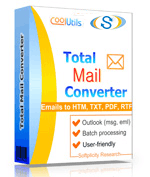
 Total Mail Converter
Total Mail Converter
 Convert emails from multiple sources to a variety of formats.
Convert emails from multiple sources to a variety of formats. Filter emails that you want to process with our 2-level filtering.
Filter emails that you want to process with our 2-level filtering. Useful data saving options - convert only necessary data from your emails.
Useful data saving options - convert only necessary data from your emails. Unique output files formatting options specify how your files will look.
Unique output files formatting options specify how your files will look. Affordable Price - pay once for a lifetime license with no hidden fees.
Affordable Price - pay once for a lifetime license with no hidden fees. Command Line Support - convert emails via command line.
Command Line Support - convert emails via command line. Fast batch conversion - convert multiple emails simultaneously.
Fast batch conversion - convert multiple emails simultaneously. High security options - protect your output PDF files.
High security options - protect your output PDF files. Various file naming and date saving options - organize your output files easily.
Various file naming and date saving options - organize your output files easily. Variety of attachment saving options - choose how to save attachments.
Variety of attachment saving options - choose how to save attachments. Trust - you can rely on powerful email converters from CoolUtils.
Trust - you can rely on powerful email converters from CoolUtils. Easy to use even for beginners - enjoy clear user-friendly interface.
Easy to use even for beginners - enjoy clear user-friendly interface.



| File extension | .WIM |
| Category | File |
| Description | WIM is a file container from Microsoft, used for deploying Windows. It allows storing multiple OS versions and compresses data efficiently. |
| Associated programs | DISM, 7-Zip, WinImage, wimlib |
| Developed by | Microsoft |
| MIME type | application/x-wim |
| Useful links | https://www.file-extensions.org/wim-file-extension More detailed information on WIM files |
| Conversion type | WIM to PDF |
| File extension | |
| Category | Document File |
| Description | Adobe Systems Portable Document Format (PDF) format provides all the contents of a printed document in electronic form, including text and images, as well as technical details like links, scales, graphs, and interactive content. You can open this file in free Acrobat Reader and scroll through the page or the entire document, which is generally one or more pages. The PDF format is used to save pre-designed periodicals, brochures, and flyers. |
| Associated programs | Adobe Viewer Ghostscript Ghostview Xpdf CoolUtils PDF Viewer |
| Developed by | Adobe Systems |
| MIME type | application/pdf application/x-pdf |
| Useful links | More detailed information on PDF files |
The WIM to PDF conversion tool from CoolUtils provides an easy and efficient way to transform your Windows Imaging Format (.wim) files into universally accessible PDF documents. Converting WIM files to PDF ensures that you can share and store crucial data in a format that is both user-friendly and widely recognized across all devices and platforms.
One of the primary benefits of converting WIM files to PDF is enhanced accessibility. PDFs are known for their compatibility with various systems, and they maintain the integrity of the original content without distortion. This conversion process is particularly useful for those needing to share system images or data stored in WIM formats in a form that can be viewed easily by collaborators or clients who might not have specialized software installed.
Using this online tool is incredibly straightforward. Simply upload your WIM file, and within moments, receive a high-quality PDF that retains the original's details and structure. No lengthy installations or technical expertise are required, making it perfect for users at any skill level.
What sets the CoolUtils WIM to PDF converter apart from others is its emphasis on user convenience and data security. The conversion process is quick, ensuring minimal wait times, and operates with a focus on preserving your data's privacy and security. As an online service, it provides the added benefit of being accessible from anywhere, at any time, without compromising on performance or reliability.
For those seeking a robust, user-friendly solution to convert WIM files to PDF, CoolUtils offers a tool designed to meet the highest standards of efficiency and quality. Experience smooth, hassle-free conversions and enjoy the benefits of flexible file compatibility today.