1) Upload P7M file to convert
Drop files here, or Click to select
Allowed file types: pst, ost, eml, msg, mime, smime, p7m, mbox, dbx, vcf, vmbx, opf, asice, cpgz, lzh
2) Set converting P7M to JPG options
3) Get converted file
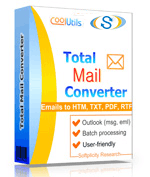
 Total Mail Converter
Total Mail Converter
 Convert emails from multiple sources to a variety of formats.
Convert emails from multiple sources to a variety of formats. Filter emails that you want to process with our 2-level filtering.
Filter emails that you want to process with our 2-level filtering. Useful data saving options - convert only necessary data from your emails.
Useful data saving options - convert only necessary data from your emails. Unique output files formatting options specify how your files will look.
Unique output files formatting options specify how your files will look. Affordable Price - pay once for a lifetime license with no hidden fees.
Affordable Price - pay once for a lifetime license with no hidden fees. Command Line Support - convert emails via command line.
Command Line Support - convert emails via command line. Fast batch conversion - convert multiple emails simultaneously.
Fast batch conversion - convert multiple emails simultaneously. High security options - protect your output PDF files.
High security options - protect your output PDF files. Various file naming and date saving options - organize your output files easily.
Various file naming and date saving options - organize your output files easily. Variety of attachment saving options - choose how to save attachments.
Variety of attachment saving options - choose how to save attachments. Trust - you can rely on powerful email converters from CoolUtils.
Trust - you can rely on powerful email converters from CoolUtils. Easy to use even for beginners - enjoy clear user-friendly interface.
Easy to use even for beginners - enjoy clear user-friendly interface.💾 Upload Your File: Go to the site, click on «Upload File,» and select your P7M file.
✍️ Set Conversion Options: Choose JPG as the output format and adjust any additional options if needed.
Convert and Download: Click 👉«Download Converted File»👈 to get your JPG file.




| File extension | .P7M |
| Category | Document File |
| Description | P7M is a file format used for digitally signed email messages in the S/MIME (Secure/Multipurpose Internet Mail Extensions) protocol. The format is used to ensure the integrity, authenticity, and confidentiality of email messages, providing a way to protect sensitive information in transit. P7M files contain both the original email message and its digital signature, which is created using a public key infrastructure (PKI) system. The digital signature provides a way to verify the identity of the sender and ensure that the message has not been tampered with during transmission. To open a P7M file, you typically need a software application that supports the S/MIME protocol, such as Microsoft Outlook or Mozilla Thunderbird. These applications can decrypt the P7M file and display the original email message, along with any attachments, in a readable format. Overall, the P7M format is an important tool for ensuring the security and privacy of email communications, particularly for organizations that need to protect sensitive information such as financial data, medical records, or personal information. |
| Associated programs | Total Mail Converter |
| Developed by | |
| MIME type | |
| Useful links | |
| Conversion type | P7M to JPG |
| File extension | .JPG, .JPEG, .JPE, .JFIF, .JFI |
| Category | Image File |
| Description | JPG is the file format for images made by digital cameras and spread throughout the world wide web. Saving in JPG format an image loses its quality, because of the size compression. But at the end you have a much smaller file easy to archive, send, and publish in the web. These are the cases when an image's size matters more than image's quality. Nonetheless, by using professional software you can select the compression degree and so affect the image's quality. |
| Associated programs | |
| Developed by | The JPEG Committee |
| MIME type | |
| Useful links | More detailed information on JPG files |
P7M files are commonly used to secure email messages or other digital content with a digital signature. These files are generated to provide authenticity and integrity to the attached content, ensuring that the data has not been tampered with. However, accessing or sharing P7M files can be inconvenient, as they require specific software or plugins to open. By converting P7M files to JPG, you can simplify their use, making them more accessible and shareable in a universal image format.
JPG (or JPEG) is one of the most widely used image formats, compatible with nearly every device and platform. It provides high-quality images with efficient compression, making it an ideal format for sharing and storing visual information. By converting your P7M files to JPG, you can turn complex and technical files into easy-to-use visual representations that are perfect for presentations, document attachments, or simple viewing.
Our online P7M to JPG converter is designed to make this process effortless. With just a few clicks, you can transform your P7M files into high-quality JPG images without the need for specialized software or technical expertise. This tool is free, fast, and user-friendly, ensuring that anyone can use it to meet their file conversion needs.
Here's how you can convert your P7M files to JPG using our tool:
It's that simple! There's no need to install any software or go through lengthy registration processes. Our tool is completely online and works seamlessly across all major browsers and devices, including desktops, laptops, tablets, and smartphones.
Why choose our P7M to JPG converter? We offer a range of benefits that make us stand out:
Whether you need to share a digital signature visually or simply want a more accessible format, our P7M to JPG converter is the perfect solution. The converted JPG files retain the essence of the original content while being easy to view and share. With the rising importance of accessibility in digital communication, converting P7M files to JPG can streamline your workflow and improve collaboration.
Get started today by visiting our P7M to JPG converter page. Upload your file, convert it to JPG, and enjoy the convenience of a universal image format. Whether for personal or professional use, our tool provides a quick and reliable way to make your files more functional and user-friendly.