1) Upload RST file to convert
Drop files here, or Click to select
Allowed file types: html, htm, xhtml, mhtml, mht, vmsg, chm, adoc, epub, cbz, cbr, md, rst, sxc, fb2
2) Set converting RST to PDF options
3) Get converted file
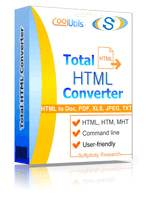
 Total HTML Converter
Total HTML Converter
 Total HTML Converter supports HTML, MHT, HTM, XHTML files. When a new HTML standard is released we will add it too!
Total HTML Converter supports HTML, MHT, HTM, XHTML files. When a new HTML standard is released we will add it too! With Total HTML Converter you can enable or disable Java scripts on your pages. This handy option will save you hours of time!
With Total HTML Converter you can enable or disable Java scripts on your pages. This handy option will save you hours of time! Total HTML Converter converts all CSS styles and you always get neat results.
Total HTML Converter converts all CSS styles and you always get neat results. Total HTML Converter can stop slow scripts. If there is a loop on your page, it still can be converted in reasonable time.
Total HTML Converter can stop slow scripts. If there is a loop on your page, it still can be converted in reasonable time. Switch to OpenOffice in seconds by converting HTML to ODT.
Switch to OpenOffice in seconds by converting HTML to ODT. Combine several HTML files into one multi-page TIFF or PDF file with our HTML Converter.
Combine several HTML files into one multi-page TIFF or PDF file with our HTML Converter. Total HTML Converter features fit-to-page option. It is extremely convenient: you convert hundreds of different HTML files and get the perfectly laid out documents.
Total HTML Converter features fit-to-page option. It is extremely convenient: you convert hundreds of different HTML files and get the perfectly laid out documents. When you convert HTML to JPEG you can customize the final image to your needs. Set the desired quality of the JPEG image to compromise the file size.
When you convert HTML to JPEG you can customize the final image to your needs. Set the desired quality of the JPEG image to compromise the file size. Convert HTML or MHT files via our clear wizard-mode interface.
Convert HTML or MHT files via our clear wizard-mode interface. The widest list of output file types: DOC, PDF, HTML, XHTML, TXT, XLS, RTF, TIFF, JPEG, PNG, ODT, EMF, SVG!
The widest list of output file types: DOC, PDF, HTML, XHTML, TXT, XLS, RTF, TIFF, JPEG, PNG, ODT, EMF, SVG! Total HTML Converter supports DPI and paper size for TIFF. Select the quality and size of the output TIFF images.
Total HTML Converter supports DPI and paper size for TIFF. Select the quality and size of the output TIFF images. Total HTML Converter has a built-in Preview panel so that you could find the file you need faster.
Total HTML Converter has a built-in Preview panel so that you could find the file you need faster. Add text or image watermarks (your logo or any other image) to the header or the footer of the output file. It works for stamping bates too.
Add text or image watermarks (your logo or any other image) to the header or the footer of the output file. It works for stamping bates too. Add page counters or a date to every page of the output files in batch.
Add page counters or a date to every page of the output files in batch. Tell Total HTML Converter if you want to print background or not.
Tell Total HTML Converter if you want to print background or not. When you convert HTML to PDF you can set user permissions, password-protect your files or sign them with your digital signature. Get PDF, PDF/A and non-searchable PDFs.
When you convert HTML to PDF you can set user permissions, password-protect your files or sign them with your digital signature. Get PDF, PDF/A and non-searchable PDFs. We also offer HTML Converter SDK for Web\SQL server\ASP\.NET\C#. With ActiveX you can easily implement our HTML converter into your application.
We also offer HTML Converter SDK for Web\SQL server\ASP\.NET\C#. With ActiveX you can easily implement our HTML converter into your application. Total HTML Converter can be run via command line (get the ready-to-use command line from GUI).
Total HTML Converter can be run via command line (get the ready-to-use command line from GUI).Upload Your File: Go to the site, click on «Upload File,» and select your RST file.
Set Conversion Options: Choose PDF as the output format and adjust any additional options if needed.
Convert and Download: Click «Download Converted File» to get your PDF file.




| File extension | .RST |
| Category | File |
| Description | RST is a text markup format used in documentation for Python and other languages. It supports structure, headers, lists, and links. |
| Associated programs | Sphinx, reStructuredText Editors, VS Code, PyCharm |
| Developed by | Docutils Project |
| MIME type | text/x-rst |
| Useful links | More detailed information on RST files |
| Conversion type | RST to PDF |
| File extension | |
| Category | Document File |
| Description | Adobe Systems Portable Document Format (PDF) format provides all the contents of a printed document in electronic form, including text and images, as well as technical details like links, scales, graphs, and interactive content. You can open this file in free Acrobat Reader and scroll through the page or the entire document, which is generally one or more pages. The PDF format is used to save pre-designed periodicals, brochures, and flyers. |
| Associated programs | Adobe Viewer Ghostscript Ghostview Xpdf CoolUtils PDF Viewer |
| Developed by | Adobe Systems |
| MIME type | application/pdf application/x-pdf |
| Useful links | More detailed information on PDF files |
The CoolUtils online RST to PDF converter is a powerful tool designed to transform reStructuredText (RST) files into universally accessible PDF documents. RST is a lightweight markup language often used for technical documentation and is integral to Python's documentation community. However, sharing or presenting such information can be challenging due to its less widespread compatibility. That's where converting RST to PDF becomes invaluable.
One of the primary benefits of converting RST to PDF is the format's consistency across various platforms and devices, ensuring that your document appears exactly as intended, regardless of where or how it is viewed. PDFs also offer enhanced security features, such as password protection and encryption, crucial for sensitive documents.
CoolUtils’ online converter simplifies this process with an intuitive interface that requires no software installation. Users can easily upload their RST files, customize settings as needed, and receive high-quality PDFs within moments. Unlike other converters, CoolUtils places a strong emphasis on preserving the original file's structure and formatting, ensuring that the final output retains its intended appearance and functionality.
This tool stands out due to its user-friendly design and advanced functionality, accommodating both individual users and organizations seeking reliable document conversion solutions. Whether you need to share internal memos or distribute official reports, CoolUtils provides an efficient and effective way to produce PDF documents from RST files seamlessly.