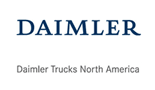PDF Converter Software Download - Batch PDF Converter with Advanced Features

Windows
2000/2003/Vista
7/8/10/11/Citrix
Total PDF Converter software changes PDF files to DOC, RTF, TIFF, XLS, HTML, EPS, PS, TXT, CSV, PDF/A and images in batch. Our advanced PDF converter software provides professional-grade PDF conversion with the most comprehensive feature set available. Unlike other PDF converter software, the Total PDF Converter is extremely user-friendly thanks to a well-planned interface. Download our batch PDF converter software and experience the most efficient PDF conversion available. Additionally, registered users gain direct access to command line support for quiet automatic functioning on the back end.
Looking for reliable PDF converter software? Our Total PDF Converter software handles all your PDF conversion needs. Whether you need batch PDF conversion or single file processing, our PDF converter software delivers professional results every time."
With support for over 25 different formats Total PDF Converter is neither complex nor difficult to use. If you need a server version without any GUI or interrupting messages check out the Total PDF Converter X with ActiveX. Buy your license today and convert PDF files with the full registered version in 5 minutes.
(includes 30 day FREE trial)
(only $39.90)

"We had some 2,200 PDF files that needed to be converted to TIFF. The project manager said we would have to rescan the files, go into the back closets, dust off the cabinets, find and pull the files and rescan them, and of course then re-file the reports. With the Total PDF Converter we put a copy of the files into a sub-directory, I went in and selected the subdirectory and 2 hours later the files were converted. Thanks for a great product at a reasonable price."
![]() Carolyn Gorup
Senior manager
Carolyn Gorup
Senior manager
"I find your Windows product to be excellently conceived and executed. The GUI is very straightforward; controls thoughtfully placed. One does not need a manual to become quickly productive. Performance and quality of results meets or exceeds expectations. Your business pricing is right in the middle of the market, a good place to be. Coomand line is where I will do most of my work. As an old DOS user, I felt "right at home". Once I figured out the parameters, performance was superb."
![]() Bruce A. Chitiea
SafeSectors, Inc.
Bruce A. Chitiea
SafeSectors, Inc.
Updated Thu, 25 Dec 2025
(only $39.90)
Launch Total PDF Converter on your Windows PC.
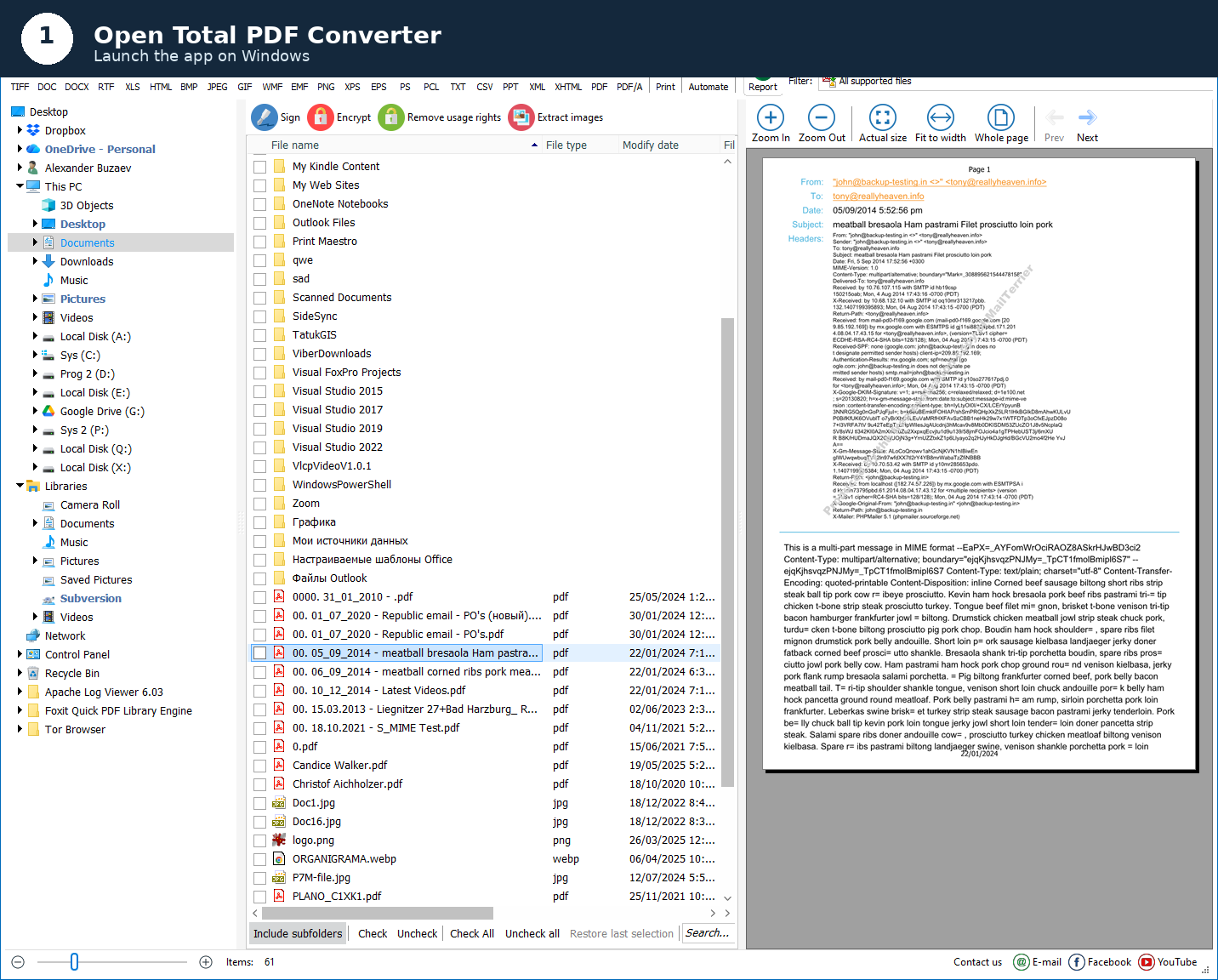
In the left navigation tree, click the folder that contains your PDF files (Desktop, Documents, etc.).
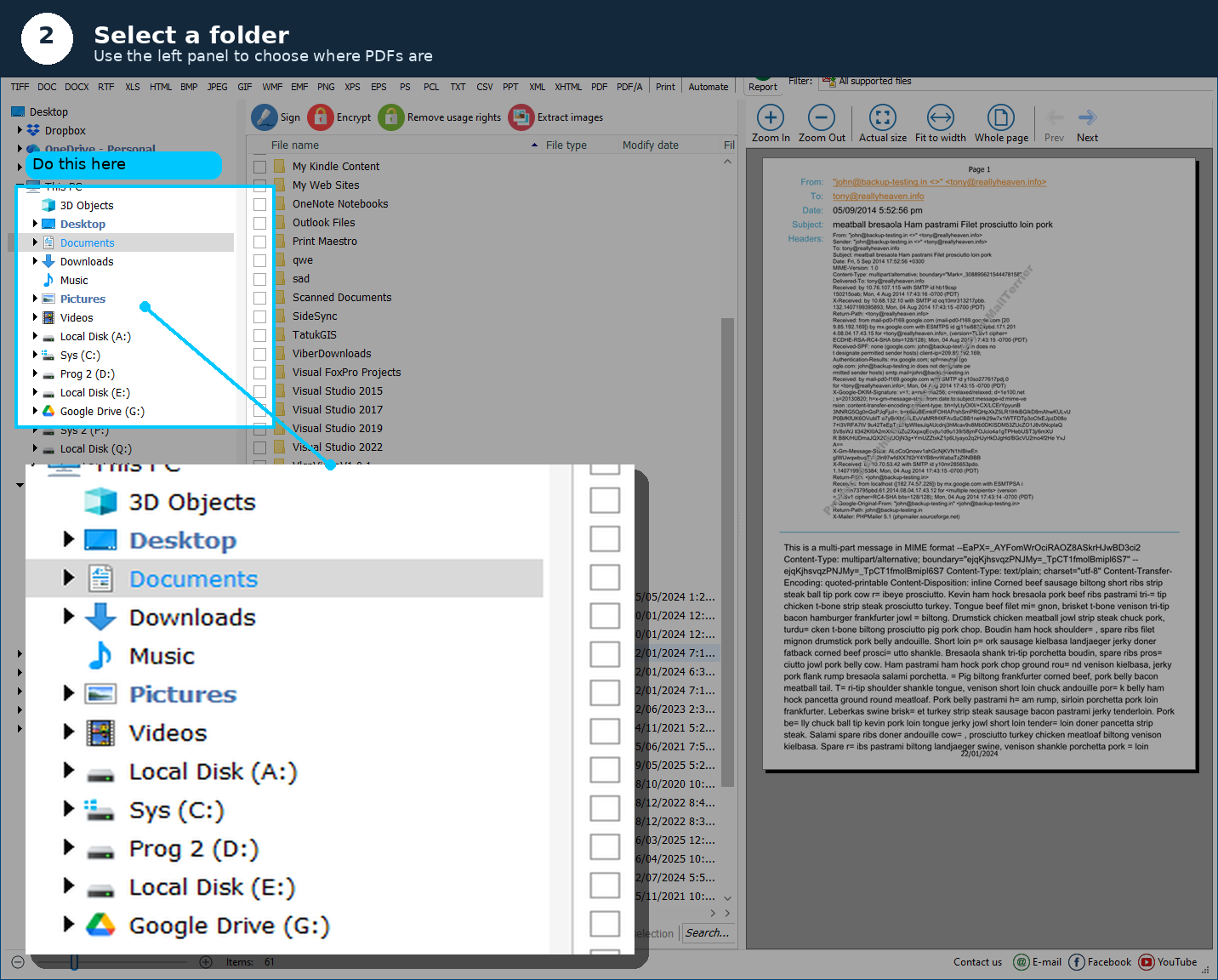
In the middle panel, tick one PDF or select multiple PDFs you want to convert.
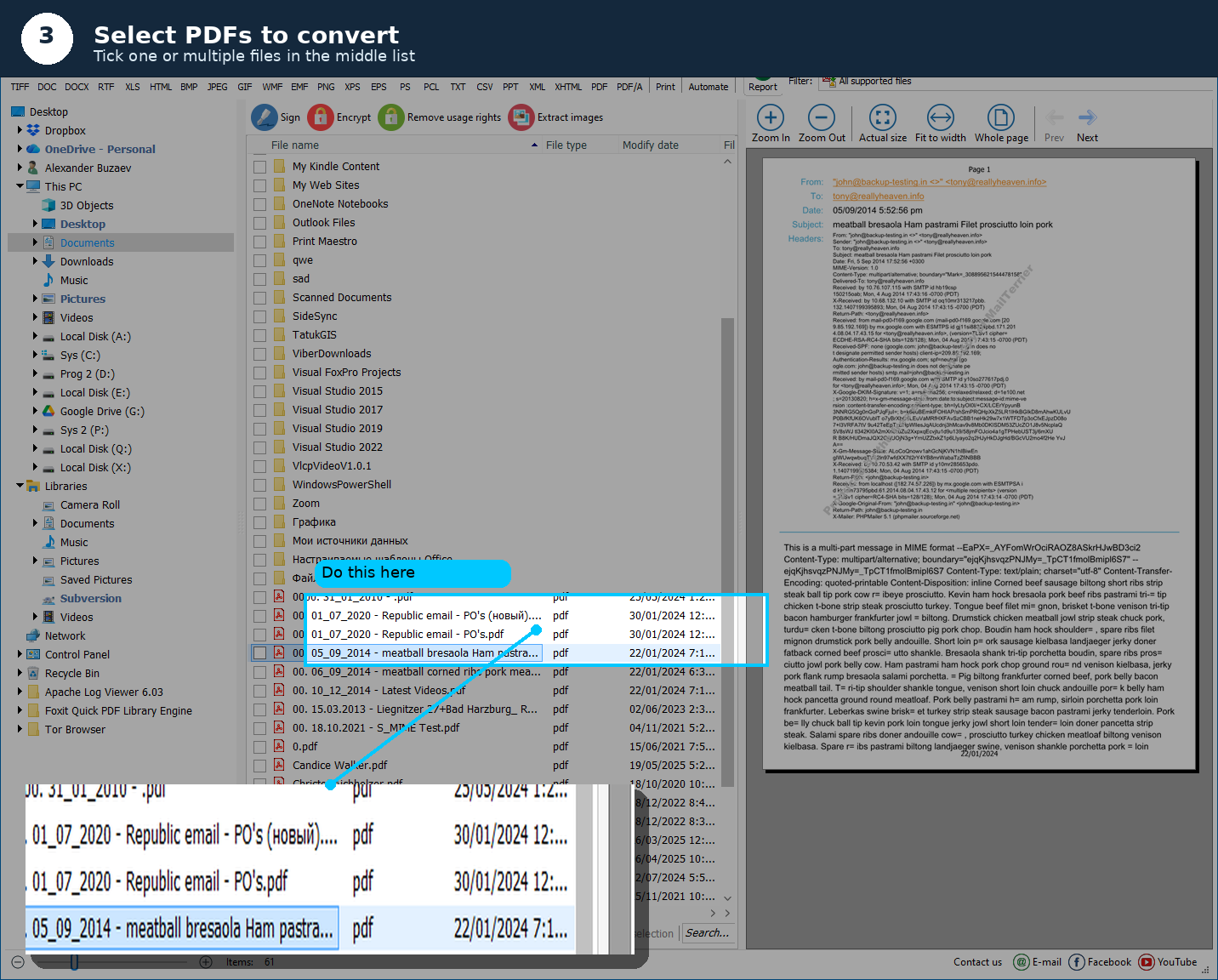
To select all files in the current folder, click Check All.
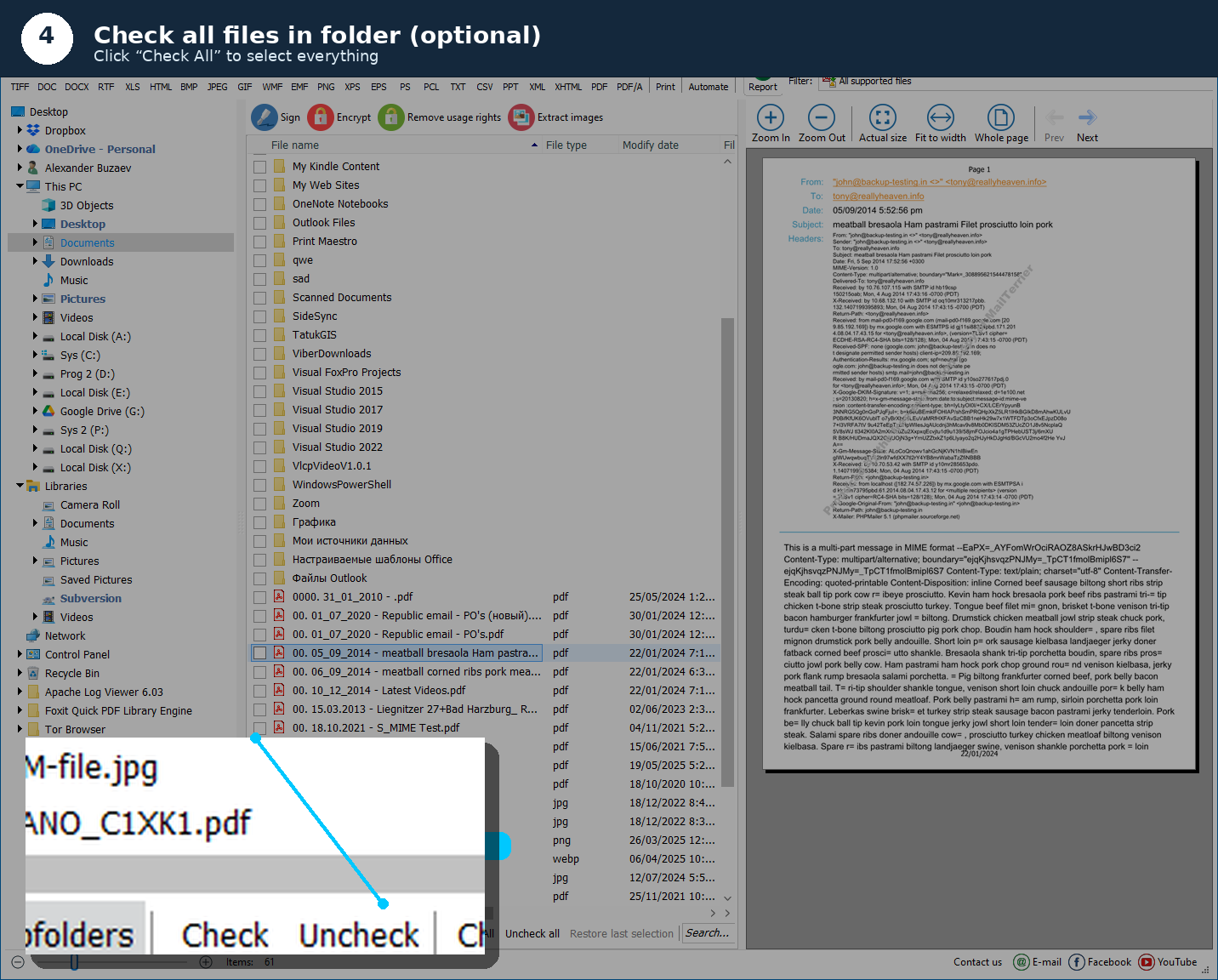
Choose the output format on the top toolbar (PDF/A, DOC, TIFF, JPG, TXT, etc.).
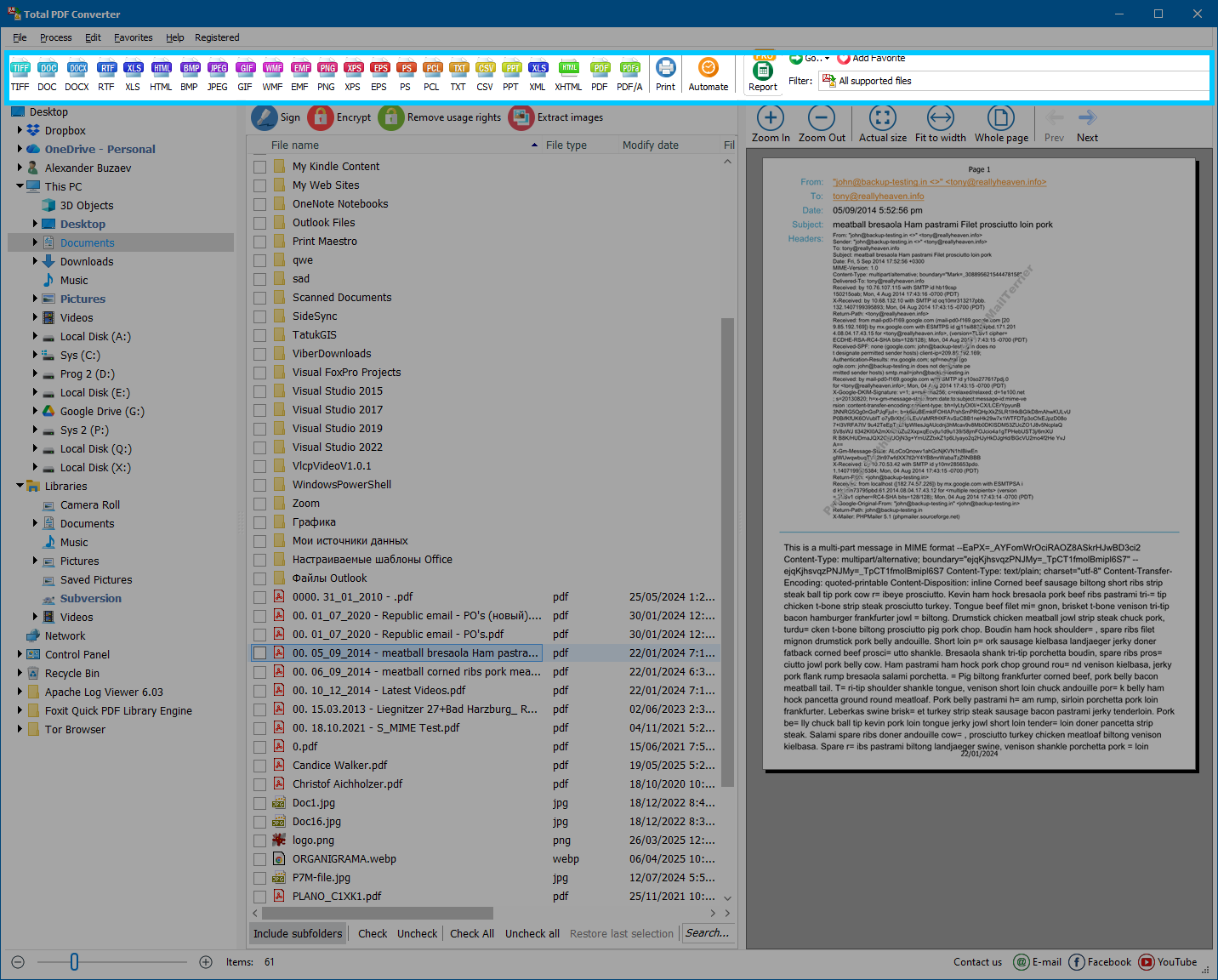
After selecting the target format, a settings dialog opens. Configure the options you need:
In the same settings window, adjust:
Start conversion and wait until it completes. Then check the output:
Updated Thu, 25 Dec 2025
(only $39.90)
Download free trial and convert your files in minutes.
No credit card or email required.